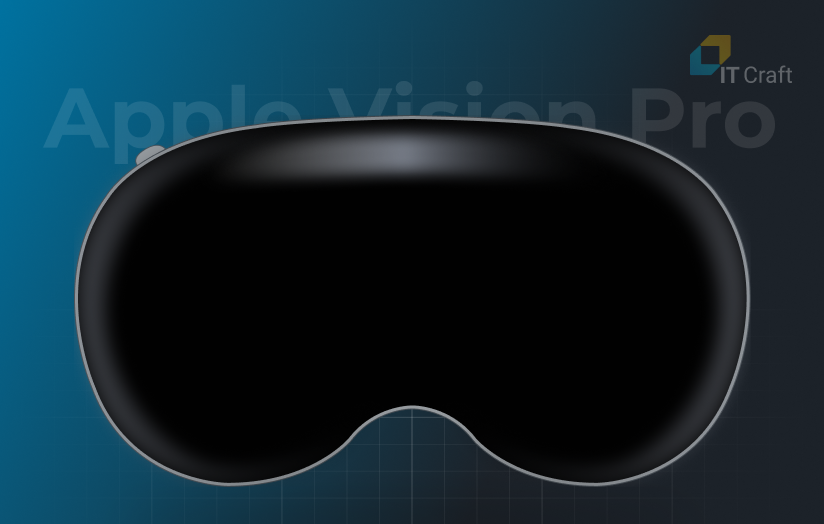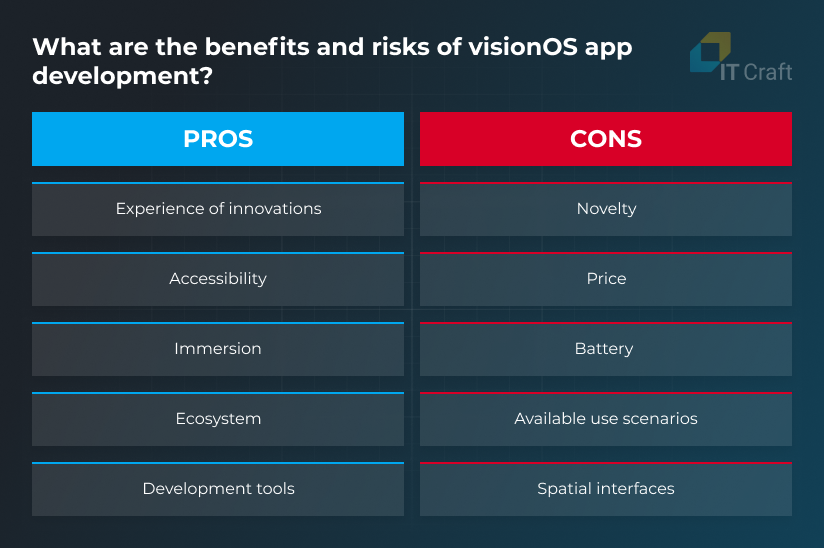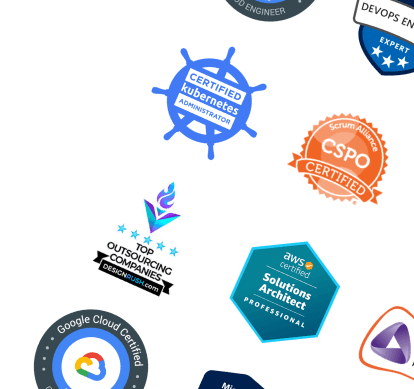The mind-blowing presentation of Apple Vision Pro during the 2023 WWDC is an important milestone on the way to an AR-first digital world.
Spatial interfaces go far beyond the limits of traditional screen interfaces. Immersion increases. So does engagement.
The question here:
Should your business step in and invest in a visionOS app?
The decision is yours. You cannot ignore this new device, but Apple Vision Pro is now unchartered waters.
Yet, let’s make it easier for you to decide. Below are essential insights on visionOS development to help you evaluate whether it makes sense to add visionOS support or even build a visionOS-first app.
1
What Makes Apple Vision Pro Special? What are the Pros and Cons?
Apple Vision Pro is a ski-goggle-like minicomputer, which users will mount on their heads.
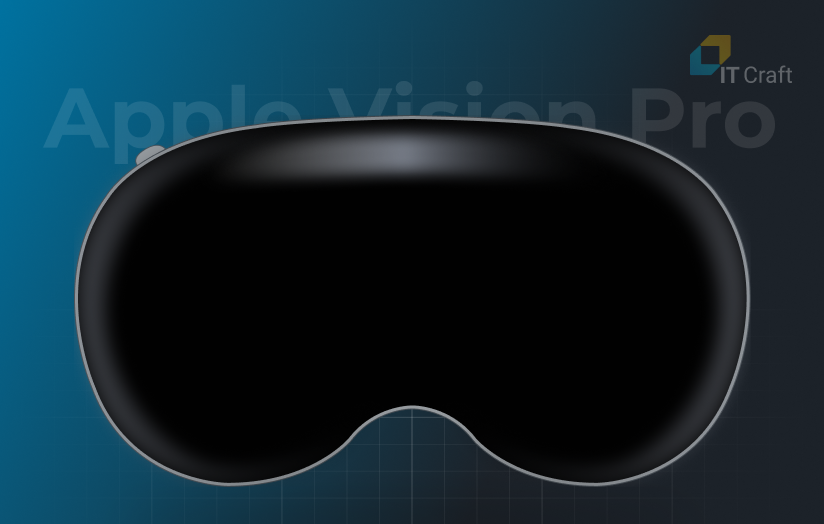
Source: https://developer.apple.com/visionos/
It is equipped with two high-end chips, M2 and R1.
The company installs M2 on its most powerful hardware to ensure the best performance. Apple Vision Pro is definitely one of them.
The R1 chip is supplementary. It processes information from 12 cameras, 5 sensors (including a LiDAR sensor to scope out surroundings), and 6 microphones. It then offloads the processed data by sending it to the M2 chip.
The cameras and sensors enable users to manage the device with the help of their eyes, voice, and hands.
Apple Vision Pro runs visionOS, a new operating system for spatial experiences.
More features are in the video presentation:
Source: https://www.youtube.com/watch?v=TX9qSaGXFyg
Mobility is significant. Apple positions its new product as both a work-from-home/travel and fun device.
Everything users do with an Apple device, they can do on Apple Vision Pro:
- check emails and read news
- jump on video calls
- search on the web and browse websites
- play video games and watch films
Innovation lies in experience. Users perform routine activities in an immersed, flexible, and more efficient way.
No extra controllers are required. But users can connect a keyboard, a trackpad, or a mouse for their convenience.
Apple Vision Pro seems to be the frontrunner as the next game-changing device.
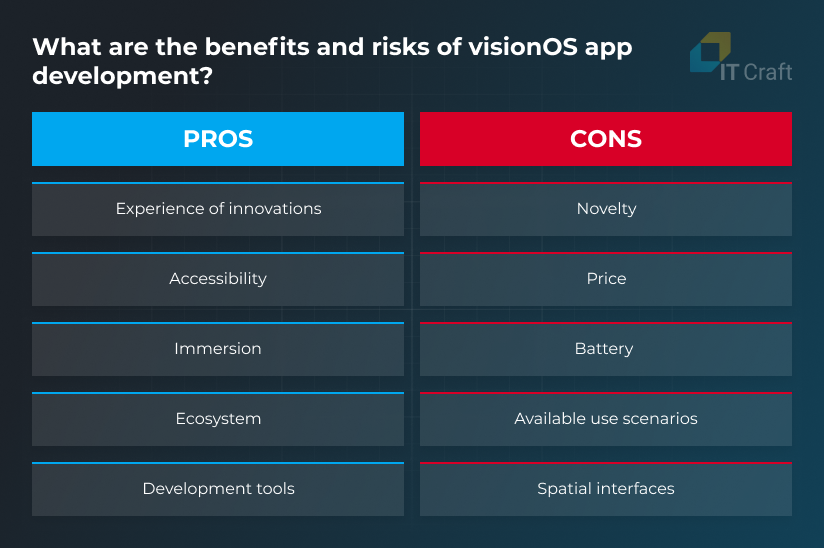
PROS
Apple
Apple Inc. has vast experience in building game-changing products. The company knows how to gradually turn vague concepts into iconic gadgets. Polished UX and elaboration to the tiniest details ensure a stable fan base.
Accessibility
As with any Apple product, users benefit from a wide range of settings. They can adjust the device to fit their habits and preferred controls. The device is friendly to users with special needs.
Immersion
Users can choose how much immersion they want. They can work in an app while staying connected to the physical environment. Or they can completely immerse themselves in the digital environment.
Ecosystem
The visionOS appears as a combination of iOS, MacOS, and tvOS. Users see an already familiar interface in front of their eyes, only now with added spatiality. They need minimum learning time.

Development tools
Developers use familiar iOS app development tools and frameworks. Compatibility is available between Apple’s OSs and platforms. A visionOS app can be built on top of an existing iOS app.
CONS
Novelty
There is no experience and no feedback. Apple Vision Pro will be available only in 2024 and only within the US. Add here multiple updates and improvements in hardware and software after user feedback.
Price
The announced price is $3,499, making it prohibitive for the mass market. However, Apple is working on a cheaper second-generation model to lower the price barrier.
Battery
Apple engineers have chosen an elegant solution, hiding a small battery in users’ pockets. And the battery is swappable. Still, wires connect the device and the battery. They are placed behind users’ backs, which might make some users feel uncomfortable.
Available use scenarios
Apple Vision Pro is positioned as an “everything device,” opening up opportunities for any business. Yet, companies must determine how their end users can benefit from spatial interfaces.
3
Technical Specifics of visionOS App Development
Now, let’s dive deeper into what you must consider for successful visionOS app development:
Technology Stack
As mentioned, Apple bases visionOS apps on the same frameworks and technologies already used for iOS apps.
Developers should focus specifically on technologies Apple recommends for AR/VR development:
- visionOS SDK – a set of instruments and libraries that boosts app development. Its beta version is coming soon.
- Swift – a native programming language for iOS used to develop app logic, modules, features, and more.
- SwiftUI/UIKit – a standard framework for building app interfaces. Currently, it supports depth, gestures, and immersive 3D scenes.
- RealityKit – a brand-new 3D API that uses Apple’s rendering engine and is deeply integrated with SwiftUI. RealityKit will eventually replace 3D API SceneKit and the old framework ARKit.
- MaterialX – an open standard used to build surface and geometry shaders. It is important for immersive, real-time experiences.
- USDZ – Apple standard for creating, importing, and exchanging various 3D assets in AR projects.
Required Equipment
Software developers need two devices:
- Mac with Sonoma macOS – Using new, powerful devices capable of doing heavy calculations saves you time and money. Graphics are resource-consuming. Update to the latest Sonoma OS (also presented at WWDC) to leverage various enhancements.
- Apple Vision Pro – To ensure the app works correctly, Apple Vision Pro is required for QA and app testing. A visionOS emulator comes with a new Xcode update. Also, developers can send their apps to the Apple team for a compatibility check.
Migration to visionOS
Compatibility is one of the best things about visionOS apps. Even if an iOS app has never been an AR-first project, businesses can adapt it to the new device with a series of enhancements.
UX/UI plays a crucial role. Developers must make changes in the app design and user interactions. They must focus on building, embedding, or tuning spatial content to meet the Apple Vision Pro’s specific opportunities and benefits.
Keep in mind the coming technological change. Apple will transition to the new RealityKit, a more compelling AR development tool. Hence, businesses will need to update (or modernize) apps that use SceneKit/ARKit.
So it makes good business sense to consider app expansion as a part of technology updates.
IT Craft is no exception. Our multiplayer game AR Balloon Shooter uses ARKit, among many other technologies. It requires a transition to RealityKit.
An important note here. Although the visionOS beta SDK will be available later, the new methods are similar to the old ones, judging from WWDC sessions. Developers must learn specific enhancements. Hence, support and maintenance are simplified as much as possible.
Development Time
A simple visionOS app with a basic design will take 1 – 3 months, depending on the complexity and length of the feature list.
Expansion is also profitable. An app update does not automatically make an app visionOS-ready. When expanding to the platform, businesses must allow enough time to adjust interfaces, features, and controls specific to the new platform. Extra testing is also a plus.
Our team estimates to transfer an app like AR Balloon Shooter within 3 – 4 weeks (less than one month!), saving a lot of resources compared to starting from scratch.
4
Where Do visionOS Apps Make the Most Sense?
The range of applications is wide. Any visually appealing content, from websites to films and games, can be enhanced.
We can help you with AR or VR app development: expand, update, or build an app from scratch
AR/VR development services at IT Craft
AR/VR development services at IT Craft
We can help you with AR or VR app development: expand, update, or build an app from scratch
Learn More
The following businesses benefit the most:
- advertising – launch immersive campaigns
- ecommerce – create life-like visualizations of available products
- education – build interactive AR apps for learning material proficiency
- healthcare – generate environments for therapy and rehab
- design – work on 3D modeling and space visualization
- productivity – start as many “virtual monitors” as users want
- games – increase the immersion of a game
- entertainment – watch movies and virtually attend sports events
- your business – anything that makes your users feel excited
Are you thinking of implementing next-gen AR?
Discuss implementation possibilities with IT Craft’s experts.
Explore Today
!
Bottom line
Apple Vision Pro promises to revolutionize the way your users interact with your apps and websites.
Consider the following reasons for starting visionOS app development:
- Early announcement. Apple announced Vision Pro long before actual shipments would start. This grants third-party vendors enough time to adapt to spatial interfaces and polish AR-first UX.
- Low entry level. Apple decreased risks of investing in non-market-tested devices. Software developers work with already-familiar technologies.
- Little competition. Competition is minimal at the beginning of the adoption curve. It ramps up when competitors join the race.
- Gradual price drop. Anticipate a price drop for the second-generation Apple Vision devices to ensure wide adoption.
- Need for app modernization. Apps using ARKit require modernization soon. Adding support for spatial interfaces can become a part of natural progress.
Spatial interfaces are a new technology requiring tuning and refinement.
Yet, starting small with a team of iOS development experts could be a big investment into your future.