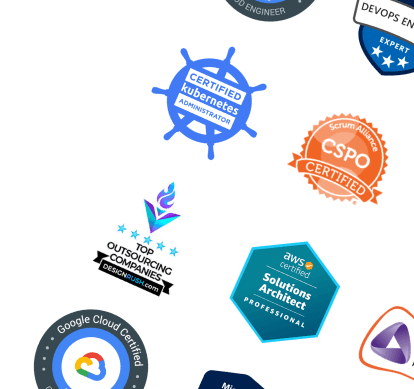Do you think about creating VR content and wonder if you can?
Good news – you can.
Non-technical people can create VR content.
Simplifying the whole process of VR content creation is heading your way.
In this article, we review 2 basic ways on how to create VR content:
1
What is VR content?
According to Merriam Webster, Virtual Reality means an artificial environment where users experience sensor simulations provided by a computer. Users can control VR content to some extent.
Google states that VR content primarily includes two types:
- 360-degree videos
- interactive 3D simulations
Users access VR content via special electronic devices such as VR helmets and smartphones.
Using a game as an example, the main difference between VR content and other types of digital content:
- When playing a game, you play a character.
- When playing a VR game, you become the character.
There is a dispute on whether a 360-degree video can truly be VR content because it is not as interactive as VR apps.
We believe it is.
Interactivity might be limited.
But immersion is not.
2
What are the technical requirements for creating VR content?
Making VR content requires heavy graphics calculations as complexity of the drawings grows. It takes much longer to produce and animate 3D objects.
360-degree videos also need more time for processing because they include several camera views to be merged into one video.
You need advanced, high-performance equipment to create, test, and launch VR content—plus special software.
Here is a short list:

The quality of provided VR content is key to its success among end users. Be prepared to make several takes and test each one to see how it displays in the VR gear.
It is important to note that the choice of the target platform determines VR software development stack. One size does not fit all. Choosing several target VR platforms also means you must adapt your VR content to them all.
Neither VR platform dominates the market. Be wise and make a preliminary study on users’ preferred VR headset before you start creating VR content.
DO YOU WANT TO ESTIMATE IMPLEMENTATION COSTS?
Contact us for a free consultation.
Contact us
3
Who can create Virtual Reality content?
Everyone who has equipment and has done some training can create VR content.
Virtual Reality is an environment created by technical and programming tools and transmitted to a human through his sensory organs. The main attribute of the Virtual reality experience is a special headset—a so-called stereoscopic Head Mounted Display (HMD). The full virtual reality picture could also include smells, sounds, tactile perception, and, in this case, the VR equipment should also include special robotic gloves and exterior simulation facilities.
Example video: Audi is working on turning their auto into a real VR simulator making it possible to experience a voyage in any world you can imagine right in the back seat of the car.
4
How to create VR content?
Quick and easy VR content creation has become an essential challenge for companies looking to expand client experiences. The technology is trying to fulfill this demand by inventing different tools to create 3D objects.
There are two ways to create VR content now:

5
To shoot a 360-degree video
This is the simplest way to create VR content. If you want to immerse your spectators into an environment close to the real world, consider filming a real place on the Earth as a 360-degree panorama. There are special spherical cameras that do this, for example, 360 Penguin, RICON THETA
When creating this kind of VR content, remember your spectators see the world from where your camera “sees” it. They can swipe the panorama around but cannot get closer to or farther away from the picture. The whole user experience is programmed by the video as you shoot it.
Example 360 video from National Geographic:
A virtual tour to Google Data Center:
Some technical tips on how to create VR content of this type:
- Install your camera in a fixed and secure position, either on a tripod or to a drone. If doing the latter, you must use special gear to stabilize the image. Attaching it to a cameraman or to you with steadicams is an option. The binding equipment might be visible in the frame, but you can edit these out of the video afterwards.
- To avoid triggering user nausea during the virtual reality experience. make sure the video is shot “smoothly” with “even” moves.
- Prepare a scenario for your video in advance. Let it surprise, impress, and stay in the minds of your spectators. Create an emotional response, but don’t overdo it. Do not cross the line leading to horror or aversion.
- Use creative shooting tricks like camera acceleration, bold angles, “reach out and touch” effect. Again, do not visually overload your spectators. By the way, the “reach-out-and-touch” effect has proven to be an interesting “mind game”: even if spectators cannot grab the thing, they want to touch it!
- Stitch, synchronize and process your video with a special software like VideoStitch. When packing it into a virtual reality application, make sure it works well on different devices: desktops, smartphones, tablets, headsets.
Here is another example of a 360-degree video: Flight over Dubai:
6
To create 3D animation
If you would like people to “walk around” your virtual world and look at it from different viewpoints, just as users of Google street view can do, consider creating 3D animated VR content.
How is it possible to create 3D animation for Virtual Reality?
There are two main approaches to creating VR content:
1) making 3D scans of real objects
2) creating 3D animations
Animate 3D scans of real objects as a base for VR content
There is a strong demand from businesses to get easy tools for VR content creation, and the technology is trying to fulfill this need with 3D scanners. Yes, it is possible to scan real objects, premises, interiors, and even people with cameras and then get their 3D versions. For example, this is possible with the Canvas app. It works best with iPhones and iPads.
Check out how Canvas app works:
There are also some platforms providing similar services, such as Matterport, Entiti Creation, YouVisit.
This is how they work:
- Scan the object with the device camera.
- Upload the scanned photo to a specific software platform that processes the image.
- Receive a 3D copy or virtual tour based on your media from that platform.
Each of these platforms targets a special market segment and suggests its own playing rules in terms of pricing and technology.
Create 3D objects as a base for 3D animation from the ground
You need unique 3D animation for successful VR game development . Consider VR content creation with the help of specialized programming tools.
The following modeling software allows VR development: 3DS Max, LightWave, Modo, Cinema 4D, Houdini, Maya.
For experienced developers, check out VR content creation software for complicated 3D game programming engines like Unity and Unreal Engine. These are professional VR content creation software solutions. They allow creation of really sophisticated Virtual Reality worlds.
7
What industries use Virtual Reality content?
The technical tools for creating VR content described above make it possible to develop VR apps for a wide range of human activities. Below you can get some inspiration of how to use your VR app:

- Automotive industry – Some auto giants, like Audi, Ford, and Volvo, recognize VR as a great tool for working with clients. Their VR applications allow showcasing and customizing car models even before they come off the production line.
Also, car manufacturers offer their clients virtual test drives. Users can try different car configurations, feel the difference between the different model generations or even have a short drive inside a company’s legendary models.
- Tourism – The possibility to virtually demonstrate foreign destinations is a great gift for travel agencies. Clients get an enlightening and engaging experience guiding them in their decision-making process.
In tourism, travel agencies can make a short tour to a chosen destination to help clients decide whether this is a vacation of their dreams. They can also show clients various features, including hotel room, dining, anticipated weather on vacation, and more.
- Real Estate – A virtual real estate tour is a great sales tool for agents. Offering a 3D scheme of a property clients can visit online, it is quick and easy to make great deals.
Players in the real estate market also invest in innovations. It is often hard for clients to find a suitable time for an appointment. Several French real estate agencies make the visits for their clients, take multiple photos of houses or apartments and prepare a virtual tour. This saves clients’ time on offers they might not want to consider further.
- Education – VR apps help students remember the subject matter much better.
VR educational apps help teachers explain materials students struggle to imagine. For example, dimensions of marine mammals, their life, and habits. As a result, students memorize learning materials better than when using traditional illustrations.
Here is a VR tour to exoplanets:
- Training – it is much safer and easier to train people using Virtual Reality for everything, especially for activities assuming extreme risks―like divers, drivers, astronauts, pilots. One of the first purposes of VR app development was to train pilots in a laboratory rather than in the air.
VR can be used to train mechanics on maintenance and repair new cars. They get acquainted with new models even before those cars arrive at the dealers. This improves the quality of services and ensures mechanics know how to service new cars as soon as they arrive.
8
What are the benefits of VR apps for businesses?
VR content opens up opportunities for various businesses by providing an exact copy of different items in their respective environments. This way, users learn both the particular item and the entire context in situ.
Remember: VR content is available 24/7. When your brick and mortar is closed, your VR content keeps working for you.
VR content helps businesses in several ways:
- SHORTENING DECISION TIME
- SCALABILITY
- TIME SAVING
- CONCEPT PRESENTATION
Shortening decision time – VR works best for the ‘try-before-you-buy’ concept. This applies especially to retail. Users can test drive cars, try on clothes or take a short tour—all virtually. They know about the offer before entering the showroom and need less time to think about their purchase.
Scalability – a physical showroom or a brick-and-mortar store have limitations. Limited number of dressing rooms often causes queues. Time limitations prove problematic when customers want to test drive a car.
There is no waiting with a virtual showroom. Just download the software, press the start button—and let the fun begin.
Time saving – employees can serve a limited number of customers within their hours of work. With the help of virtual showrooms, the same number of employees can better serve a larger number of customers.
- Risk-free training – VR content can be used at the initial stage of training where training activities are expensive and/or dangerous for both employees and customers.
Companies can train employees how to handle emergency situations.
- Travel agencies can use simulators to train guides to learn routes in advance or act quickly in non-standard situations.
Concept presentation – early feedback saves businesses time and resources on building unwanted products. Models can be presented to different audiences. Collected feedback helps improve a product even before it gets to the prototype stage.
Immersion is definitely the biggest benefit of VR content. Users do not stand back; they land right in the middle of a situation. This approach helps them learn product features and their use—better and more quickly. This approach saves time. And, because virtual immersion is always available, users can easily access the information again.
!
Conclusion
Businesses see great benefits using Virtual Reality technology. Marketing minds already understand the great possibilities VR content opens for product presentation and sales. There are also many other advantages from which both service providers and their clients can benefit, such as modeling a future product in an easy and comfortable way.
Simplifying VR content creation and making it accessible for non-developers are two great challenges technology continues trying to resolve.
Another approach is also taking place—not simplifying but rather making the whole 3D animation programming process more comfortable and refined for professional developers.
We are witnessing the advent of Virtual Reality in our every-day life, as technical experts find ways to make VR easier to make and cheaper to use.
However, Virtual Reality is already easily accessible and still refreshingly new. You can take this innovative tool straight from the pages of science-fiction books and provide your clients with new, great experiences.
Make your product stand out from the crowd—literally. Create eye-catching VR content and win client loyalty.
From our side, we are ready to help you. ITC has created great VR applications based on their clients’ ideas.
IT Craft can do it for you.
LET’S START BUILDING THE FUTURE TOGETHER. TODAY.
View portfolio
Portfolio