As a business owner, you know that CRM and ERP systems are at the core of operations.
They require updates each time your business grows, you increase the level of service or improve internal processes.
Yet, an implementation is challenging. The right implementation saves you six- to eight-figure budgets each year. The wrong throws you into a financial disaster.
An example is Lidl, a German supermarket chain. After having invested $580M into a transition from Lidl’s custom in-house inventory system to SAP’s ERP between 2011 and 2018, it ceased cooperation with SAP. Why? The transition never occurred as SAP struggled—and failed—to adjust its ERP platform to Lidl’s record keeping.
How does custom ERP and CRM development help? How do you produce maximum output by using IT services?
Find out below.
1 What is Custom CRM Development?
CRM (Customer Relationship Management) is software that businesses use to:
- manage current customers
- better understand customer needs
- identify service-level areas needing improvement
- win new customers through personalized offers
- and more
CRMs collect, store, and process specific information on customer interactions, communication, orders, etc. Custom CRM development streamlines processes by replacing various spreadsheets, documents, and apps that collect redundant or inconsistent customer information/portraits.
CRM developers can launch new software as a standalone solution or integrate it into an ERP.
Types of CRM Software
Three main types of CRM systems include:
- Operational – These products simplify communication between a company and its current and potential customers. They provide automation tools, taking the workload off employees’ shoulders.
- Analytical – These solutions help analyze customer data. Businesses get deeper insights into customer pain points and behaviors. They can focus on understanding what improvements increase loyalty.
- Collaborative – This software connects different departments. It ensures all employees have access to the same, up-to-date data. Use this CRM type to create top-notch customer experiences.
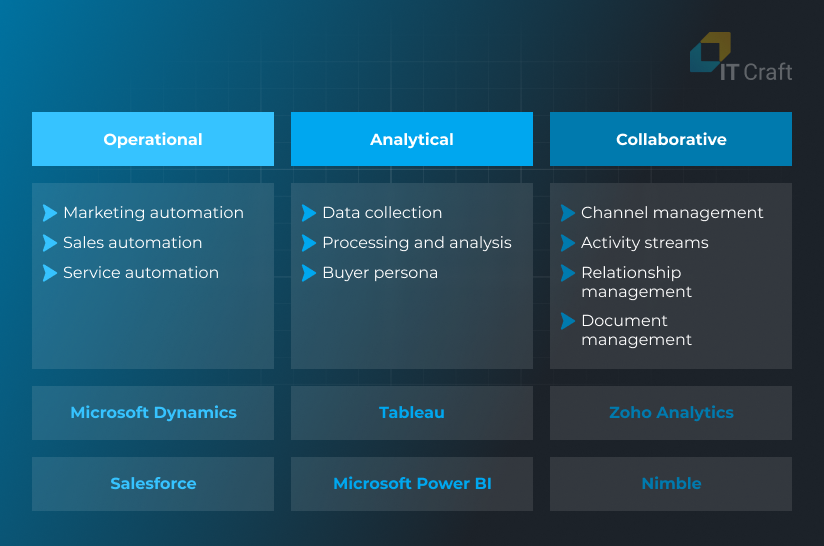
2 What is Custom ERP Development?
ERP (Enterprise Resource Planning) software development centers on building a solution to improve a company’s performance. It automates and streamlines core processes.
ERP software simplifies communication between different departments or between a company and its suppliers. Managers can easily share the most up-to-date information, evading errors and duplicates.
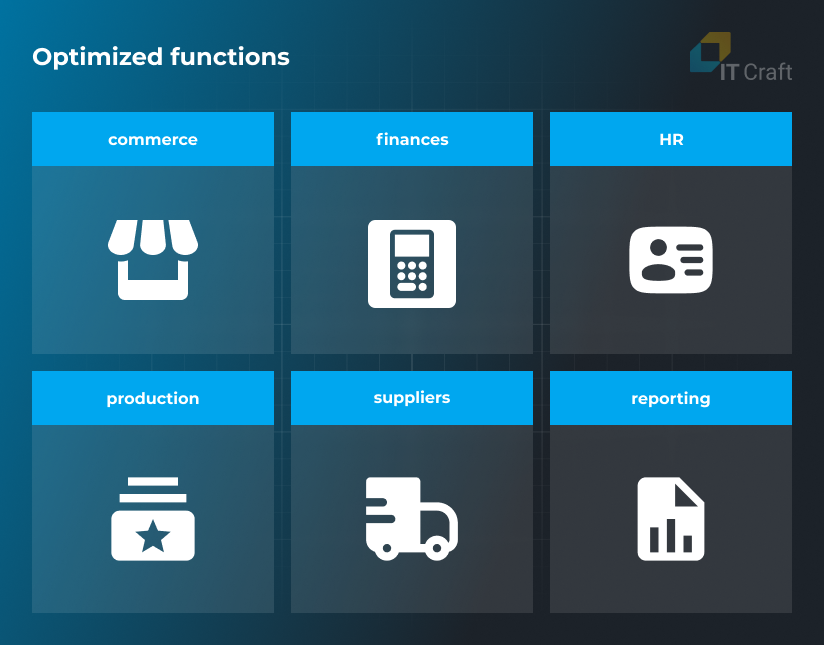
ERP solutions began as separate silos of software suites. Each streamlined one specific process and did not communicate with each other.
But using different, non-connected suites created discrepancies when departments needed to share information, compelling businesses to unify different functions within one system.
Modern ERP systems are flexible. Most are cloud-based. This enables businesses to efficiently connect distributed offices and department branches. Company employees access the required data and functionality from any device via a Web interface.
Connectivity with other software is possible via APIs.
3 What is the right choice: CRM or ERP?
The choice depends on your needs:
- CRM is for clients.
- ERP is for internal processes.
Choose CRM if you want to increase sales, correctly manage orders, or increase customer satisfaction.
Choose ERP to ensure smooth-running business processes. No more lost documents, forgotten reports, lack of analytics for the data, etc.
4 Benefits of Custom CRM Development
Here are some reasons to build a custom system:

Data consolidation
CRM accumulates and structures data coming from several sources. All employees operate with the same up-to-date information.
Enhanced customer experience
Sales, marketing, and support departments collaborate more effectively on a shared view of customer pains.
Analytics and reports
CRM software generates specific reports automatically. It helps identify patterns, improvement areas, and sales opportunities.
Compliance to regulations
Custom CRM development allows users to comply best with specific local or industry regulations, ensuring user data privacy. Enhancements can be required for a ready-made solution to eliminate compliance risks.
Integrations
CRM developers couple a custom solution with other company software, such as accounting systems, ERP, and more, ensuring a smooth data exchange.
Upgrades and extensions
Flexible architecture enables companies to expand their software with features they miss in ready-made solutions.
5 Benefits of custom ERP
Consider custom ERP development when the following factors are important for you:

Optimum feature list
A custom solution means you develop the functionality you need instead of paying for features you never use. Also, you complete tasks the way you want.
Flexibility
Big vendors are slow. They might never deliver a feature you need unless many users severely demand it. With an Agile team, you prioritize and get a feature as soon as possible.
Scalability
Various limitations apply when scaling a ready-made app. You design a scalable architecture for a custom solution.
Analytics
You conveniently collect the data you need. No duplicates. No hassles opening files.
Vendor dependence
Risks exist that a vendor either increases pricing or shuts the service down, compelling you frantically look for a replacement.
Avoid those risks. Own the source code.
6 Usage of custom ERP
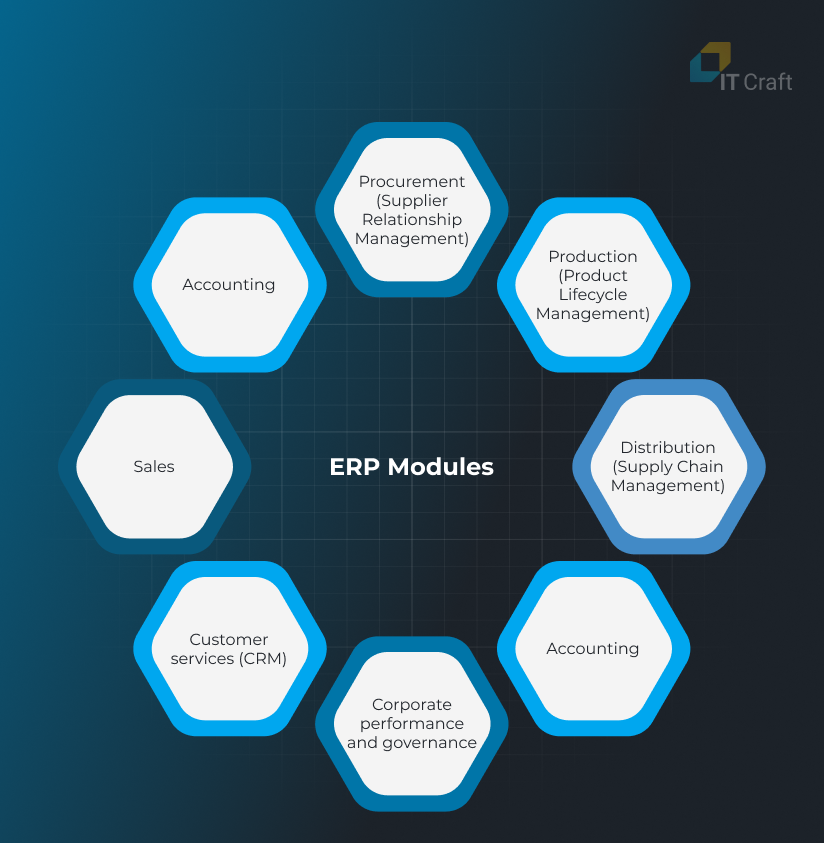
7 How to Build Your Own CRM/ERP Software from Scratch: Development Considerations
A custom-developed system is perfect for companies growing actively and wanting to be the top contenders or industry leaders.
Here are the key steps to help you produce maximum output by using ERP and CRM development services:
1. Discovery stage
During the discovery stage, you tackle mission-critical tasks and automate properly defined business processes.
You answer the most important questions on software development. You get a clear understanding of business processes and set the right objectives, saving development time and funds.
For instance, IT Craft is not just a software development company. IT Craft is an IT solutions finder that pays great attention to analysis. We strive to help our clients identify specific areas where a custom solution will provide the best results for the available investment.
Do you want to eliminate risks of an irrelevant implementation?
Learn how IT Craft can help you with Project Discovery.
Project Discovery
2. Planning
Even if your company has several software goals, they must all be arranged in order of priority.
Functionality that solves the most important problem takes precedence. Functionality that brings less value becomes a lower priority.
Do not aim to complete everything in one attempt. Instead, release a system with 1 to 2 key functional elements within a short timeframe. It is more effective than spending months implementing 40 to 50 features to find out you use only 3 or 4.
You benefit from results faster.
3. Technology
A tough question determining which technology is best for system development. You can choose from a variety of competing options.
Most likely, you will need a cloud-based Web app. Here is why:
- Users can access the system anywhere.
- It is secure and protected.
- It has minimum environmental requirements (especially on the client side).
- Developers can adjust it to mobile devices, so you will have desktop and mobile versions with minimum extra effort.
- Updates are fast and seamless.
You might ask which web technology is best. The most popular are JavaScript, .NET, and PHP.
Each is good. Specific selection depends on the results of the Discovery stage.
4. Development
An iterative approach works best for ERP and CRM development.
IT Craft engineers work in two-week Sprints, ensuring frequent releases. Each Sprint ends with a delivery—one feature per iteration.
Shorter iterations mean investments are more effective. It is always better to pay $3,000 twelve times than $12,000 three times.
The output from each release becomes the main input for the next step. You always have room to move after each iteration and have flexibility in rearranging the scope based on emerging ideas.
You do not spend money on unnecessary things or something you no longer require.
5. Implementation
This step applies when you need to align new functionality with existing software. Or when you replace old functionality.
Software engineers check whether the functionality works correctly, parts of the system exchange data smoothly, and there are no interruptions in the working processes. Then, they pass the software to the monitoring team.
ERP/CRM developers shut down the old modules, if necessary. Timing is important. On one hand, there must be enough time to do all the checks. On the other hand, we strive to keep the minimum time when both systems run simultaneously to reduce maintenance costs.
6. Improvements
As already mentioned, feedback is the key to successful custom CRM development.
Focus on user acceptance testing after each release. Verify whether the achieved result meets your expectations. Think of the release as the first version—the initial version can be different from what the company eventually gets.
Think of what needs improvements and what can be done better. Share your feedback with the development team.
Certainly, you must be flexible with your plan. Set aside verification time and budget in your initial strategy to ensure your features work as they should.
7. Change management
Users (your company employees) fear change. This is natural.
Introduce changes gradually to decrease the anxiety level. If you present them with 12 – 15 new features all at once, they will need time to get used to them and rebuild their usual workflow to use the system. They will become frustrated when they need to learn a new system instead of fulfilling their duties.
However, releasing 1 – 2 key features and asking users to evaluate those causes little to no confusion and stress.
You get a great output of what you can improve, change, or add. Your users will be ready for the next round of updates.
Obviously, you will use their feedback in the next iterations.
8 Drawbacks of building your own CRM/ERP
When deciding on a custom system, ensure two things: justify investment in an IT solution and satisfy the company’s needs.
The following challenges could lead your custom ERP software into a failure:
Inaccurate requirements
Discuss pain points with all stakeholders. Clarify all details on how people work and what can be done better. Start with project discovery to estimate the budget and timeline.
Lack of accountability
Ensure there is an experienced person who makes project decisions and responds to developers’ questions—do not let a slowdown happen.
Remake of legacy
You aim to improve your operations. You will waste your development budget if you release the same functionality in a new design with zero improvements.
Internal resistance
Employees might not be interested in new software. Invest in change management to help them embrace a less stressful, more productive workflow.
Insufficient funding
Cut development costs wisely. Do not agree to cheap CRM development services. Do not skip testing or improvement stages. Rather, go with a basic design and fewer features.
Maintenance
Your system becomes legacy without upgrades and updates in 3 – 5 years. Ensure to allocate budget on software enhancements.
9 Costs of ERP and CRM Software Development
Another difficult question, how much software development will cost you?
- Custom CRM development will cost you between $25,000 and $350,000.
- Custom ERP development costs vary between $50,000 and $500,000.
These costs increase for a system with a lengthy feature list and a high user load.
Remember to add 10% – 15% of your development budget to software maintenance.
Should you look for a ready-made app? Consider very carefully any available option. Implementation of a ready-made solution could well come at a high cost, too!
Expect to spend $9,000 per user on average for a ready-made solution. Add integration, adjustments, and support costs—a mid-sized business pays between $150,000 and $750,000 when implementing a ready-made ERP.
When you pay a service provider, you take updates and support burdens off your shoulders. Yet, you might face less-than-perfect adaptation.
When you pay for a custom-made system, you get a software solution that meets your CUSTOM business needs.
All investments must be justified with the final benefits.
Take your time. Ask both parties—software development providers and solution providers—for an estimate based on your requirements.
Evaluate offers and try to understand how each offer will help.
10 How Can IT Craft Help with a Custom System?
IT is one of the best friends for any business. We are here to help you survive a CRM/ERP rollout and the further system evolution through:
Commitment
We succeed only if you do. Therefore, we seek the best solution regarding budget, feature list, and expected impact on your business. We help you sort out your to-do list and turn it into an actionable plan for custom CRM development.

Expertise
With 20+ years working on digital transformations, we know where common pitfalls and bottlenecks lie when you are building a solution to adjust or change the processes you have in your company.
Business orientation
We talk business. IT Craft’s CRM developers help business-savvy clients get their projects up and running on time and within budget. Technical expertise is not required from you for successful project completion.
Resources
As a full-cycle CRM development company, we cover all technical aspects throughout the entire software lifecycle: build, expand, upgrade, or enhance. Your team scales fast when required.
Looking for the right development partner?
Read more about selecting a reliable team in our Complete Guide to Nearshoring Software Development.
Investigate Today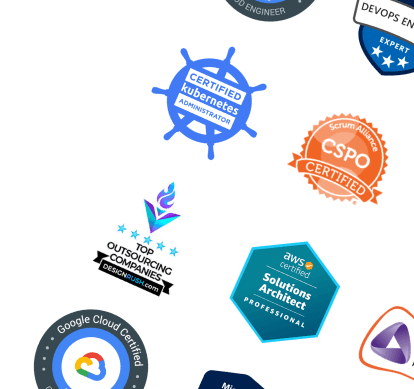
! Summing up
If you are thinking of top ERP or CRM developers to automate your business processes (or even all), find the right IT services provider.
You need an experienced partner who can: `
- help identify your goals
- create a real solution
- integrate it into your business
- get good results
- update and upgrade to meet changing needs
IT Craft is the right choice for that.
FAQs
A custom CRM is a tailor-made solution that a company uses internally to manage customer information and optimize customer interactions.
The most useful features of a CRM system:
- lead management
- interaction tracking
- customer service
- analytics and automated report generation
Use the following seven-step approach for custom CRM development:
- Define your business goals.
- Make a list of requirements.
- Design UI and UX.
- Develop and test software codebase.
- Launch it on live servers.
- Test your software on real users.
- Improve and upgrade.
Custom CRM development might cost you between $25,000 and $350,000.
Custom ERP development means building, launching, and implementing a tailored system with the functionality needed to optimize business operations within a specific organization. It includes manufacturing, inventory, human resources, finances, and more.
Yes, you can. A custom ERP system lets your business retain full control over your data and processes. You add the features you need. Scaling is flexible and cost-effective.
Costs needed to build and launch a custom ERP system range between $50,000 and $500,000. They increase for extra complex, enterprise-level solutions.


