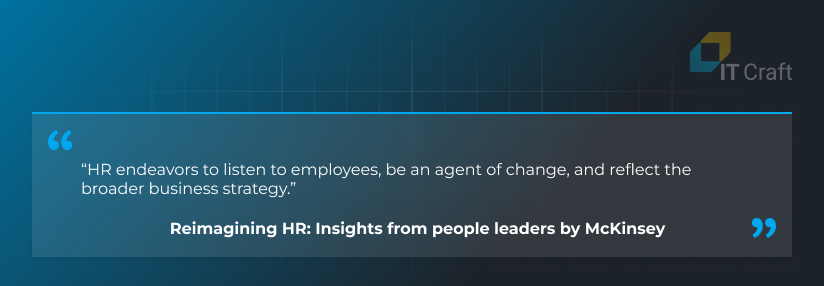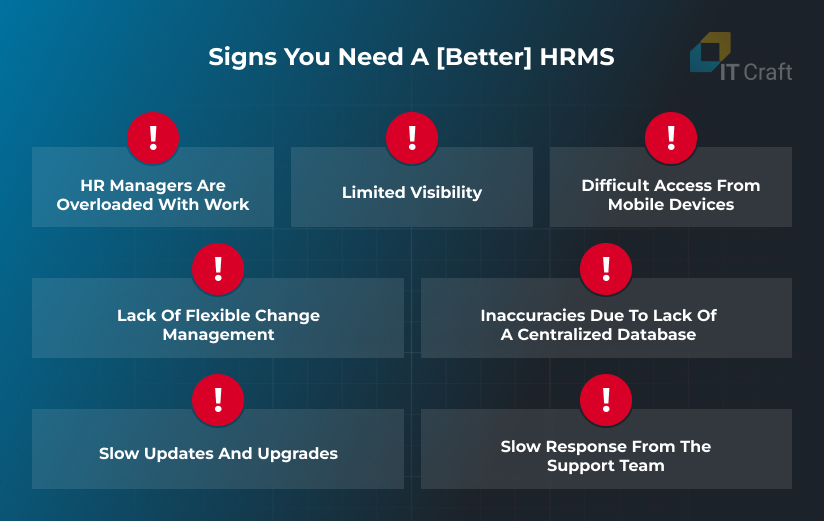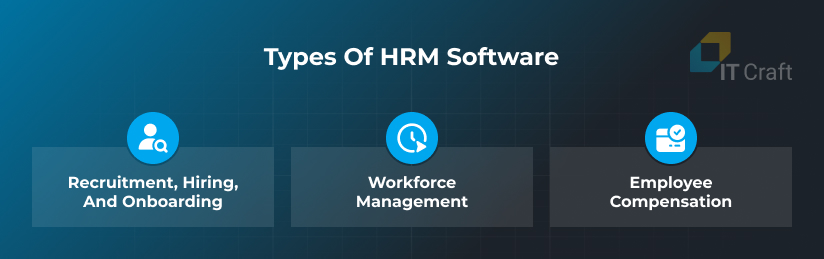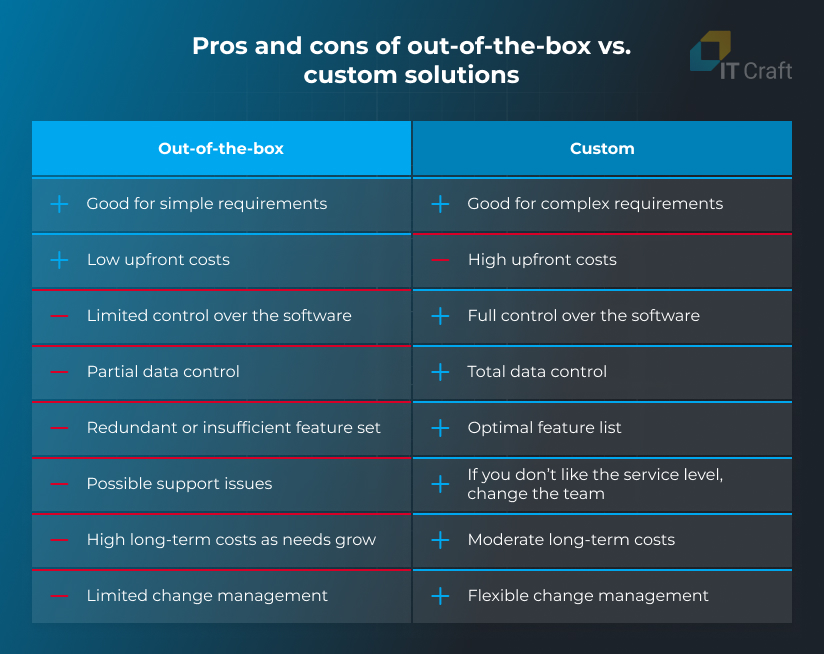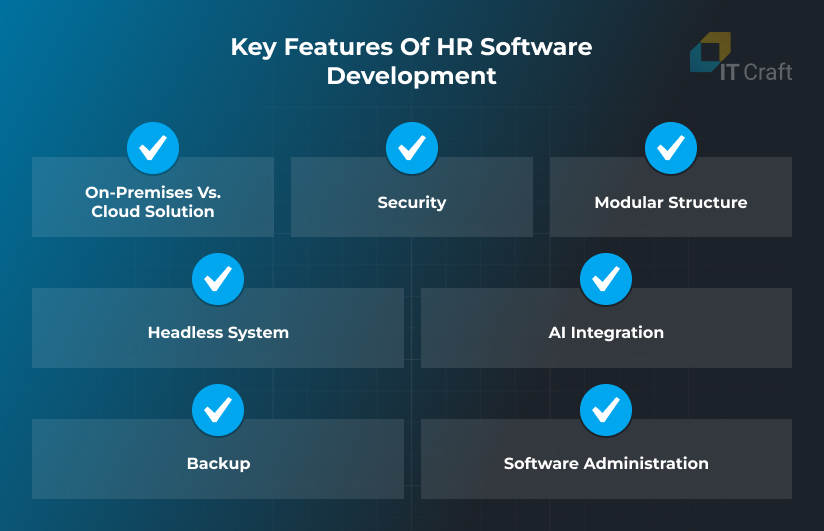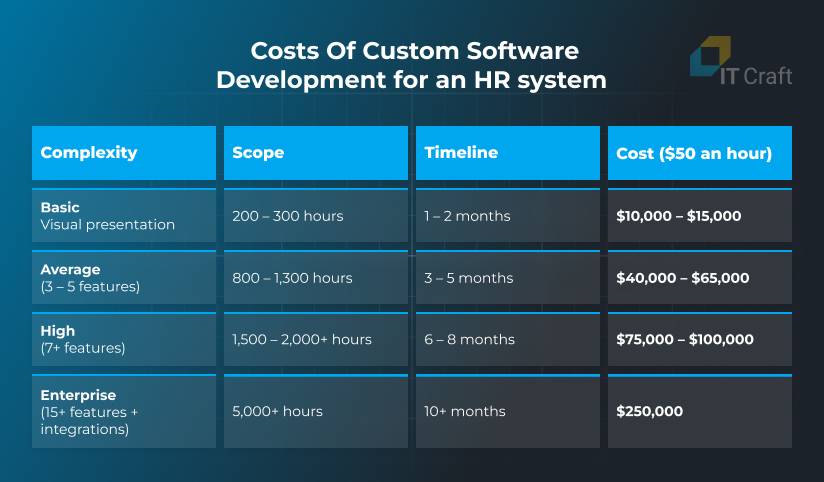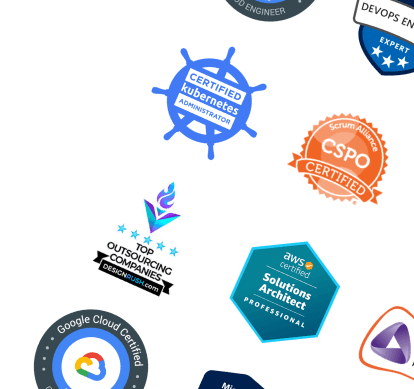Do you envision a better work environment that boosts your team’s productivity and increases your organization’s resilience? If you do, you should consider custom HR software development to build human resource management software that is tailored to your processes.
According to McKinsey’s insights on reimagining HR, digitalization is the top priority for 95% of interviewed Chief Human Resources Officers. Their focus lies on building dedicated digitalization expertise, automating processes, and implementing mobile self-services. To understand where the industry is heading, it’s worth exploring key HR and technology trends driving this transformation.
How can you achieve digitalization?
Check out the basics of building the HRMS software you need, including:
- software types,
- valuable features,
- development processes, and
- possible implementation costs.
1
What Is HRM Software? Why Do You Need an HRM System?
A Human Resources Management System (HRMS) is a suite of software applications that companies use to manage the entire employee lifecycle.
HRM software is usually implemented as several modules containing functionality to successfully fulfill HR responsibilities. Understanding what is difference between HRIS and HRMS and HCM can help organizations choose the right combination of tools to meet their specific HR needs.
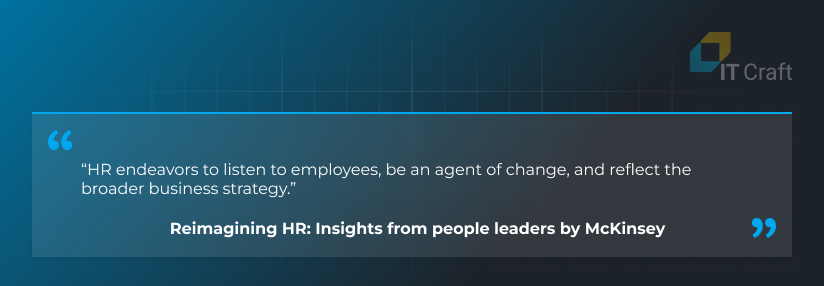
HRM solutions decrease HR managers’ workloads by automating multiple functions and empowering line managers and employees to solve common tasks via self-service apps.
Here are some of the core reasons why organizations implement HRM solutions:
- Facilitate learning
- Track time and performance
- Manage contracts and benefits
- Automate recruitment workflows
- Schedule vacations and days off
- Improve payroll and accounting
- Ensure regulatory compliance
In addition, an HRM system helps an HR team collect, store, and process operational data. Organizations—including top hr tech startups— can use these systems to make informed decisions on further process optimization, forecast workforce demand, initiate structural changes, and so on.
2
Signs That You Need a Better HRMS
According to the 25th Edition of SIG’s HR Systems Survey, 73% of respondents are satisfied or highly satisfied with how their implemented HRM system meets their needs.
Still, the survey witnessed an 11% decline in confidence that existing HRM software meets business needs compared to the previous 24th edition. The biggest reasons for this decline were:
- functionality gaps (HRs are looking for specific features that will simplify their work, such as verification tools and notifications), and
- growing demand for reporting functionality, especially real-time reports.
Further reasons to consider alternative HR management software include:
- moving from on-premises to cloud software,
- scalability needs,
- support for hiring in the global market, which can be limited in certain HRM software,
- customer service issues, and
- consolidation efforts – when organizations merge or are acquired, they may need to consider an alternative HRM solution or a custom system to meet changing needs.
The following signs can indicate that your organization should move to a different provider or start building a custom HRM system:
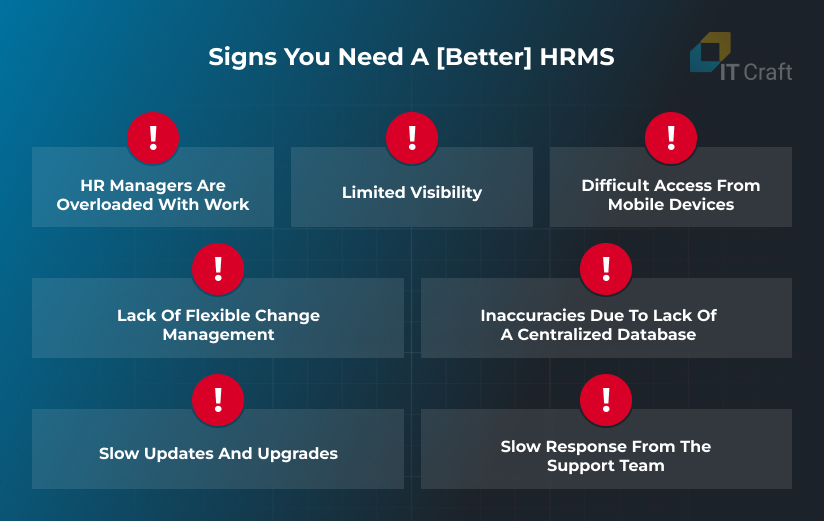
HR managers are overloaded with work
Your software lacks required automation and self-service features. HR managers spend time entering and checking data instead of focusing on making strategic decisions.
Limited visibility
The software does not support planning and monitoring of employees’ progress. Regular and effective performance reviews are difficult, affecting team morale.
Difficult access from mobile devices
Employees cannot access required functionality on the go, leading them to postpone data entry or omit necessary details because descriptions are difficult to write on a small screen.
Lack of flexible change management
Your software lacks customization and does not support changes in the organization’s structure. Integration and data exchange with other apps is limited.
Inaccuracies due to lack of a centralized database
There is no centralized database, forcing employees to spend a significant part of their workday looking for the most recent documents instead of working with them.
Slow updates and upgrades
New features become available fast in alternative HRM products, providing rivals with a competitive advantage.
Slow response from the support team
The support team is not helpful, even with an expensive subscription plan. It passes questions to the next shift or provides template answers instead of solving emerging problems.
If you see any of the above signs, it may be time to look for an alternative solution or consider HRM software development to launch your own custom system.
Share your concerns with us
Do you want to improve specific processes with the help of software? Let’s turn your idea into a project estimate.
Contact us
3
Types of HRM Software
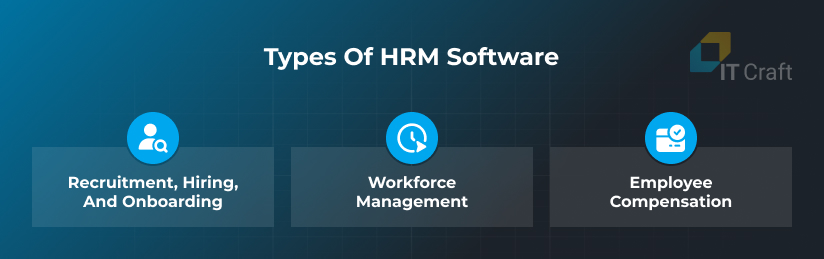
Recruitment, hiring, and onboarding
This type of HR software automates finding and examining candidates and integrating them into the workflow. HR managers use it to:
- keep track of vacancy requirements,
- publish vacancies on multiple job boards,
- collect and filter applications,
- track candidates’ progress,
- run background checks,
- help candidates submit necessary documents, and
- facilitate onboarding of new hires.
Workforce management
Solutions from this category let organizations manage daily operations efficiently. They ensure:
- tracking of work time,
- schedule management,
- absence management,
- compliance with laws and regulations,
- workforce health and safety,
- performance management,
- engagement solutions, and
- corporate learning.
Employee compensation
This type of HRMS is used to track working hours, streamline accounting, and manage compensation. Some of its key features include:
- billing and payroll systems,
- benefits and contract administration, and
- compensation management.
Important note: Comprehensive systems can include multiple modules and, thus, fall into several categories.
4
Advantages of a Human Resource Management System
Here is why it’s important to use cutting-edge, tailored human resource management system software:

Enhanced communication
With an HRMS, HR, accounting, and other departments can access and work with up-to-date information, decreasing the chance of miscommunication caused by using irrelevant data.
Improved employee relationships
HRMS software improves employee onboarding, training, and overall process transparency. As a result, employees’ morale and retention rates increase.
Cost savings
HRMS solutions reduce costs by increasing HR managers’ productivity. More importantly, they help to decrease indirect employee replacement costs due to high retention rates.
Informed decisions
Organizations can use HRMS software to process collected data and generate reports. The insights they gain let them identify areas for growth and further improvement.
Streamlined employee management
Self-service apps allow workers and line managers to access and update information quickly. In turn, the HRM system can automatically notify responsible HR managers of updates.
5
Custom HR Software Development vs. Out-of-the-Box HR Software: Key Considerations
If you decide to replace your current system with something that better fits your growing needs, you have two options: move to another service provider or build custom HRMS software.
Here are the main points you should keep in mind when choosing between your next out-of-the-box solution and custom HRMS software development:
Features and requirements
Out-of-the-box solutions work great when organizations demand a straightforward user experience with no specific requirements.
Larger companies might require custom HRMS software features or integrations to run efficient processes across several locations.
Implementation vs. development costs
Out-of-the-box solutions have low upfront costs. However, costs can skyrocket when an organization decides to scale. Organizations can also end up paying for features they do not require while lacking features they do need.
Developing an HRMS requires a substantial upfront investment. But for that money, an organization receives a tailored solution that scales cost-efficiently.
Software support and maintenance
Low-tiered subscription plans often come with slow support and limited training, and the responsiveness of premium support can still depend on the selected plan. On a positive note, maintenance is the software provider’s responsibility.
Maintenance of a custom HR system is completely the organization’s responsibility, but this problem can be solved by opting for managed services.
Feature changes
New features are released for an out-of-the-box system when they are profitable for the software provider. Scalability and customization are often limited.
When implementing a custom system, an organization is highly flexible in terms of making software modifications.
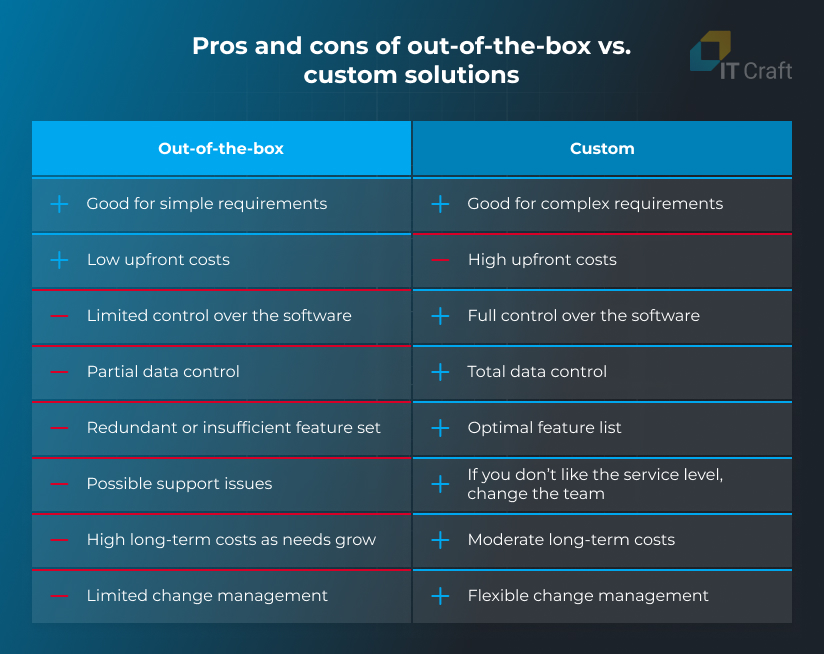
6
Key Features of HR Software Development
Now, let’s dive deep into technical features and specific requirements for HRM software development.
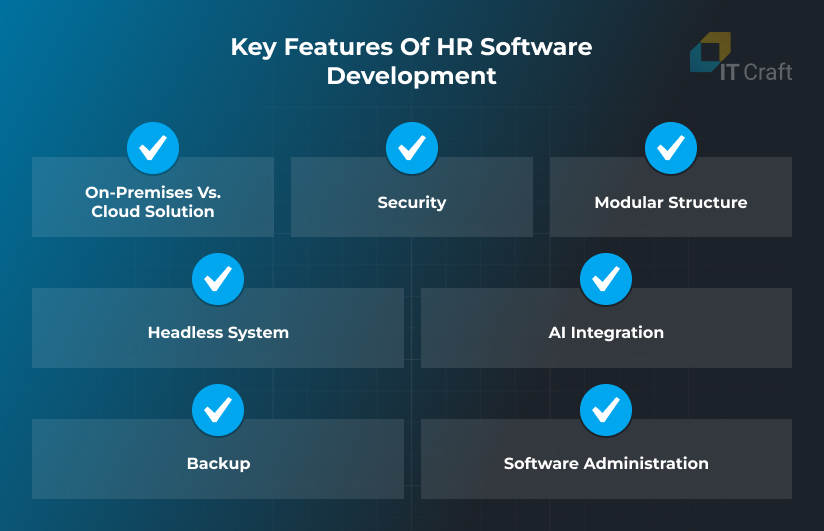
On-premises vs. cloud solution
Cloud solutions continue replacing on-premises software. The cloud enables companies to decrease upfront investments in software infrastructure while launching highly scalable, flexible, and accessible HRM modules.
Security
HRMS solutions collect, store, and process sensitive personal information, so they require enhanced security. Organizations maintaining HR systems must complete regular security audits and implement their recommendations.
Modular structure
It is wise to launch functionality for different groups of end-users as standalone apps or modules. A modular architecture lets the development team introduce changes and improvements without affecting the rest of the system.
Headless system
In turn, it makes sense to build a common data hub with a centralized database that receives and processes information and exchanges it with different apps and modules via an API. This ensures that all departments have access to relevant data.
AI integration
AI development and integration can improve HRM software in many aspects, helping HRs create and improve vacancy descriptions, providing candidates and employees with requested information via chatbots, generating reports, and more.
Backup
A robust backup system is required to eliminate possible data losses. The development team must design, implement, and test a disaster recovery plan to ensure it can quickly restore user data.
Software administration
An HRM management system requires constant monitoring. An administrative panel lets the maintenance team efficiently manage user roles, create and revoke accesses, get timely notifications on suspicious logins and activities, and so on.
7
HR Software Development Process: Essential Steps and Activities
The entire process of building and upgrading an HRM system can be divided into several cohesive steps, which include planning, execution, maintenance, and optimization.
Here are the key HRM development steps:
Identify needs
Investing in HR software can quickly become a disaster if there is no clear vision of how the launched software will generate value and help to achieve business goals.
Before proceeding to the next steps, the project team should align the software strategy with the company’s culture, budget/time limits, and user expectations. They also need to identify which processes should be improved and how the new software will accomplish this.
A discovery phase can be required to identify user pain points, outline the project strategy, and define requirements.
Timeline: 4+ weeks to start, then ongoing
Make a development plan
At this point, the project team works on a development plan based on the outcomes of the first step.
Software engineers determine technical requirements, estimate the scope and timeline for the project, design the product architecture, and prioritize functionality based on its perceived value.
The team then sends the development plan to project stakeholders to check and approve, creating a shared vision for software development.
Timeline: 1+ week(s)
Develop, test, and launch functionality
Software development teams prefer working on projects with complex requirements and prioritized functionality in fast-paced, two-week sprints. Each sprint includes all required software development activities, including design, coding, testing, and deployment.
At the end of a sprint, the team presents the completed functionality to the product owner and/or stakeholders, who can then test it and provide feedback.
Working in sprints allows the team to flexibly change their development priorities, meeting end-users’ and stakeholders’ expectations.
Timeline: 3–5 months for projects of average complexity; 6+ months for complex systems
Maintain software
Software maintenance includes a variety of important activities. The maintenance team tracks the health of the live software and infrastructure security and scales resources in response to an increasing user load. They also help with necessary updates, end-user support, and transferring software to new infrastructure when required.
Timeline: Ongoing
Upgrade and optimize
This is a crucial step for ensuring the software remains efficient and cost-effective. During this step, software engineers address various issues that can negatively affect software quality and performance, such as technical debt, ineffective use of infrastructure, operations automation, and so on. These activities help organizations reduce resource waste and maximize ROI.
The team also incorporates user feedback into new software releases, which enables organizations to both solve specific user issues and increase user engagement.
Timeline: Ongoing/upon request
8
How Much Does It Cost to Develop an HRM System?
An HRMS tool can cost anywhere between $10,000 and $250,000.
Why such a wide range?
The total cost of HRMS software development depends on two key factors:
- App complexity, which determines the number of hours needed to finish the estimated scope of work
- Hourly rate, which depends on a development company’s geographic location and level of expertise
App complexity
The key factors determining complexity include:
- length of the feature list,
- number of supported platforms and browsers,
- number of users,
- backend complexity,
- security considerations,
- third-party integrations, and
- data exchange.
Human resources management systems can have four levels of complexity:
- Basic – a prototype or a simple app containing 1–2 features that solve one specific problem and can be used to study market interest
- Average – an MVP or a similar solution providing 3–5 key HRM software features and a basic design
- High – an advanced MVP or full-fledged software that contains 7+ features and possibly mobile apps
- Enterprise level – a highly complex system with 15+ customizable features, multiple integrations with external systems, and exceptional scalability; it is often the result of modernizing legacy software or a digital transformation
Based on the average Central and Eastern European hourly rate of $50, the costs of custom software development for an HR system look like this:
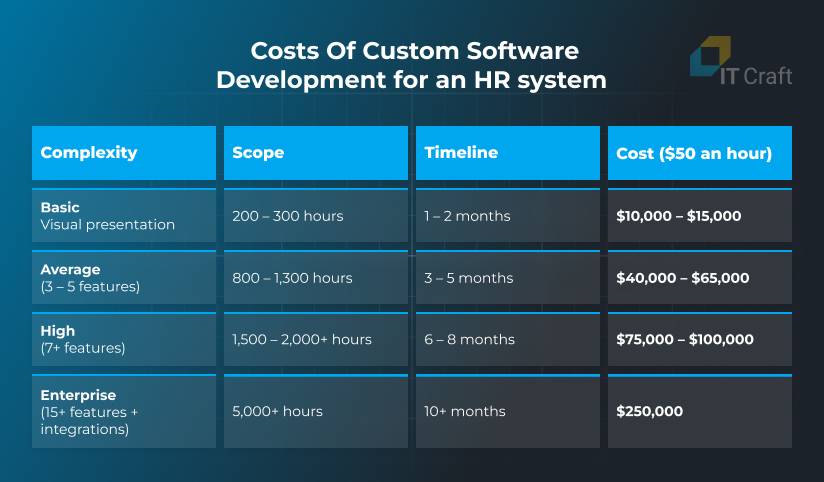
Hourly rates
Hourly rates correspond directly to the cost of living in a specific location. Developers from the EU, the US, Canada, and Australia have the highest hourly rates, and engineers from Southeast Asia have the lowest.
Development teams in Eastern and Central Europe are in the mid range, providing a balance between price and quality.

An important point here is that the costs of HRM software development also fluctuate within a given region.
Renowned software development vendors with a strong portfolio and accumulated expertise ask for higher rates. However, they can produce high-quality code in fewer hours.
Are you looking for advice?
Share your requirements with our project manager and we can help you determine both the required steps and their costs.
Contact us
9
HRMS Development with IT Craft
IT Craft specializes in HRMS software development and has expertise delivering systems of varying size and complexity.
Our services include:
- custom software development from scratch,
- DevOps maintenance and optimization,
- AI consulting and integrations,
- software modernization
- digital transformations,
- IT staff augmentation, and
- web and mobile app development.
At IT Craft, you can count on:
- a proactive, value-based approach to your project,
- all-encompassing, expertise-based tech services,
- transparent communication and dedicated managers, and
- an immediate project start.
Here is an example of a human resource management system that IT Craft works on:
Flexwise
IT Craft helped the healthcare startup Flexwise improve and launch its cloud-based administration system for hiring and managing vetted nursing professionals.
Our engineering team is now participating in further software upgrades and expansion. Currently, they are building and improving a comprehensive, AI-powered system for smart workload forecasting and balancing.

!
Conclusion
HRM software is crucial for streamlining operations. It lets organizations improve multiple management processes including recruitment, onboarding, performance tracking, accounting, and employee engagement.
The best human resource management software allows for exact process adjustments while enabling a decent ROI and ensuring flexible change management. This is possible when using custom HR tools.
With our deep HRMS software development expertise, we build custom solutions that streamline your HR processes—from recruitment and onboarding to payroll and performance management. Our flexible tools help you improve efficiency, adapt quickly to changes, and stay ahead in a competitive market.