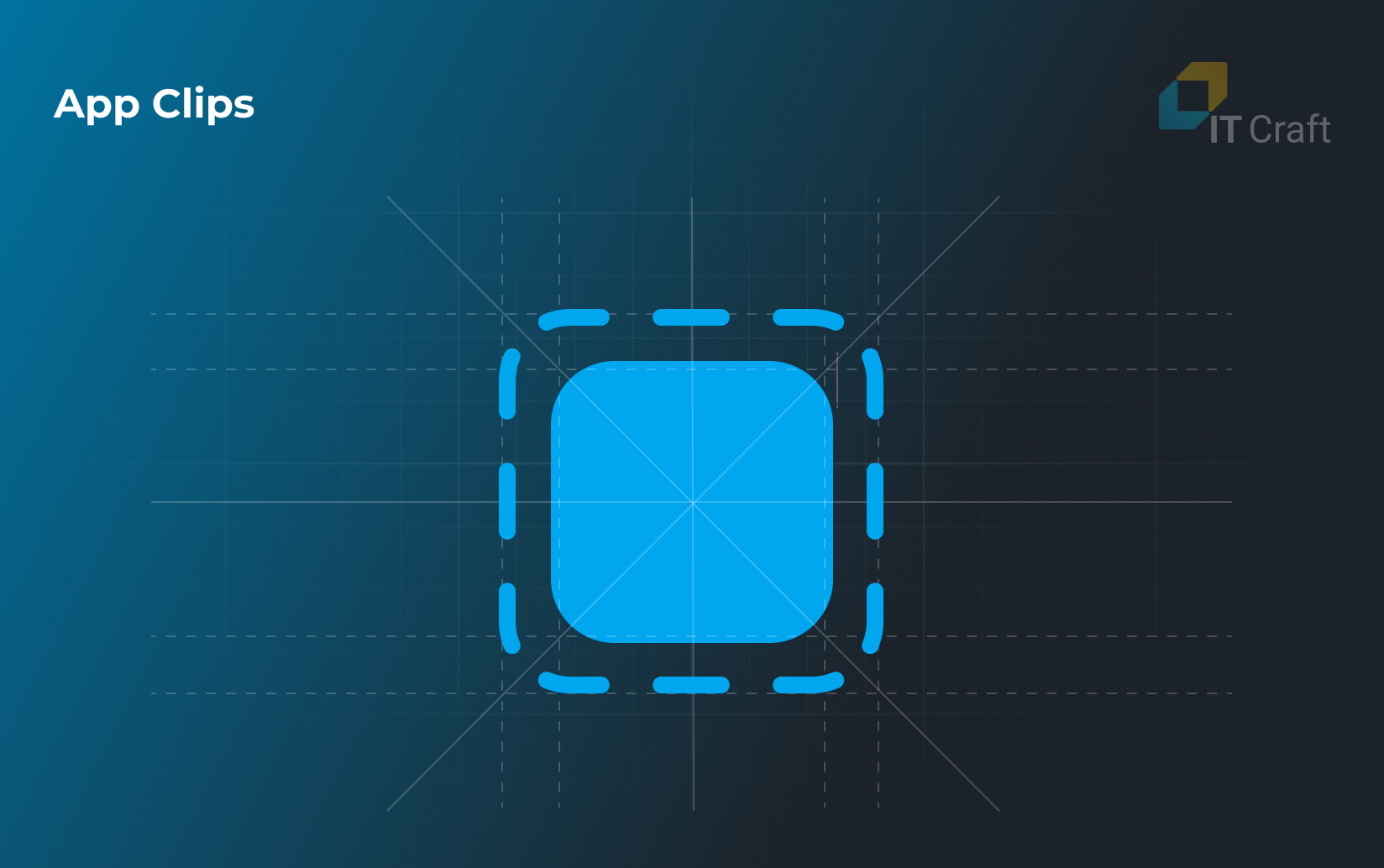App Clip can be a game-changing technology for successful iOS application development when implemented right.
Why?
It helps overcome steep competition. According to Zippia statistics, an average American has 80 apps on their phone while using 9 – 10 apps daily and 30 per month. Your iPhone app can be great, but users will be only marginally interested in downloading it. They already have installed too many and use less than half of them.
Instead, an App Clip encourages users to try specific functionality with minimum effort—and risk—on their side.
Here is how it works.
1
What are App Clips? What are App Clips Used for?
App Clips are lightweight applications containing key functionality needed to complete an action quickly.
Users interact with an App Clip instantly, bypassing the searching stage and downloading an application from the App Store.
Apple first introduced App Clips in 2020 as a part of iOS 14 update. The company continued improving the technology each year. The latest enhancements, announced during WWDC 2023, made App Clips even more powerful:
- An increased size limit – 50 MB, compared to 10 MB for iOS 14 and 15 MB for iOS 15+, lets developers include more features and assets in an App Clip.
- Default App Clips links – Apple generates links automatically to simplify App Clip setup. Developers can still customize App Clips the way they need it.
- Invocations from apps – Link presentation API lets developers render a tappable, appealing preview, which users can activate directly from their apps.
App Clips perfectly complement fully featured apps. Released alongside the main application, an App Clip can increase audience engagement, advertise products, increase conversion, and more.
They suit any situation when users need an app but are not ready to download, launch, and sign up immediately.
These can be:
- ordering food
- renting a bike
- sharing a car
- setting up new equipment
- visiting museums
and more.
What comes next after they become interested?
Users switch to the full version. When an App Clip collects user data, it can be transferred to the full app after users install it. All their data will move with them.
2
How Do App Clips Work?
From a user’s point of view, it is simple:
- Scan a QR code/NFC tag or get a link.
- See the App Clip card.
- Open the App Clip; the system adds it automatically to the library.
- Complete an activity.
That is it. No extra action is required.

Development barriers are also low. The project team uses the familiar iOS development tools and technologies: Swift, iOS SDK, UIKit, Socket.io, and more.
Developers create an App Clip in the same app project—App Clips must contain functionality available in fully featured apps and uniform User Experiences.
The team sends finished App Clips for approval and manages them using the App Store Connect platform.
Businesses can plan different uses. In this case, developers create several App Clip experiences triggered by different invocations. Still, they must package them as a single App Clip target.
Invocation Options
Users trigger App Clips in a process called invocation — they activate an invocation URL that determines what information appears in the App Clip Code. It may depend on location, use case, etc.
Discovery and invocation are the key parts of perfect experiences since users do not need to download and install anything.
Several options are available:
- Scan an App Clip branded label or a standard QR code.
- Follow a URL from a web browser, iMessage, or other apps.
- Use Smart App Banners in Safari – web developers can embed a special banner on a website.
- Open App Clips on Apple Maps.
- Read an NFC tag with an iOS 14 and higher device.
- Get Siri’s suggestions based on the current location.
- Return to already used App Clips in the ‘Recents’ category.
As a product owner, you need to think through all possible ways for users to identify and invoke App Clips.
Key Features of an App Clip
App Clips let users finish an everyday task quickly while helping businesses retrieve necessary task-related details.
To help both parties, Apple provides the following functionality for App Clips:
- Apple Pay – Users can buy from a business immediately with help from Apple’s payment system. No extra card details are required.
- Sign in with Apple ID – This feature facilitates registration when users want to proceed to a fully featured app.
- 8-hour notifications – The App Clips can display notifications for eight hours after the user launches it when it is essential to the launched functionality. Longer time is possible upon the user’s permission.
- Location Verification – Apple enables location confirmation if it is essential for proper order execution. Still, the App Clip receives a “yes/no” answer—no specified location.
- Local testing – Developers can test App Clips and associated invocation methods without deploying them anywhere.
3
Benefits for Users
App Clips provide a great balance between comfort, accessibility, and user privacy.
Privacy
Users do not share personal data. App Clips cannot perform background activities. They have no access to contacts, images, user files, or any other personal information. Limited data is only shared with the corresponding fully featured app.
Apple may share some depersonalized analytics with businesses aimed solely at app improvements. Still, no user identification is possible.
Simplicity
App Clips are a context-based, convenient step. Users receive instant access to the experience they want. They already know what to do.
They do not have to figure out how to use apps, take tedious steps, or jump through hoops. Also, no mess. The system does not add App Clips to the main screen.
Data retention
The system stores an App Clip on the user’s device within 30 days after its first invocation. Then, it removes the App Clip automatically if the user does not activate it during this time, requiring no extra effort.
When users switch to the full version, all their data will move with them seamlessly.
Icon
A tiny but crucial detail. App Clips icons have special dotted frames, which let users easily distinguish them from fully featured apps. They will cause no confusion.
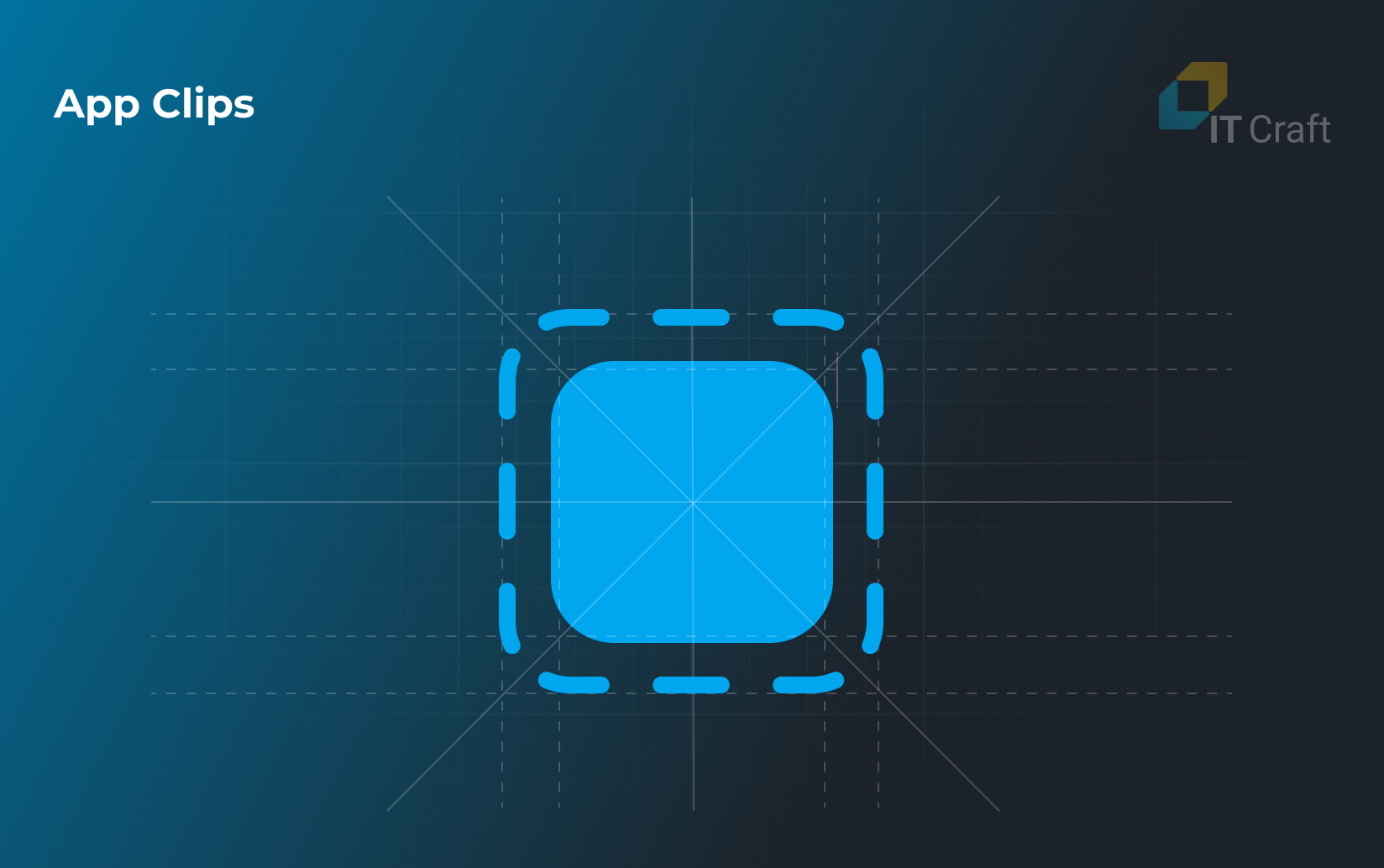
4
Opportunities for Businesses
With the App Clips technology, businesses enjoy a new, powerful toolset for promoting their apps.
Instant value
As already mentioned, users have many apps on their phones. They may hesitate to launch another one when they do not see immediate value.
With an App Clip, businesses offer users a fast and safe “test drive” of a new app, convincing consumers to give it a try at no risk.
Cost-effectiveness
Based on IT Craft experience, an App Clip takes up to 15% of the development time needed to launch a fully featured iOS application.
Usually, the development team builds App Clips on top of an existing app, aligning and reusing source code, decreasing team efforts and associated costs.
Flexibility
App Clips serve businesses of any size and complexity. Specific experiences can be associated with different locations, products, or activities.
Businesses can adjust App Clips to different audiences’ preferences and configure multiple experiences to support them in various ways.
Wide applicability
Boundaries of the audience reach almost no limits. Businesses get results from digital activities in a simplified manner because App Clips fit in with many channels.
With tags for activating App Clips, you can:
- place them
- at various events
- on advertising banners
- on branded products, etc.
- display them based on
- user preferences
- user’s location
5
Tips for Making App Clips
Businesses must follow specific Apple recommendations and best practices to increase user engagement. Here are the key ones:
Focus
An App Clip must provide users with immediate value. The best-case scenario is when an App Clip supports one narrow activity, e.g., ordering and paying for breakfast and coffee at a specific table.
Flow
App Clip must provide users with a straightforward flow: contain only necessary information, the least possible number of steps, simple navigation, etc. Shift everything extra to a fully featured app.
Size
Size can be a limiting factor not only because Apple suggests minimalism. You may discourage owners of older iPhones. Only iPhones running iOS 16.4 and newer support App Clips up to 50 MB. Also, App Clips larger than 15 MB may not support physical invocations.
Experience
Ensure that you align an App Clip with the full app. The fully featured app must provide the same already-familiar flow without slowing down or creating confusion. The result of an unaligned App Clip is an increased churn rate.
Native technologies
Apple’s guideline for App Clips does not recommend using web views for App Clips. Those can deteriorate the app experience. If the app is based on app components, a link to the website via a QR code or message is a better option.
App Clips Examples
App Clips work best for real-life situations when users can immediately select, order, and pay for a product or service.
Here are some of the many use cases when App Clips make a difference:

Retail and ecommerce
App Clips provide instant access to deals and special offers. They help check product information, add an item to a wish list, make a reservation, and more.
Catering
Food businesses can launch multiple experiences. With App Clips, table booking, food ordering and delivery, and checkout can be faster.
Bike rental
Users rent an exact bike immediately by scanning a code placed on it. They can select additional parameters or call support.
Hospitality
Hotel App Clip lets guests order services from their hotel room, e.g., taxi booking, calling room service, or browsing the hotel restaurant’s menu.
Parking
App Clips can help tourists pay for parking while on vacation. There is no need to navigate the menu in an unknown local language.
Tickets
Users can buy transportation tickets, which are useful for last-minute purchases or when skipping navigation through an unfamiliar menu.
Prime games
Publishers can offer a limited demo version via App Clips, ensuring players can try a game and make an informed decision on its purchase.
6
IT Craft Expertise
We know that streamlining user experiences quickly is vital for business success. App Clips development has been essential to IT Craft’s services since the technology’s announcement.
App Clip development at IT Craft is perfect for making user interactions with the available iOS app easy, efficient, and engaging.
For instance, IT Craft iOS engineers prepared an App Clip prototype for food ordering only within 80 working hours. This timeline included all essential activities:
- design
- development
- testing
- deployment
!
Wrapping Up
Apple keeps adding constant updates and improvements to App Clips since their first introduction. Multiple features and enhancements thrill end users.
This way, App Clips have opened doors for innovative business opportunities. Apple encourages businesses to provide end users instant access to the necessary activities and information.
The technology works best for users who want to save time on no-longer-necessary steps. This is where App Clip becomes a simple, context-based, convenient step for convincing consumers to buy from you or try your product.