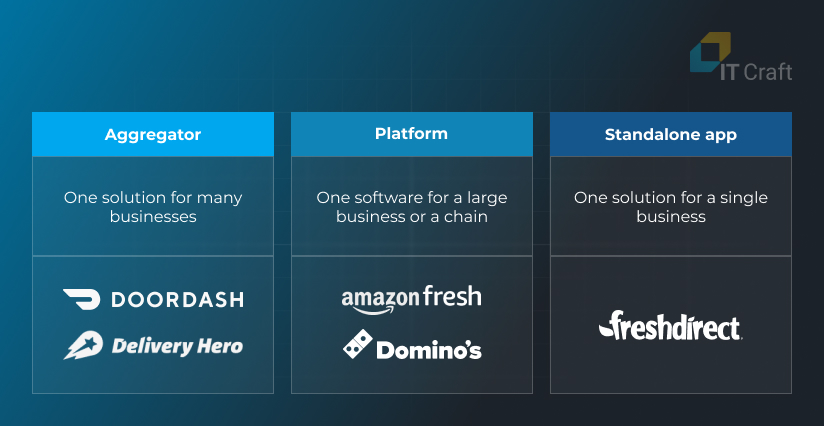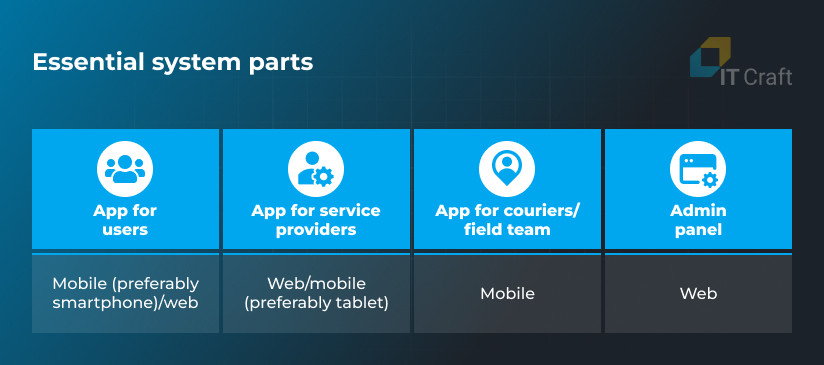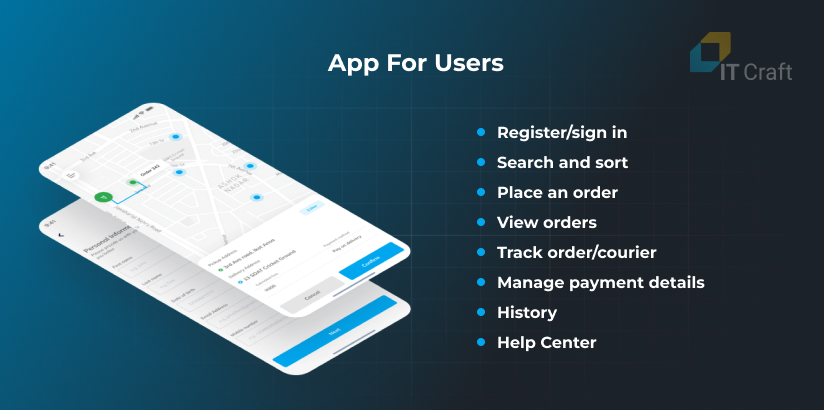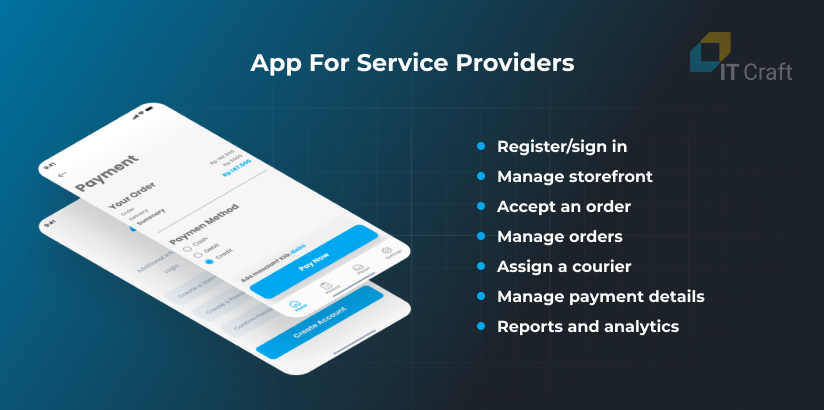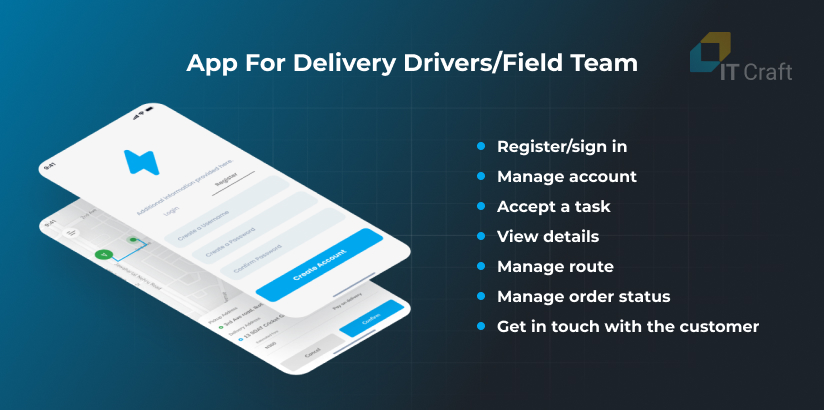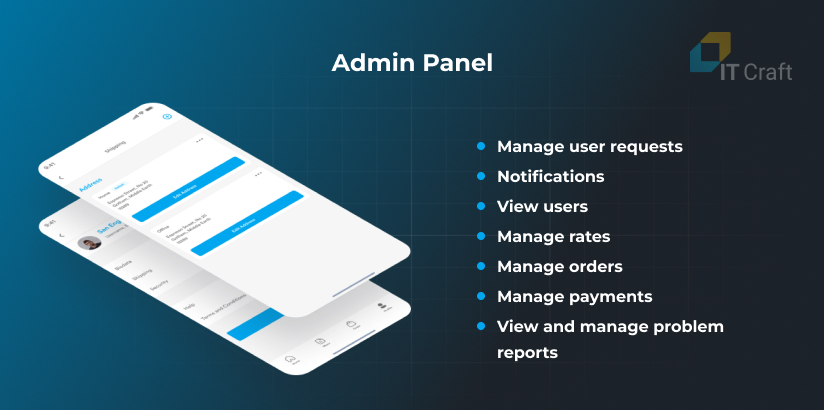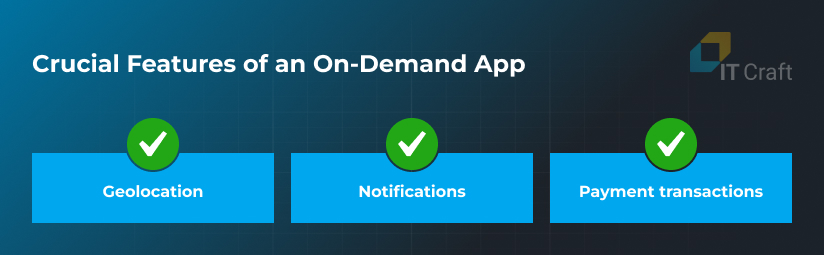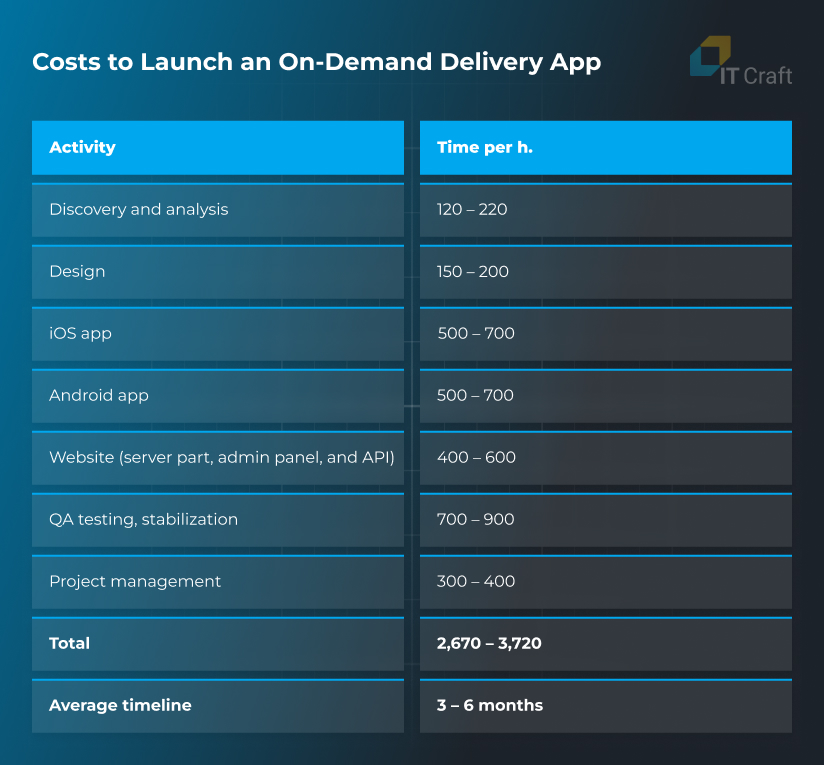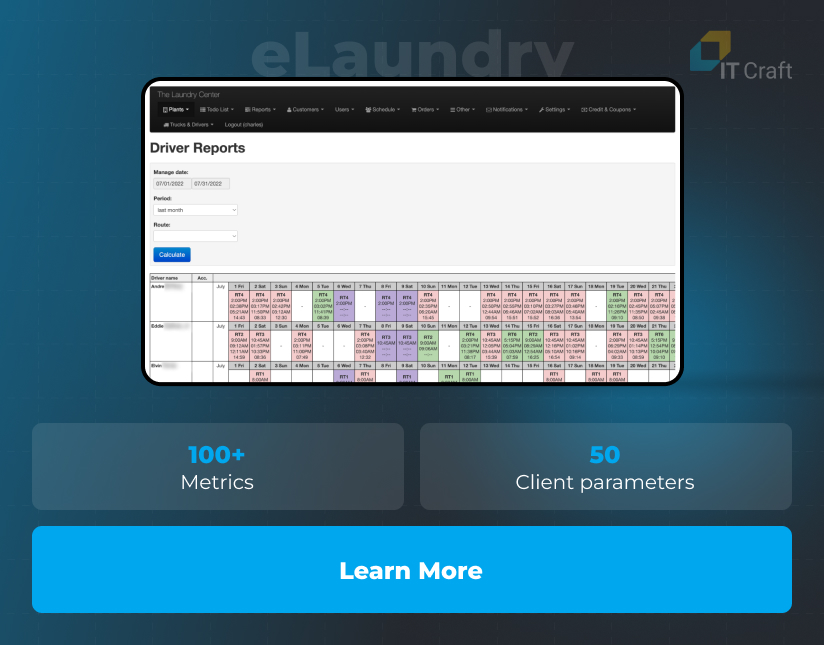On-demand services are growing in popularity and importance worldwide. They provide customers with instant, rapid access to various goods and services.
For instance, the number of on-demand food delivery app users surpasses 3b in 2024. Despite economic turmoil, the market grew by 18.6% in 2023 compared to 2022. The market revenue is expected to reach US$1.22T by the end of 2024, according to Statista.
Now is the best time to reinvent your business with an on-demand app. Here is a comprehensive guide to on-demand app development, including delivery app development costs.
1
Types of On-Demand Apps
On-demand delivery apps depend on their focus.
It can be:
- an aggregator collecting offers from single businesses
- a platform optimizing operations of big business
- a standalone app launched by an SMB to enhance customer experience
Aggregator
It provides third-party platforms where customers and businesses can meet each other.
Users get access to available offers. They pay safely and track order execution in real time.
Businesses receive functionality for order management and access to analytics, which they can integrate into their software suite via an API.
The aggregator is responsible for timely delivery.
Platform
Business giants like Amazon, Walmart, and Domino’s have custom platforms for fast grocery and food delivery platforms.
Those platforms are deeply integrated into company businesses. They provide users with a limited service—that of an aggregator—just getting people to order.
The company owning a custom on-demand platform is responsible for correct order management and timely delivery.
Standalone App
Small and medium-sized businesses (SMBs) can also benefit from an on-demand delivery app. Unlike platforms, customer apps are simple, often providing basic design and feature lists.
The business is responsible for the entire order management and delivery logistics.
In return, SMBs determine how to serve their customers more efficiently. They can affect user behavior in a mutually beneficial way.
Pros of an aggregator are low barriers for food businesses.
Pros of a custom platform or app lie in their independence from a vendor’s policy.
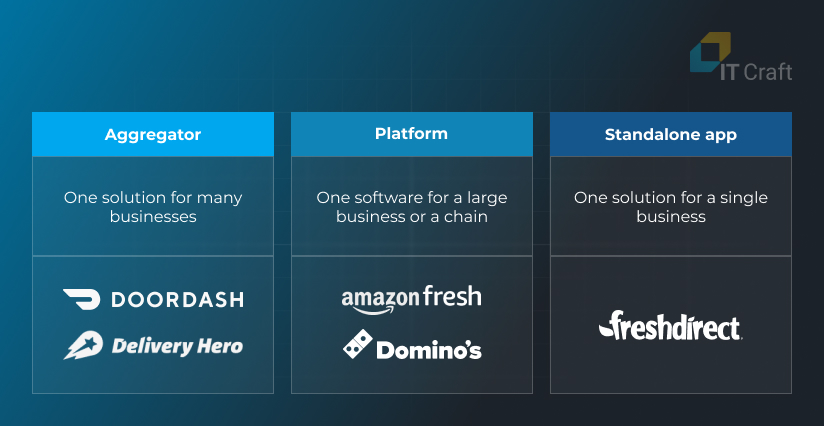
2
Benefits of Using On-Demand Apps for Businesses
Why do users like on-demand apps? They are convenient, predictable, and affordable.
Here is what’s in it for businesses:
Access to a Wide Audience
Almost 75% of Internet users use it for shopping, auctions, or classifieds. They love looking for a bargain anytime from the comfort of their home.
Improved Quality of Services
Apps dramatically decrease sales time by removing uncertainty. With a glance, users can see what they are ordering, how much they spend, and when they get their order delivered.
Cost Optimization
A great on-demand app streamlines operations. Also, decent marketing strategies become real with detailed analytics. Businesses can reduce operation costs by 10% while increasing profits by 8%.
Convenience
Businesses start an online presence in 10 – 15 minutes when signing up for an on-demand marketplace. They can launch their first on-demand delivery app within 2 – 3 months.
Analytics and Customer Insights
A good on-demand delivery app generates different kinds of reports. Businesses do not need much time gaining insight into user activities and preferences. The app helps refine a data-driven strategy.
Flexibility
Businesses can make accurate recommendations, adjusting them to user tastes and habits. They can optimize product prices and make personal, time-sensitive offers based on them. Customer satisfaction increases.
3
Development Stages of On-Demand Delivery Apps
Usually, the development of an on-demand app includes three phases:
- Analysis
- Implementation
- Testing and stabilizing
An application like Uber includes the following types of work:
Analysis phase
The client has stated expectations. Then, a business analyst or a project manager works with the client to create a software requirement specification (SRS).
The SRS contains a complete and clear description of the envisaged product. Once the implementation starts, developers and QA engineers will use it.
How does SRS help?
Provides accurate estimates of the on-demand delivery app development costs, risks, and timeline.
Clearly formulates vision and ensures the development team understands the idea.
- dentify the optimal set of functions.
- Optimize the development process, minimizing time spent.
- Prioritize problems to solve them easier and faster.
- Understand which results would be best during the testing phase.
With an SRS, it is much easier to create wireframes for a future piece of software.
Wireframes provide a low-detailed representation of the future look —a skeleton of the design. They clearly show the information structure, describe user interaction with the app and its approximate visualization.

Implementation phase
During this phase, developers code the required functionality. Mobile development services are crucial—about 76% of the US consumers are mobile buyers.
For a mobile application like Uber, we recommend the native approach. A team of iOS developers develops an iOS application using Swift language. Another team of Android developers prepares an Android application using Kotlin. Both follow the latest mobile development trends.
A web development team implements the project’s Admin panel and server side.
Testing and stabilizing phase
A QA team checks whether the freshly baked application operates correctly under predetermined conditions. Manual or automated testing depends on the project size.
After the QA team reports bugs to project management or a bug-tracking system, developers start working on polishing and stabilizing reported issues to ensure seamless work.
Project Management
Competent project management is crucial for a timely product launch.
A project manager assigned by IT Craft is responsible for all communication with the product owner. PMs plan sprint tasks for the team and gather and sort out the requirements.
The project manager determines how many software developers, designers, mobile developers, and other IT specialists the project needs. The PM also focuses on preparing and verifying project documentation, risk analysis, and coordination of schedules.
The PM does whatever it takes to make every sprint and project successful.
Specifically, the project manager monitors project performance by gathering status information about the following:
- changes to baseline data
- changes in management information
- progress activity with status details
- list of complete and incomplete deliverables
- activities initiated and finished
- estimated time to completion
The PMs also organize and systematically review the project’s quality management. There are many monitoring activities that affect the project’s performance.
Once the application is complete, it goes live—in the Apple Store and Google Play market.
4
Technical Side of an On-Demand Delivery App
Let’s look at the main blocks of functionality that an on-demand application contains:
Essential Parts of an On-Demand System
A standard Uber-like, on-demand service app must provide enough functionality for the following activities:
- Place and accept a request.
- Send updates on order progress to all parties.
- Determine geolocation to make a meeting possible.
- Make payments in real time.
An on-demand solution includes four important parts:
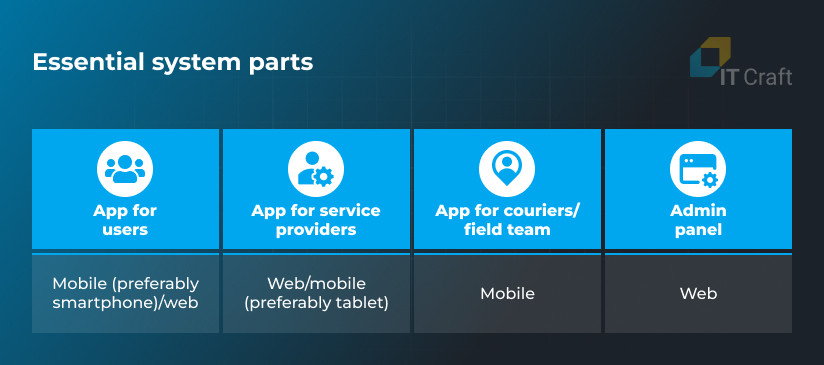
1. App for users – is needed to access offers, place an order, and manage details.
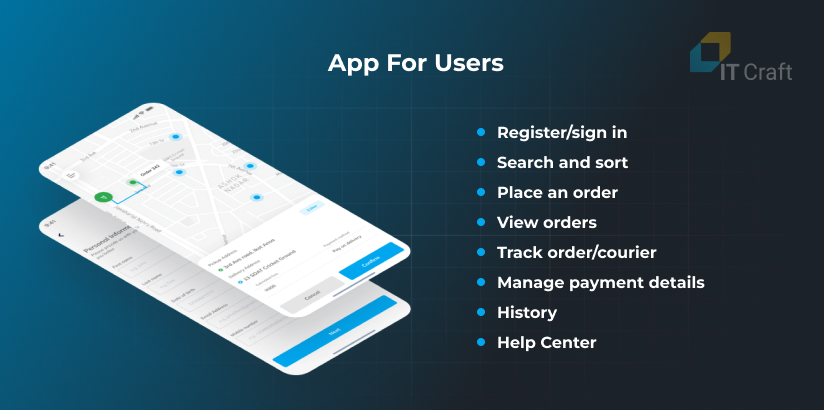
2. App for service providers – provides the functionality needed for order management.
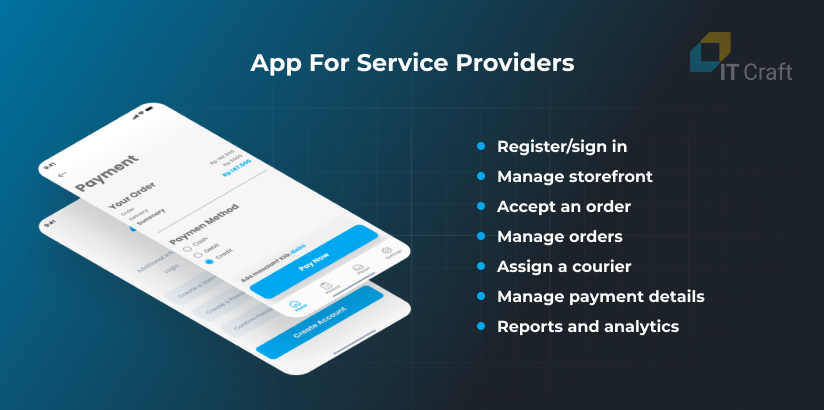
3. App for delivery drivers/field team – simplifies delivery management or coordinates efforts between back office and direct performers.
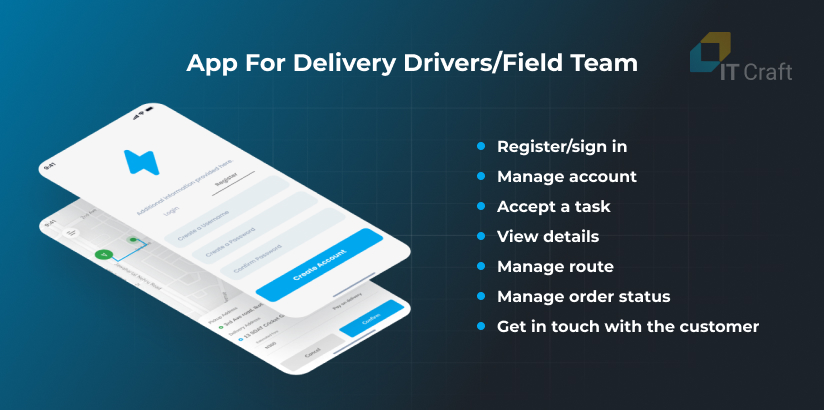
4. Admin panel – controls the entire system.
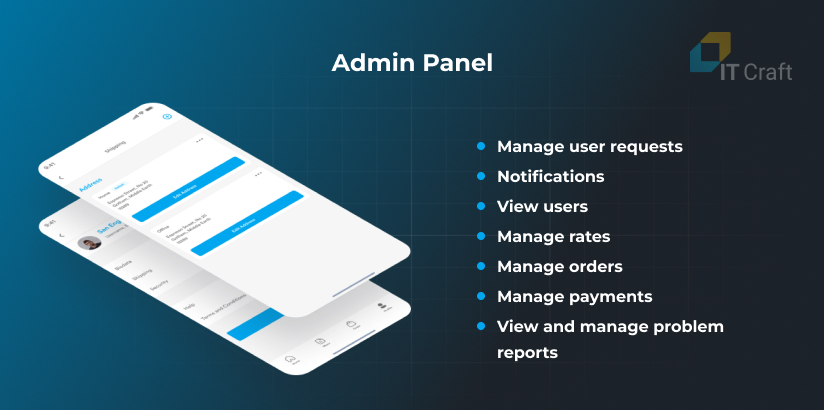
Crucial Features of an On-Demand App
The following features are core to an on-demand app:
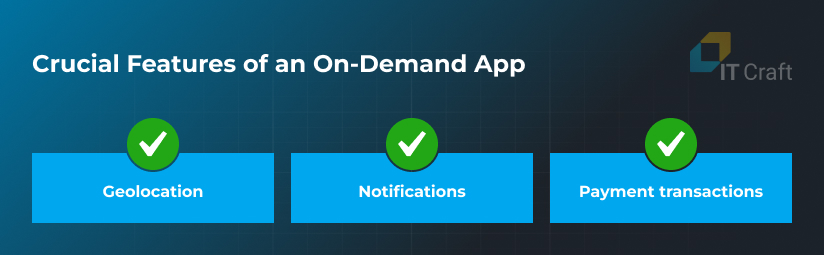
Geolocation
Geolocation is significant for most on-demand businesses. When users order a taxi, a courier, or a professional to an exact point on the map, the location must be determined as precisely as possible. Positioning errors cannot be too significant. (Of course, it depends more on the user device than on the application itself.) Map integration is also necessary, as the point with coordinates must be translated into an address.
The map provider is very important: the quality of the navigation service affects timing. Optimal route planning decreases the time the driver/service provider needs to get to the client—if it’s a one-way road or not, if the house or building has a road to its main entrance or not, where the driver can make a U-turn, etc.
Notifications
There are two types of notifications:
- The service sends notifications through the cloud and stores them there.
- The app receives notifications from its server and displays them locally.
There are several restrictions for sending notifications via the cloud: the cloud does not guarantee delivery. Delays are possible.
Yet, a timely notification is critical. If the notification does not appear or the user misses it, payment for the failed trip/service turns into a loss.
To send real-time updates to the applications, we recommend using your socket server for an on-demand app like Uber.
Payment transactions
Security is a must-have for an app where users make and receive payments. The app needs an additional “layer” between them―a payment platform to secure both user data and the service provider’s money.
Users transfer money that goes to the platform. When everything works out well, the money goes to the service provider. If not, the service refunds money to the user.
When users add tips to the order amount, service providers receive money directly onto their accounts.
5
Costs to Launch an On-Demand Delivery App
Let’s analyze how software delivery affects the costs to develop an on-demand delivery business.
First, we determine the working hours needed to complete the essential stages of a typical ‘Uber for X’ project. We use a taxi service as an example.
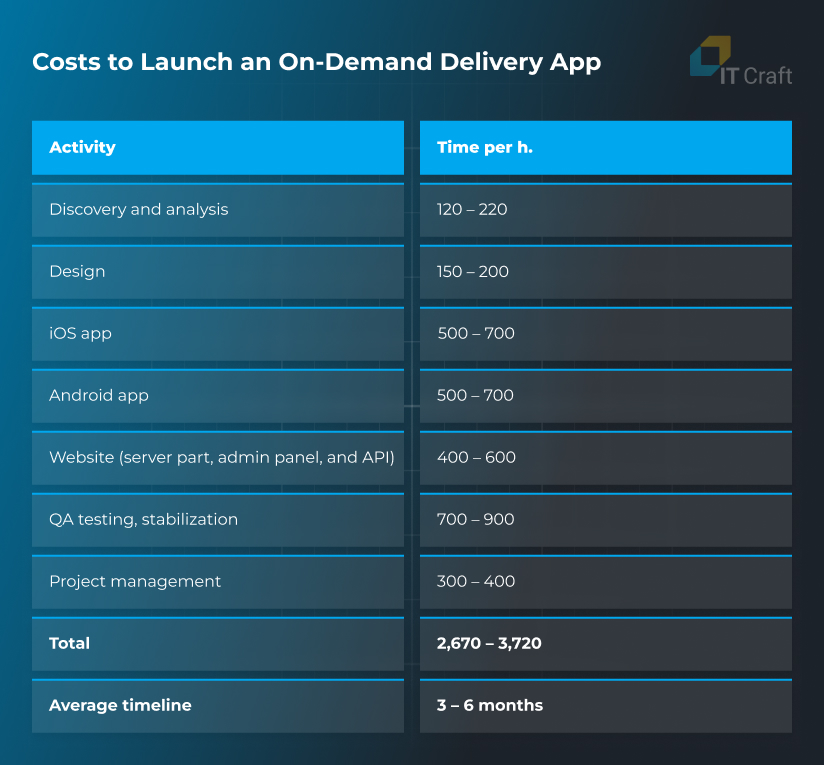
Next, we multiply the hours needed to launch an on-demand app by the developer’s hourly rate to calculate the costs of developing an on-demand delivery app.
Rates depend on the region:

Let’s apply the average Central/Eastern European hourly rate, $50. Costs to develop a delivery app containing fully custom, robust functionality would range between:
$133,500 and $186,000.
Please note that all numbers below are in a range. Every development project might present unforeseen challenges even after the team has determined all requirements. Be prepared for flexible budgeting.
Cutting Down Costs to Develop an On-Demand Delivery App
Building an on-demand app requires a high initial investment. But can delivery app development costs be less expensive?
Yes, it can.
Focus on the following points:
- Thorough preliminary study
Before you start, plan. Complete a discovery stage. Nail down what makes users unhappy about current solutions and what you can do better than your competitors. Identify what makes users willing to switch to an alternative app. Test user interest in your app—90% of startups falter, lacking market alignment.
Start with an MVP. Costs to build an MVP are lower than those for a fully featured app because MVP development focuses only on the core feature list and a basic design. You save resources, which you will spend on product advancement.
A reliable development team is one of the key elements of a perfect launch. Choose the team that has already successfully launched on-demand solutions. Such a team might ask for higher rates but would work faster than an inexperienced team.
Cut costs dramatically. On-demand delivery app development costs you only a fraction of a huge budget when the app is based on a pre-prepared package. How is this possible? The engine contains ready and tested key functionality of an on-demand app. The team only needs to focus on design, customization, polishing, and launch.
Focus on customer satisfaction instead of fast growth. Polish your app until it meets stellar user expectations. Scale when you are ready. Exponential growth requires immense investments in both marketing and technology. It becomes a wasted investment of time and money when users do not love the provided experience.
6
How to Successfully Grow Your Delivery Application
You must design a multidimensional growth strategy to explode in downloads and win intense competition. Focus on the following key elements:
- User experience– Your app must be simple, clear, and intuitive. It must also remain relevant to changing user needs. Do regular user and competitor research at least once every six months to identify improvement points.
- Payments – According to Mastercard research, 90% of customers love mobile payments. Yet, only 49% of restaurants have deployed technologies. Ensure your app provides the necessary integrations.
- Loyalty programs and bonuses – 80% of customers want best-in-class loyalty programs that are tailored to their specific needs. You, too, need to think about delivering the right message to the right person at the right moment.
- Partnerships – Help with non-core activities beyond deliveries. Offer a simple setup, fair commissions, and help with promotions to encourage businesses to prioritize your services.
- Social media presence – You must establish a strong social media presence. 60% of people search for new products and services on social media. Almost 90% of users purchase brands they follow.
- Big data and analytics – The data your software generates is a source of insights. It helps you know your users better. Even more, you help registered businesses improve their offers, thus giving them another reason to stick with you.
Now, let’s overview user statistics, trends, and challenges to help you choose the right path to moving forward:
User Statistics
Convenience was one of the main reasons for using on-demand apps during the pandemic. 46% of consumers did not plan to return to pre-COVID-19 habits in 2021.
Eventually, they did not. 69% of respondents said they ordered takeout or delivery at the same frequency or oftener compared to the pandemic time, according to Deloitte’s 2023 report on the future of restaurants.
Customers rank high ultimate convenience and frictionless digital experience.
On-Demand Market Trends
The on-demand services market keeps changing apace to meet challenges. Best food delivery apps must adapt fast to survive and make a profit.

Businesses must consider the following trends:
Customers, especially younger generations, are concerned about their impact on the environment. They expect their favorite restaurants to fit their menus with the environment, sustainability, and governance concept (ESG), which expands to food packaging, using the products of sustainable farming, minimizing leftovers, and more. ESG also aims to help adapt to disrupting supply chains and keep up with high inflation rates.
Shortened delivery time is a part of a big battle. On-demand businesses experiment with quick commerce to eliminate the top customer frustration, long delivery time. Users expect the food to arrive in under 30 minutes. The trend of quick commerce—delivering under 15 minutes—seems unsustainable yet. Still, the companies that find the solution will win.
This is a bi-directed trend. On one side, businesses need less labor-reliant concepts and tools due to a severe lack of labor force. On the other side, customer preferences are shifting to enhanced, digital-first experiences.
Customers benefit from mobile ordering via App Clips (available starting from iOS14), QR codes for instant menu access, and instant payments. The age group 18 – 38 is more likely to visit restaurants that use automation. This trend will only grow as younger generations grow up.
The peak of merges and acquisitions was in 2021. On-demand services actively entered new markets and niches by buying out successful competitors to gain access to business processes and customer base.
2024 is the best time for food businesses to enhance their online presence. 40% of customers prefer to order directly via the branded app or website. Businesses retain control over processes and manage delivery costs and quality.
In turn, on-demand startups can think about enhancing user experience and earning more trust.
- Accessibility only from online
Dark stores and ghost kitchens offer on-demand grocery and food services only online.
They are a long-term trend caused by changing customer habits.
According to the Deloitte report above, 52% of customers would order from a ghost kitchen. 24% are indifferent.
Hence, restaurants and groceries need to consider the effective use of space. They need to reach out to areas with an exclusive offer where there is high demand and no delivery options.
No one is surprised when on-demand services with similar specializations merge (e.g., grocery delivery and food delivery). However, many go beyond it. For instance, Glovo makes deliveries between two app users possible.
Delivery Hero has integrated over 1,500 verticals, including pharmacy, beauty, and other deliveries. Walmart offers groceries and many products available through brick-and-mortar stores as part of its Walmart+ program.
ParcelLab startup goes one step further in the on-demand delivery cycle, taking over the entire post-purchase communication, including returns.
Risks and Challenges of Building a Delivery Application
The following challenges can critically decrease the success chances of your on-demand solution:
- User experience – User flow must be clear, simple, and straightforward. If users do not figure out immediately how to use your app, they will leave and never return.
- Monetization strategy – You must find the perfect balance between the received value and the offered price.
- User acceptance testing – Test your app in real life. It lets you eliminate flaws in user experience before actual users do and become frustrated.
- Source code quality – Crashes are the reason for 63% of users to abandon an app. Your app must always be available.
-

Do you want to build a top-class mobile experience for your customers?Check out how to efficiently establish, maintain, and expand your mobile presence with IT Craft’s expertise in
mobile app development.
7
Examples of Successful On-Demand Delivery App Development
On-demand service apps let users order services when they need them.
Uber is the best example of an on-demand app service.
Uber is not:
- an on-demand service app replacing old-fashioned taxi companies in the transportation market.
- a transport company.
Uber is a technology company providing exemplary services via effective technical solutions.
Since 2009, Uber has gained considerable traction in various business domains. The name is almost ubiquitous.
Analysts and entrepreneurs even call on-demand delivery services ‘Uber for X,’ where X is the name of the industry. From courier or pizza delivery to hairdressers and babysitters, services are available as soon as you need them.
Other known on-demand services include:
- Lift
- Deliveroo
- UberEats
- Netflix
- Instacart
- DoorDash
- Airbnb
- many more
IT Craft’s Expertise in Making On-Demand Delivery Apps
eLaundry
The service initially started as an on-demand laundry service platform for everyone in Manhattan. It pivoted to business clients, focusing on their specific needs.
The IT Craft development team helped the owner finish and launch the system. The team enhanced and expanded the source code, eventually reworking the functionality to fit the complex business processes best.
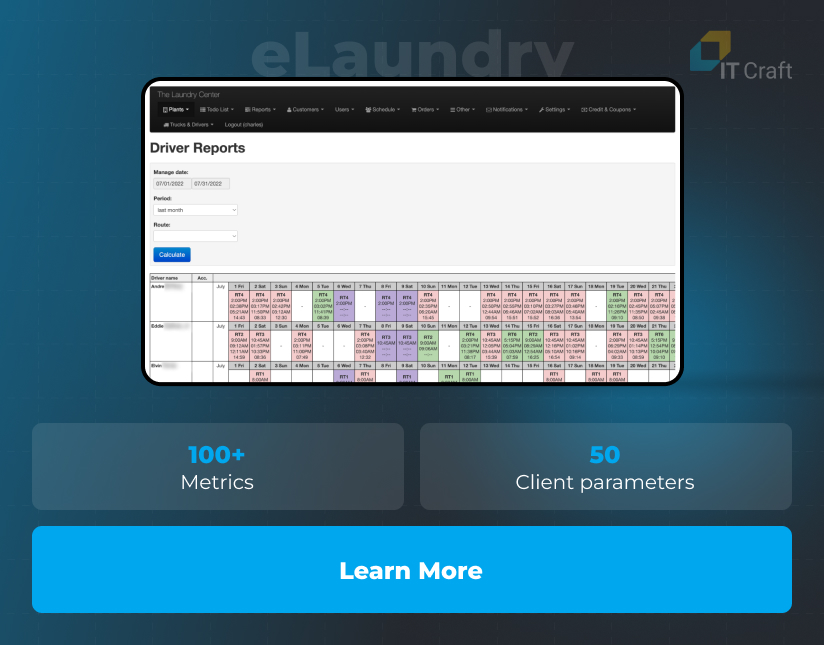
!
Summary
An on-demand, Uber-like app is a decent tool for an audience to get the services they want, when and where they want them.
For service providers, the app opens access to a wide audience.
An on-demand app is a product of teamwork. It requires a development team with previous experience and an established workflow—the only way to prepare reasonable estimates and keep up with promises.