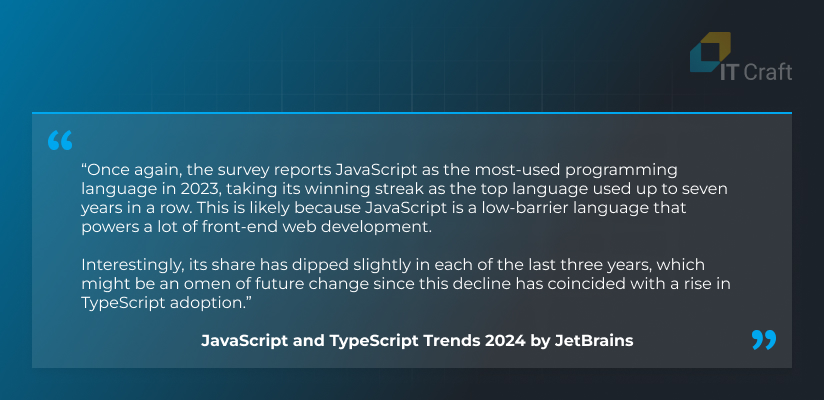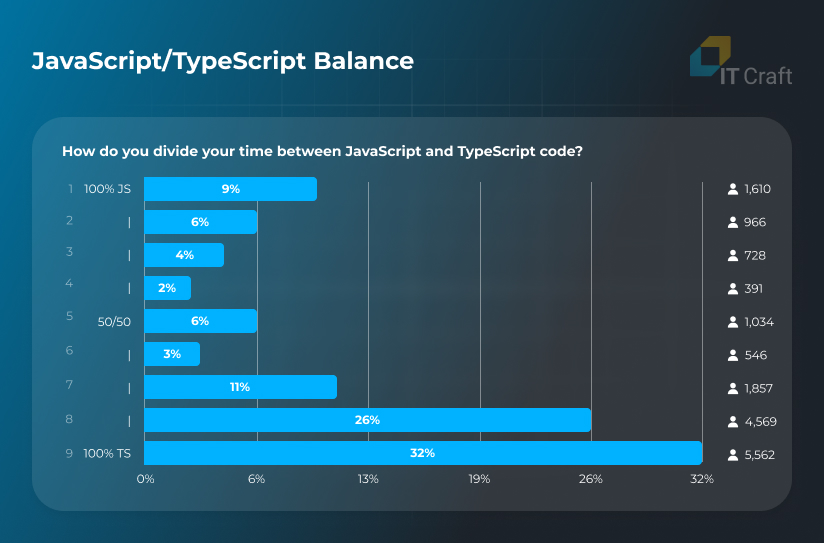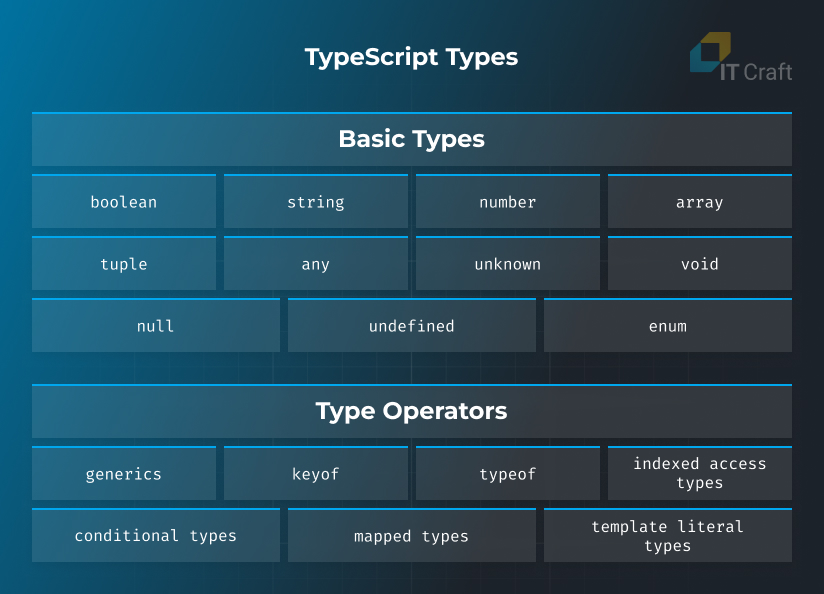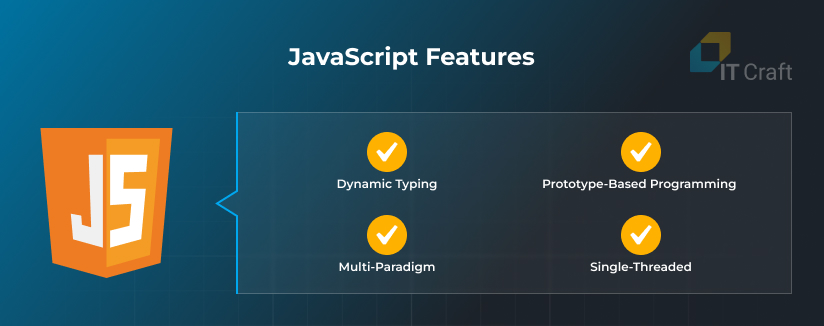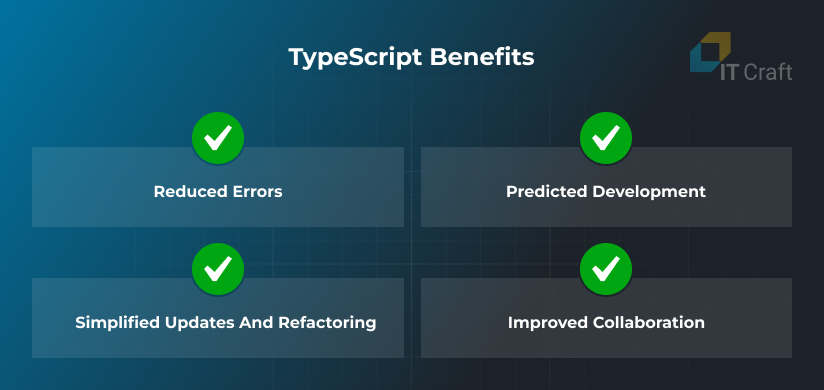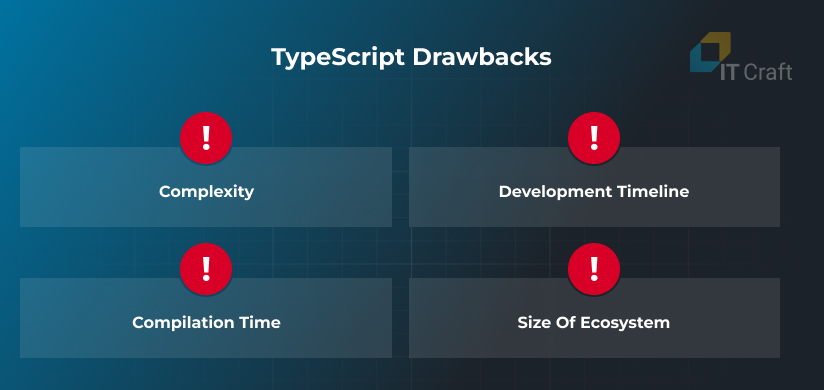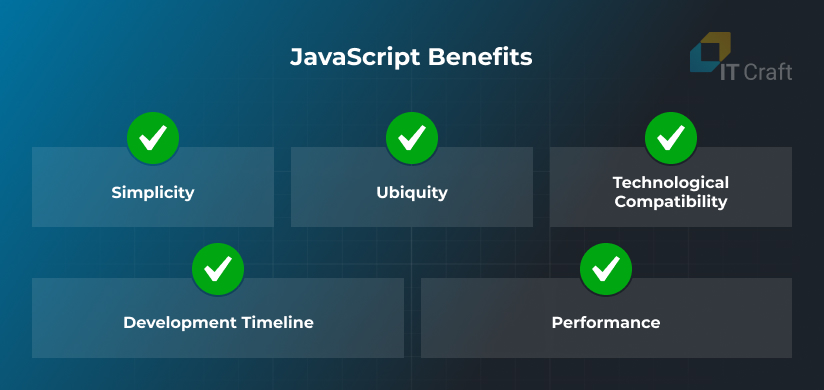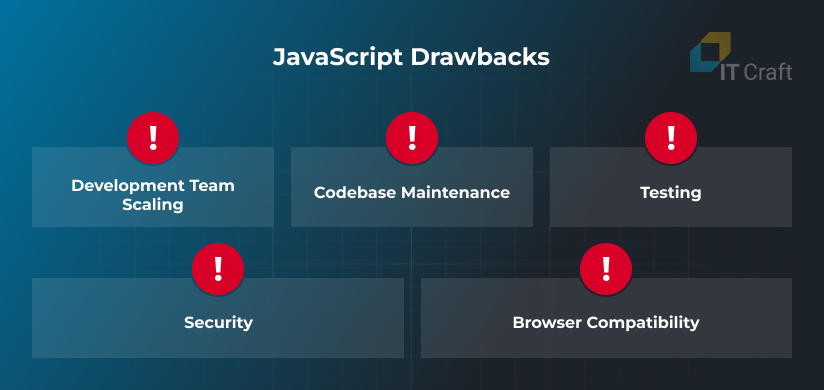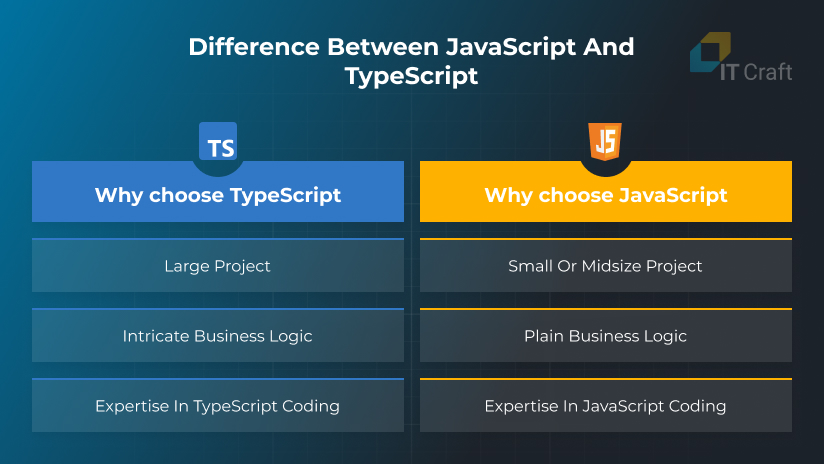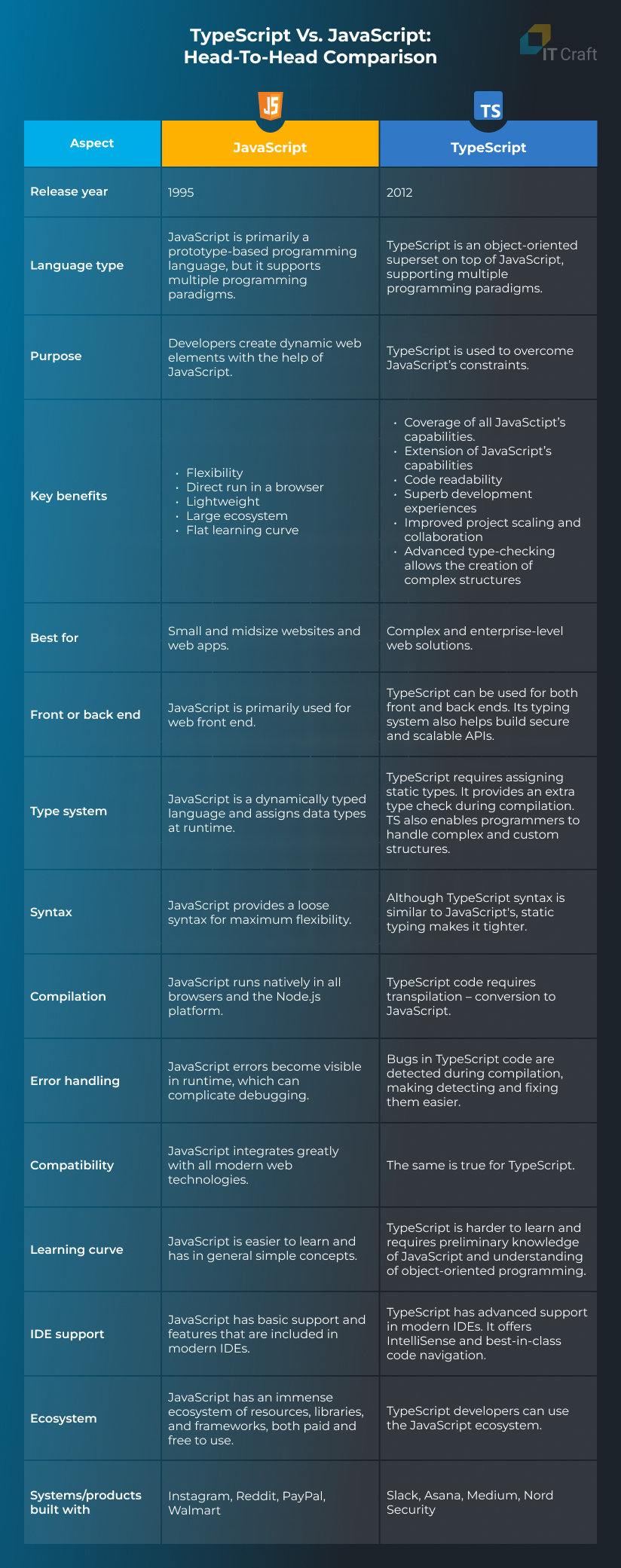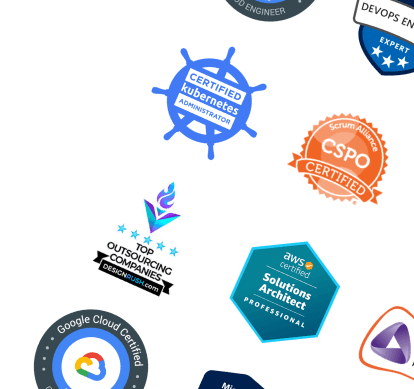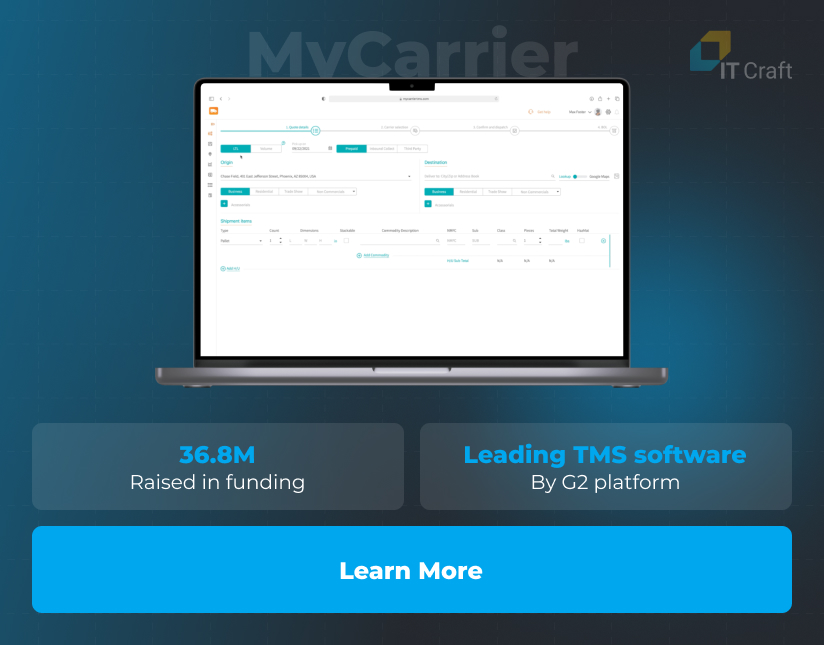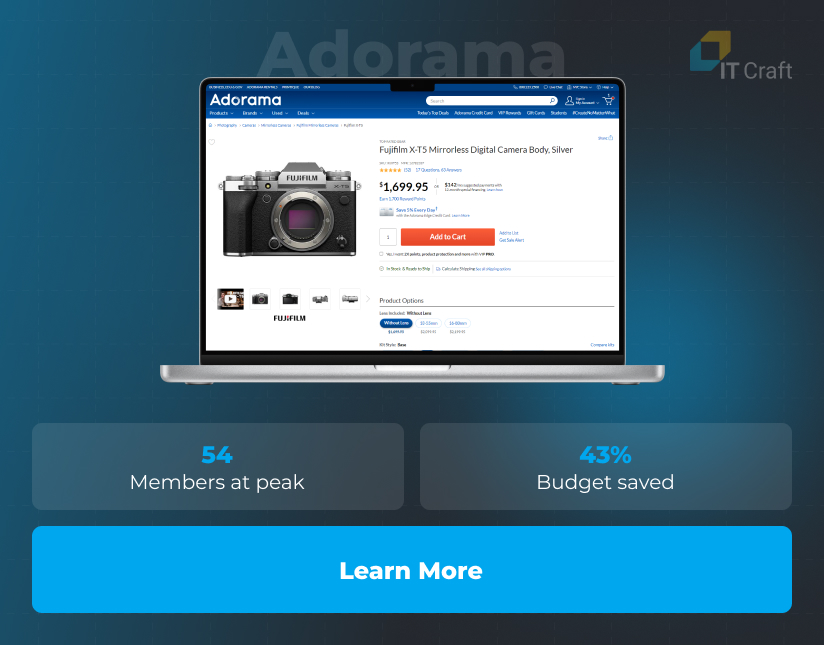JavaScript is one of the most important languages for custom software development that is extensively used on web, mobile, desktop, and even IoT projects for building interactive front ends (but not only).
For this reason, it is also the most used programming language worldwide, according to JetBrains’s State of Developer Ecosystem Survey.
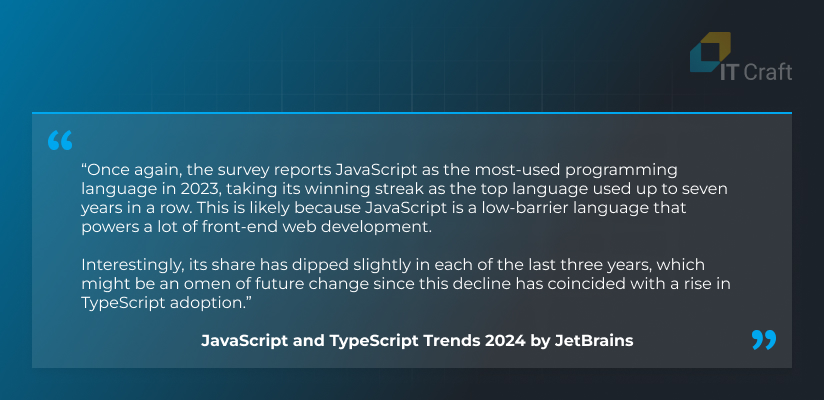
Surprisingly, there are no serious alternatives on the front end except TypeScript.
But is TypeScript really a rival of JavaScript? Can Typescript provide a business with more benefits than JavaScript does? Should your team offer you TypeScript?
The answer is no. It is not a rival; it is an extension. But it could potentially increase your project’s bottom line.
Let’s analyze the differences between TypeScript vs. JavaScript, the strong and weak sides of each language, and evaluate which could be the top choice for your project.
1
Real Differences between TypeScript vs JavaScript
There is no stark TypeScript vs. JavaScript contrast like Angular vs. React when you can use either on your project. Instead, TypeScript extends JavaScript and can be used simultaneously, providing developers with required tools where pure JavaScript is insufficient.
Rather often, developers know and use both in their work. According to the latest 2023 State of JavaScript research, only 9% of surveyed developers use only JavaScript. On the other edge of extreme, 32% of developers use only TypeScript, and 52% combine TypeScript and JavaScript to a certain extent.
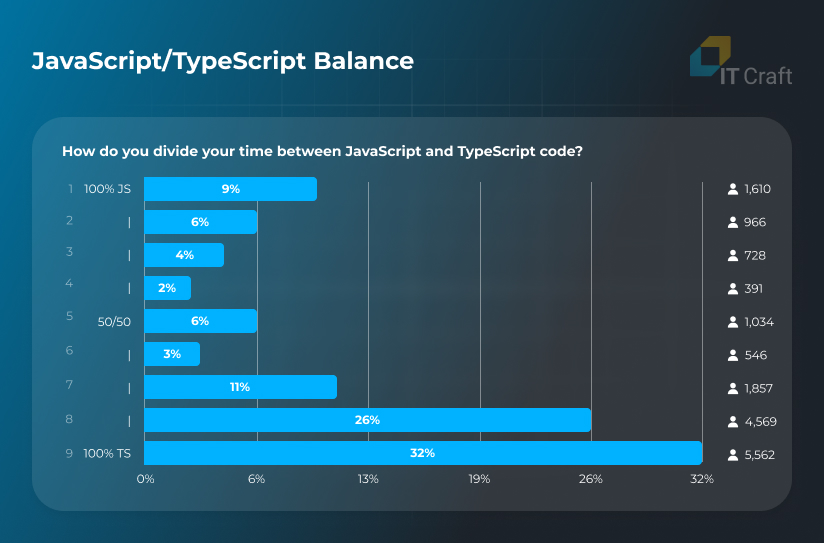
Let’s analyze below why and when developers prefer TypeScript over JavaScript or start using both.
2
What Is TypeScript?
In essence, TypeScript is JavaScript with extra features and improved development experiences, which Microsoft introduced as an open-source project in 2012. It extends JavaScript’s range of applicability and lifts some of its limitations.
Here is what TypeScript adds to JavaScript:

Self-Documentation
In TypeScript, developers define data types explicitly, greatly increasing code readability because developers understand what types of data a function expects of input or output.
By building a typed function interface, developers will know that their colleague who comes along will know how to invoke the function without having to read the entire project documentation or browse infinitely through the source code.
Development Tools
TypeScript tools let developers remain productive where JavaScript is not enough.
TypeScript provides impressive features for improving developer experiences, including:
- the best IntelliSense (code autocomplete) feature available in the world today,
- type inference to enhance source code safety,
- real-time error checking in contrast to JavaSript’s runtime checks to simplify debugging,
Compatibility with JavaScript
Every JavaScript code is automatically TypeScript code — developers only need to rename JavaScript .js file extension into .ts to open it as a TypeScript file, and TypeScript can support old .js versions.
Although simple file renaming does not work in the opposite direction, developers can easily recompile TypeScript code into JavaScript code and then run it anywhere or add it to the existing JavaScript codebase.
Multi-Paradigm
TypeScript started as an attempt to extend JavaScript with object-oriented programming. The object-oriented approach helps developers who know other languages (e.g., Haskel or Java) quickly dive into web programming.
Today, developers can use many programming approaches, including functional, object-oriented, and imperative programming, to overcome impossible project challenges with Vanilla JavaScript, i.e., plain JavaScript.
Ease of Integration
TypeScript support can be integrated into front-end tools and libraries (Angular, React, Vue) and back-end (Node.js, Nest.js). TypeScript code can even run in Node.js directly using ts-node. However, ts-node does not check source code before its execution, and further compilation to JavaScript is highly necessary.
Also, developers can add TypeScript support to any popular IDE (Integrated Development Environment) via plugins.
3
Why Do Developers Use TypeScript?
TypeScript allows developers to overcome shortcomings when managing complex JavaScript code. In particular, Typescript simplifies the development and maintenance of custom, high-complexity web apps.
Here are the problems TypeScript solves:
- TypeScript streamlines change management while it verifies code correctness upfront and helps trace back functions.
- It also improves automated code checks and testing, ensuring fewer bugs will reach the runtime and affect app behavior.
- Also, TypeScript allows instant validation of connection between project parts during development, saving developers time on looking through how their code affects other developers’ work.
Are you looking for reliable TypeScript developers?
Share your concerns with us on a 30-minute call, and see how we can help you with your digital project.
Contact Us
4
TypeScript Types
Types describe different functions and properties of a value: numbers, strings, arrays, objects, etc.
Unlike JavaScript, which runtime figures out the data type dynamically, TypeScript requires an unambiguous declaration of types. It enables the TypeScript compiler to quickly validate the source code and exclude deviations in code behavior.
Developers have two options:
- TypeScript infers a type to a value automatically when developers declare a variable.
- When TypeScript cannot infer the type from the context, developers must assign a type manually unless they are fine with "any" type.
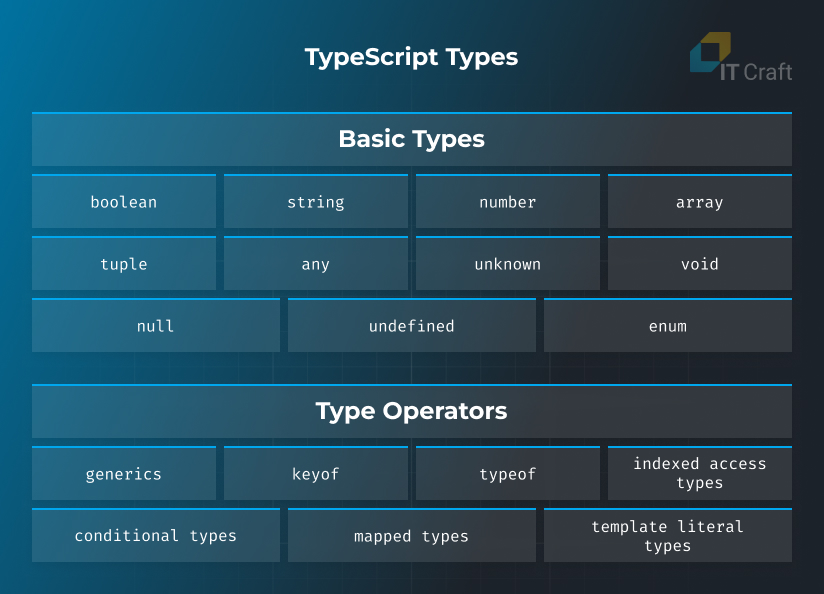
Basic Types
Basic types reflect JavaScript primitives with some additions not available in JavaScript, such as enum.
- Boolean represents true or false values.
- A string represents string (textual) values.
- A number can represent both integer and float numbers.
- An array is a collection of values and must be specified what types of values it contains.
- Tuple refers to a special array with a fixed number of elements where each element can have a different type.
- Any refers to a type that can have any value; it lets omit type-checking errors. When the compiler cannot identify the value type, it marks it as any.
- Unknown also refers to any value but requires checking the type before operating.
- Void is used for functions that do not return a value.
- Null and undefined refer to an absent or uninitialized value.
- Enum describes a value that can be one of a set of possible named constants. There are numeric and string-based enums.
Type Operators
Type operators let developers create custom types and describe complex operations and values.
- Generics are used to create reusable components that work in various types.
- Keyof takes an object type and produces a string or numeric literal union of its keys.
- Typeof is used in combination with other operators to produce patterns.
- Indexed access types help developers look up a specific property of a type.
- Conditional types enable developers to describe relations between the types of inputs and outputs.
- Mapped types let developers create a type based on another type.
- Template literal types work like literal strings in JavaScript and are used to change properties and produce a new string literal type by concatenating the contents.
5
What Is JavaScript?
JavaScript is a high-level scripting language and the third layer of the layer cake for making websites, alongside HTML and CSS. It is also the key technology for web and hybrid mobile app development.
JavaScript is responsible for displaying complex, dynamic features of web pages and apps, such as:
- animated graphics,
- interactive maps,
- validation forms,
- dropdown menus,
- content updates without actual page reload
and more.
It can also be used for server-side programming (Node.js, Express) to process user requests on the server and send the results to display them on a user device.
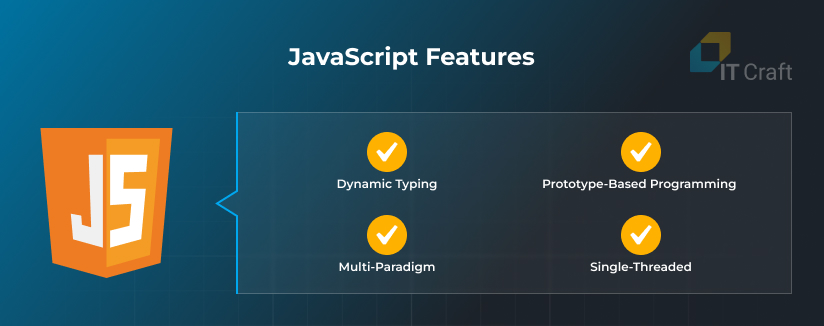
Key JavaScript features include:
Dynamic typing
The interpreter assigns a type to a variable during the runtime based on its value.
Prototype-based programming
Classes are derived in JavaScript by adding properties and methods instead of defining them explicitly.
Multi paradigm
JavaScript also supports object-oriented, imperative, declarative, and event-driven programming.
Single-threaded
Website/web app executes one task at a time. However, developers can create additional threads using web workers if needed.
6
Difference between TypeScript and JavaScript
Let’s check important JavaScript vs. TypeScript differences. They can help us evaluate the advantages and drawbacks of both and analyze reasons for using either (or both) on a project:
Typing
TypeScript relies on static typing where values have an explicitly defined type, inferred by the compiler or assigned by a developer.
JavaScript provides dynamic typing where a variable’s type depends on its properties and context. Types can be implicitly converted if required.
Syntax
TypeScript has a more concise but more verbose syntax, requiring developers to write more code in the beginning. JavaScript syntax is more laconic due to its dynamic feature.
TypeScript supports ES6 and additional features that make it similar to Java and C#. It can also be compiled into older ES (ECMAScript) versions. JavaScript is compatible with the latest ES version and has more C-like syntax.
Compilation
TypeScript code must be recompiled into JavaScript before it goes anywhere.
JavaScript code requires no compilation and runs directly in the browser.
Testing and Debugging
The static nature of TypeScript enables the IDE to highlight errors during development pre-compilation type.
Bugs and errors in the JavaScript code become visible in the runtime environment when the runtime starts interpreting the code.
Tools and Ecosystem
TypesScript provides best-in-class coding tools, such as code autocomplete, type checking, and refactoring, that can be easily integrated into the developer’s preferred IDE.
JavaScript has limited built-in tools. However, it has an immense ecosystem of frameworks, libraries, and solutions that can also be used on TypeScript projects.
Learning Curve
TypeScript is not suitable for complete beginners because it is only possible to start using it by knowing JavaScript well. However, the transition for JavaScript developers is easy. Also, types can help developers who know Java and .NET platforms work on front-end development using TypeScript.
Scalability
Although initial project development can be faster with JavaScript than with TypeScript, the latter suits growing project needs better. It encourages code organization into separate, reusable modules and classes, improving updates and scaling.
7
TypeScript vs. JavaScript: Pros and Cons of Each
Is TypeScript better than JavaScript? Or is the opposite true?
The right answer depends on each technology’s pros and cons in your situation.
Let’s discuss the benefits and drawbacks of TypeScript vs. JavaScript on a project and the reasons why software developers will use TypeScript over JavaScript and vice versa:
Advantages of TypeScript
Here are key advantages of TypeScript that encourage development teams to use it on web projects:
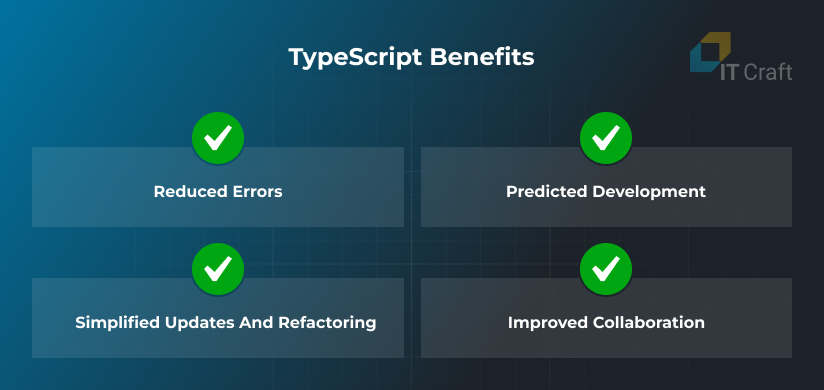
The TypeScript compiler alerts developers to syntax-related errors, and developers can correct them at the compilation stage instead of proceeding to runtime. For example, they can correct errors such as passing the wrong kinds of arguments to functions or accessing the wrong properties/methods. Debugging is early.
Static types and a structured approach to codebase development enable developers to manage growing complexity efficiently, making the app codebase predictable and simple to navigate.
- Simplified Updates and Refactoring
When developers introduce changes to a function, the IDE highlights all places where updates are also required, increasing developers’ productivity in product improvement and expansion.
Expanding the team and onboarding new TypeScript developers to the ongoing project is easier. Because of TypeScript’s self-documentation, they require less time to learn project specifics.
TypeScript Disadvantages
Now let’s check TypeScript disadvantages:
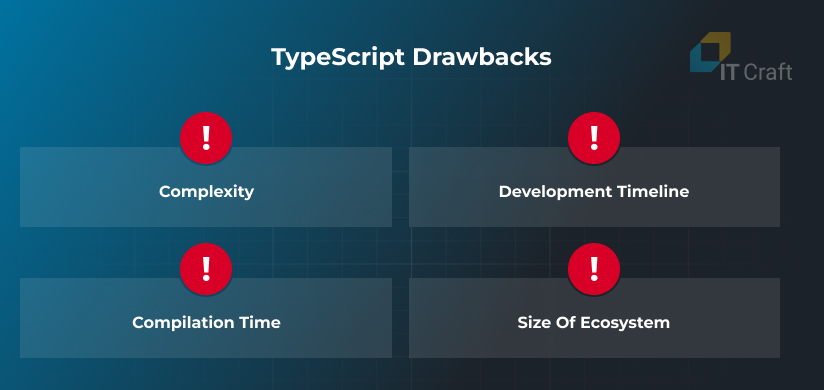
The type system requires expertise and training for its efficient use. It can appear too complex for new developers, slowing down their productivity.
The initial development timeline can be longer than with JavaScript because software developers must write more code for the same features.
Although compilation can help detect bugs and errors, not everyone is happy about taking the extra step of turning TypeScript into JavaScript.
Typescript’s own ecosystem is much smaller than JavaScript’s. It is also an important reason for compiling TypeScript code into JavaScript.
Advantages of JavaScript
Let’s analyze JavaScript’s advantages that let this technology hold its top position in web development:
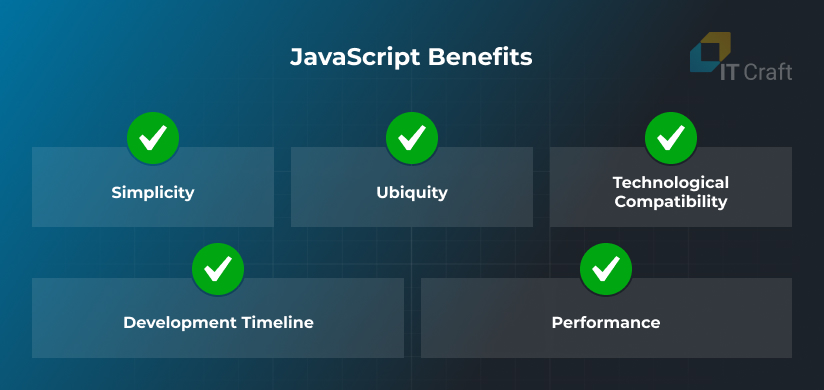
JavaScript is one of the easiest programming languages to learn due to its simple structure and clear concepts.
Because it is the most popular language worldwide, it has a large community and much information that can help in case of emerging problems. Also, it is easy to find and hire competent developers.
- Technological Compatibility
JavaScript couples well with many server-side languages and frameworks, including PHP (Laravel, Symfony), C# (.NET), Java (Spring), and Python (Django). It also acts as a server-side language within the Node.js ecosystem.
JavaScript enables developers to quickly deliver responsive websites, web apps, and even mobile apps using familiar technologies.
JavaScript is fast because it needs no compiler. Also, it supports various techniques and technologies (DOM, lazy load, caching, and more) for improved software performance.
JavaScript Disadvantages
Here are some important downsides that can make a development team look for an alternative:
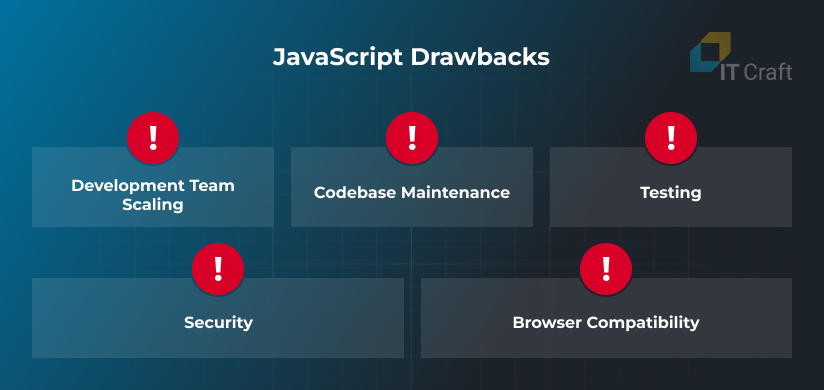
Onboarding can take longer than with TypeScript, while JavaScript developers need time to dive into the project and learn how it works.
Changing a growing codebase can be time-consuming because developers must manually trace changes in functions and objects.
Bugs and errors in JavaScript code become visible only in the runtime environment, and finding the cause of a problem can be challenging.
JavaScript code running on the user side is prone to cyberattacks, requiring careful app architecting. However, this is a problem for many front-end technologies, including TypeScript.
The app’s look and performance can deviate in competing browsers or different browser versions, which depends on how they interpret JavaScript code, leading to inconsistent user experiences.
8
How Does Difference between JavaScript and TypeScript Impact Your Choice?
The choice between TypeScript vs. JavaScript depends on project complexity, timeline, and team’s expertise.
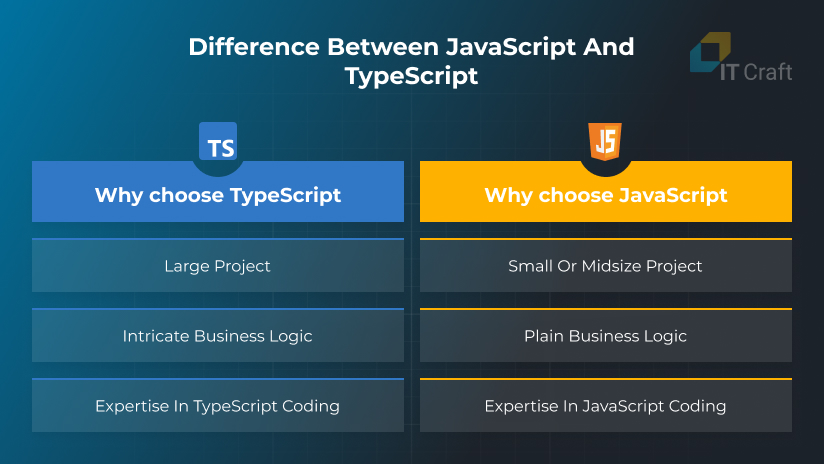
Why choose TypeScript over JavaScript:
You face a large project requiring regular feature deliveries and efficient scaling, for which you might need to extend the development team quickly.
Your web software relies on intricate business logic, and catching errors early can significantly boost project delivery.
Your team has expertise in producing clean TypeScript code.
Why choose JavaScript over TypeScript:
Using JavaScript language without TypeScript extension can prove beneficial for small and midsize projects where timeline and initial development costs are critical.
If your app has straightforward logic, TypeScript may create an unnecessary overhead.
Also, if the project team is comfortable with JavaScript and works fast, you should not enforce a transition to TypeScript.
Why choose a hybrid approach
More importantly, you can combine TypeScript and JavaScript to maintain your rapidly growing codebase or work on a software modernization project.
Your team can gradually transition from JavaScript to TypeScript or use TypeScript only where appropriate.
9
Benefits of TypeScript over JavaScript
Here are some key benefits of TypeScript that favor it over JavaScript:
- Typescript’s compilation checking lets you detect bugs early.
- You can trace and manage codebase changes efficiently using Typescript's tools.
- TypeScript is JavaScript. You can start building a project from scratch using TypeScript and add it to an ongoing JavaScript project step by step.
- You can still use the entire JavaScript ecosystem.
- App audit and team onboarding are faster. If you decide to add more developers or switch the project development team, you will face fewer challenges.
- You can use modern frameworks (React, Vue, Angular) effectively by integrating TypeScript.
10
TypeScript vs. JavaScript: Head-to-Head Comparison
Now let’s summarize what we know about JavaScript and TypeScript and what aspects of each programming language are characteristic.
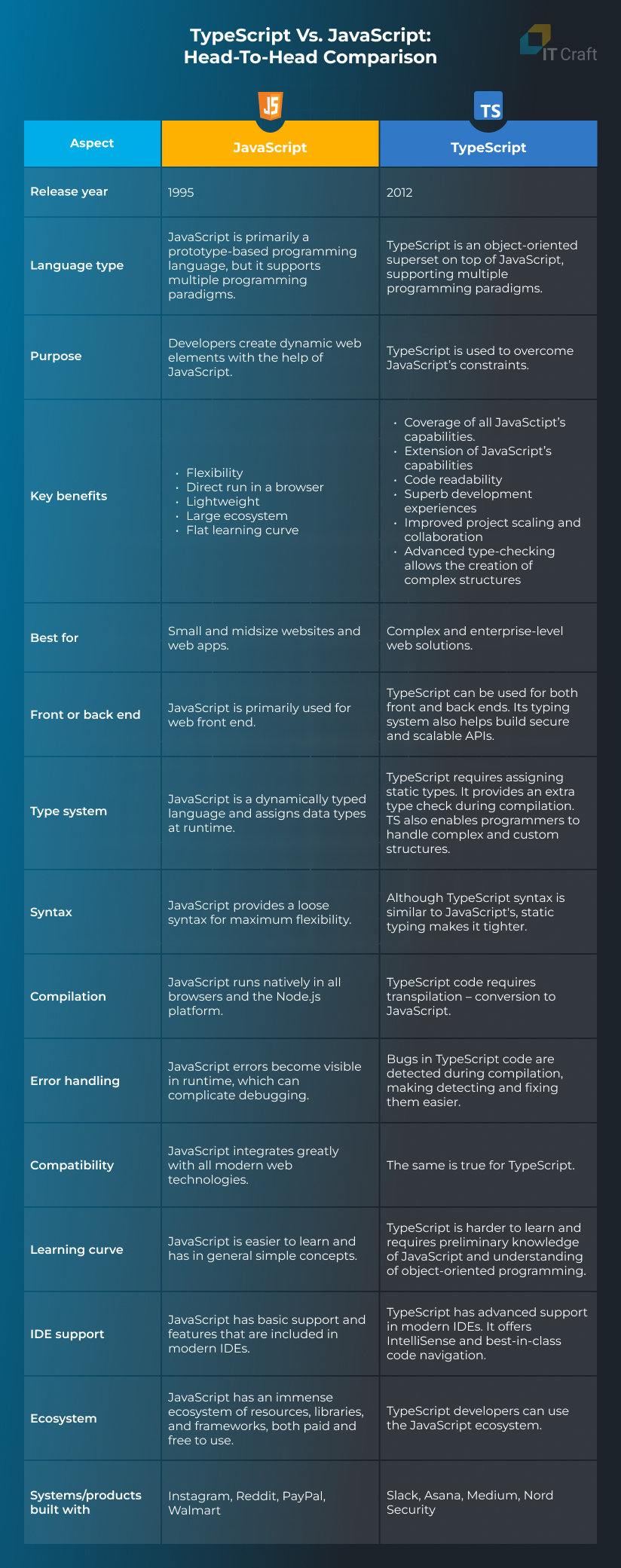
Need help with a transition to TypeScript?
Let’s assess your project and make a plan on how to enhance your app codebase efficiently.
Contact Us
11
TypeScript vs. JavaScript: How Can IT Craft Be Helpful?
IT Craft developers use both TypeScript and JavaScript for cost-efficient web development.
The development team decides between TypeScript vs. JavaScript during the project requirements stage based on anticipated user load, feature complexity, and the need for project updates/refactoring after the launch.
We are here to help you:
- choose the right tech stack for your business needs and budget limits
- launch a solution from scratch within the estimated timeline
- help with technological updates and software maintenance
- optimize software infrastructure to minimize its costs and waste of resources
- complete gradual enhancements or migration when the once-selected tech stack cannot meet your growing needs anymore
MyCarrier
MyCarrier web portal improves communication between shipment carriers and their customers, increasing shipment transparency.
The client needed
The client envisaged a platform for streamlined booking, coordination, and monitoring of different shipments with a streamlined UX and quick carrier integration.
How we helped
IT Craft developers studied software requirements and offered efficient app architecture that enabled the team not only to launch on time but also expand the project efficiently. The use of TypeScript allowed efficient team scaling.
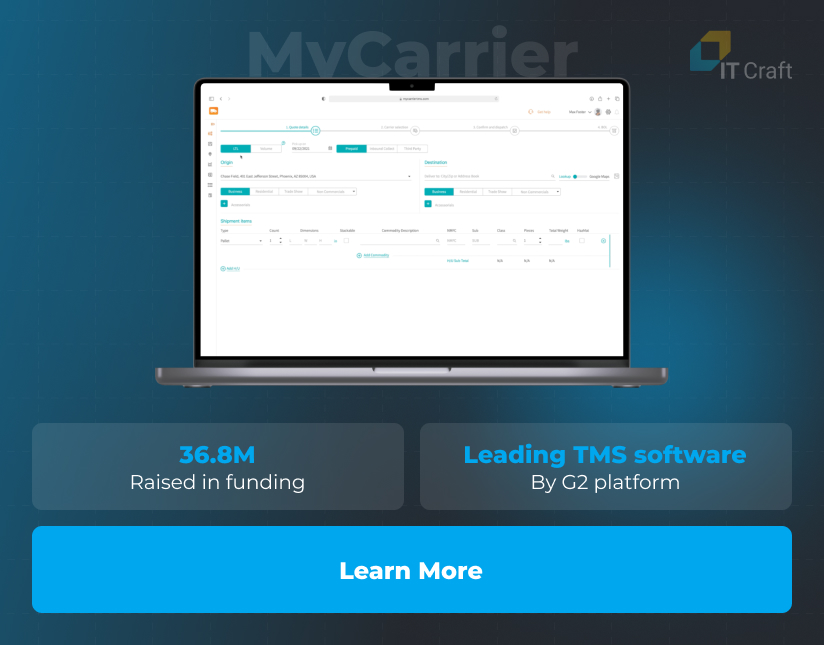
Adorama
Adorama is a leading retailer of photo and filming gear; it uses a custom-built ecommerce platform for online sales.
The client needed
The client wanted to focus on modernizing and expanding its existing online platform and looked for an outsourcing team to assist its in-house development team in web development, testing, and platform maintenance.
How we helped
IT Craft developers took over the required activities in front- and back-end development, testing, and online store maintenance working alongside the client team.
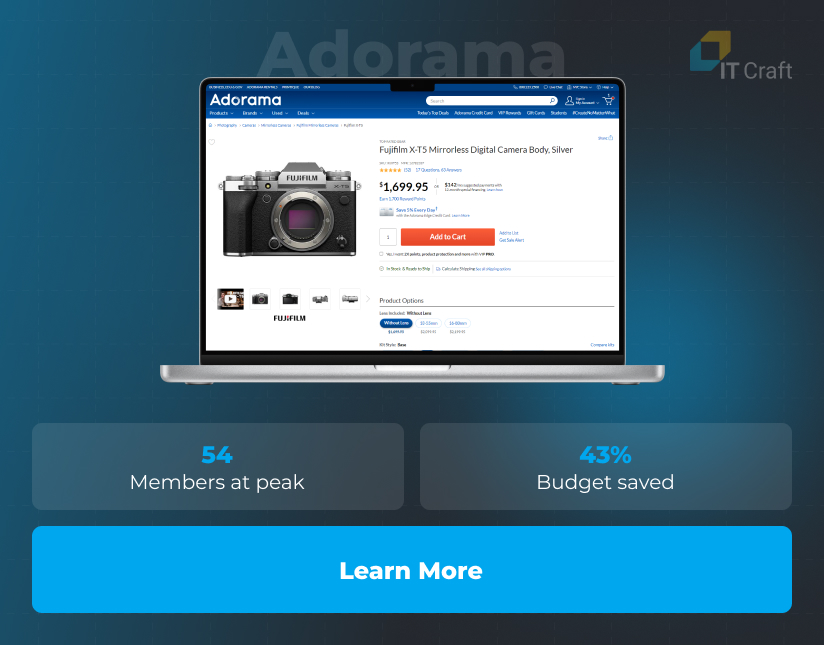
!
Conclusion
Both languages are good options for building websites and apps. When considering TypeScript vs. JavaScript, keep the following points in mind:
- Development time – JavaScript can be a better option for small and midsize solutions with a tight deadline.
- Ease of maintenance – while Typescripts can be overkill for small apps, it suits nicely for maintaining large software.
- Development expertise – TypeScript requires additional learning and can slow down the development pace of inexperienced teams. However, developers who know Java or C# might prefer TypeScript for front-end development as it utilizes similar concepts.