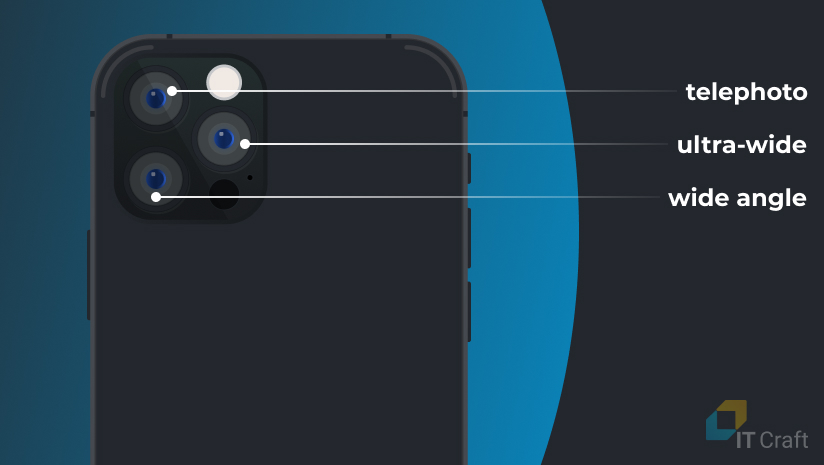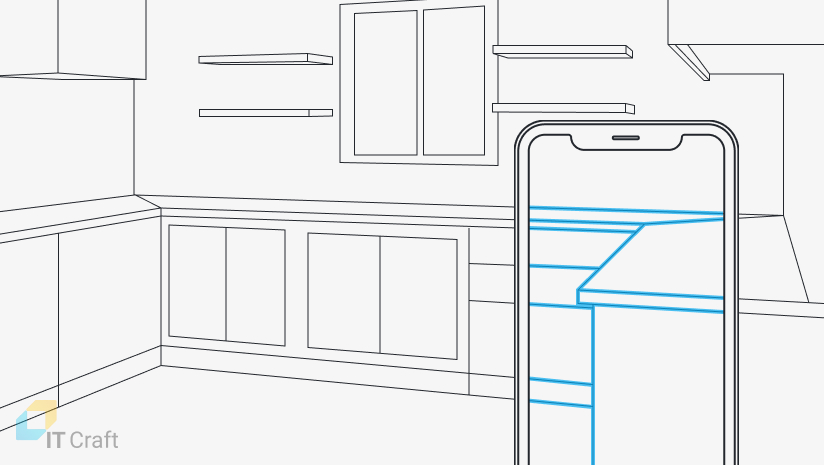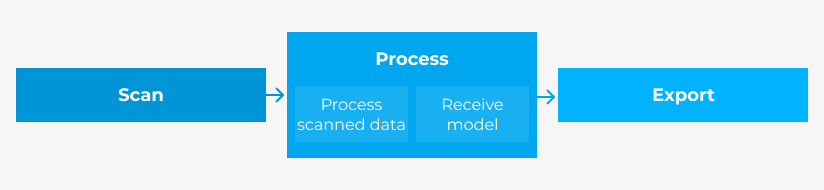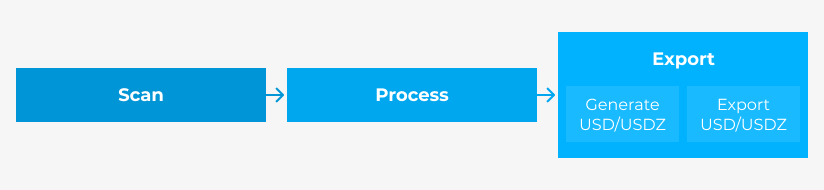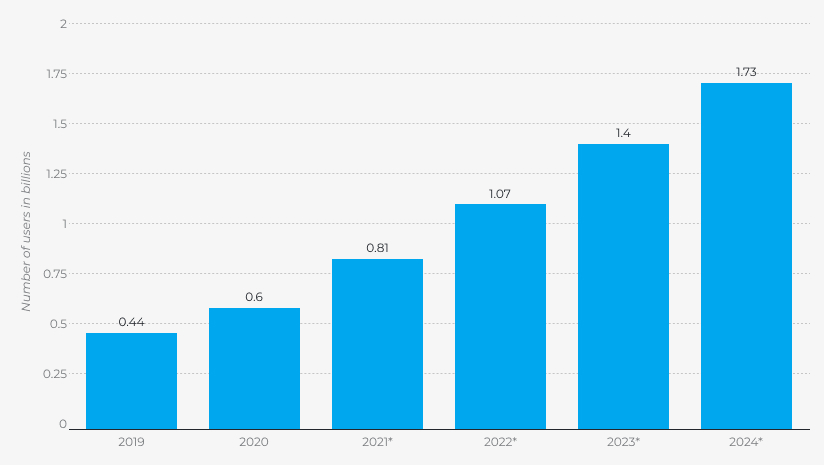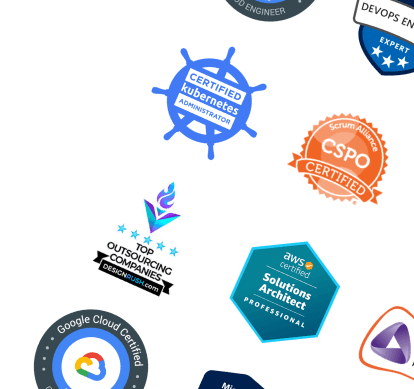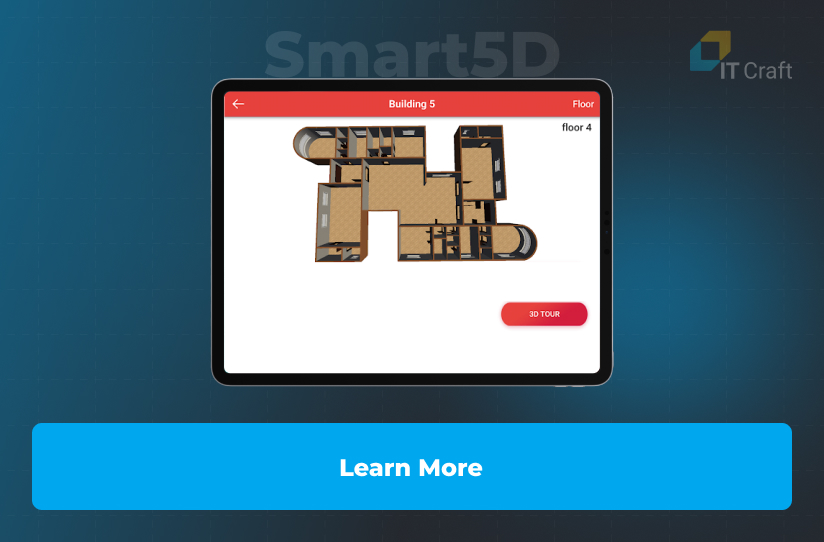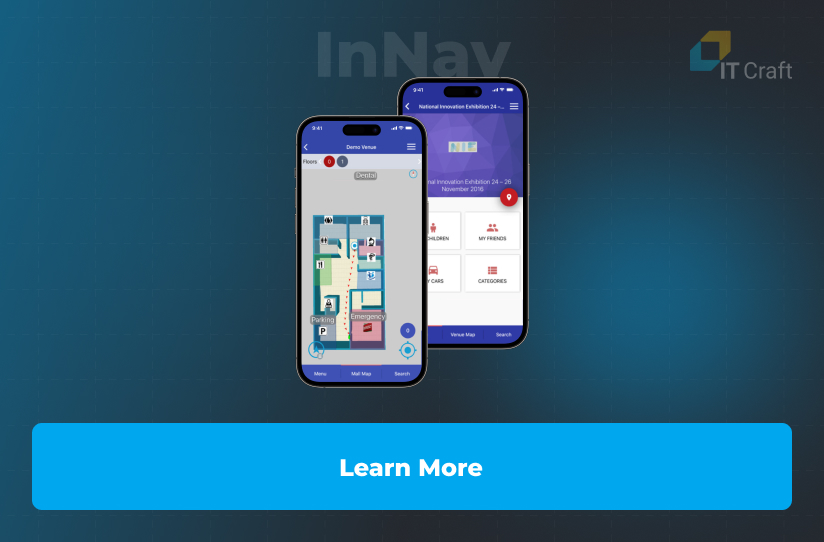Apple’s WWDC 2022 reveals multiple improvements in the company’s ecosystem. These improvements will serve as the basis for new and engaging experiences for the entire Apple community: end users, businesses, and developers.
But one feature seemed ignored: AR was missing in Apple’s keynotes.
Still, the company continues to bring Augmented Reality and 3D modeling to the next level. Engineers presented Apple RoomPlan API in an additional session.
Apple RoomPlan’s friendly UX aims at disrupting not only real estate but also related industries: hospitality, interior design, architecture, e-commerce, and more. Users can build 3D models using only an iOS device within minutes.
Here’s how.
1
Apple RoomPlan API: IT Craft’s Overview
Apple keeps consumer-ready AR experiences on its radar with AR room mapping.
Users enjoy a straightforward flow with an AR app containing Apple RoomPlan API:
- launch an app
- scan environment
- check the result
- access and manipulate the saved result in the app when needed
RoomPlan does the rest. When users point the smartphone camera at their surroundings, the software picks up on the environment. It detects walls, windows, and furniture using the iPhone’s built-in hardware.
It then creates a realistic 3D model of the room and saves it for the user as a USD/USDZ file—the typical format for AR scenes.
Files can be modified or edited in compatible programs such as AutoCAD, Shapr3D, or Cinema 4D.
Developers can integrate the API directly into their app. Two strategies for Apple RoomPlan API integration are available:
- A turnkey scanning solution can be added to an app without any modifications.
Users use RoomPlan “as is.”
- An adjustable solution: flexible parameters apply to scanning sessions.
Users can process received data in real-time. Users get a detailed plan and can modify specific components.
As of Summer 2022, Apple’s RoomPlan API is available for beta testing. The results are already impressive. Here is a video of the scanning process and results:
2
Technologies Behind Apple RoomPlan
While most leading AR companies invest either in smart glasses or in software technologies, Apple relies on its iOS hardware.
Now, Apple is expanding its list of use cases by delivering APIs.
Here is a more detailed look at how Apple RoomPlan has become possible.
LiDAR

Apple has equipped iPhone 12 Pro, iPhone 13 Pro, and iPad Pro (5th Generation) with integrated LiDAR scanners.
The LiDAR (Light Detection and Ranging) scanner is the primary secret weapon collecting pixel-by-pixel information about the environment and its dimensions. The scanner continually shoots light on surroundings and compiles light that the surfaces reflect. This makes it possible to measure time and thus determine an object’s distance and depth. Apple promises high quality, precision, and accuracy of depth information.
A side note. Google tried a similar approach in its project Tango but soon abandoned it. Apple’s lower platform fragmentation produces better AR capabilities.
Cameras
Apart from LiDAR, iPhones are equipped with three cameras:
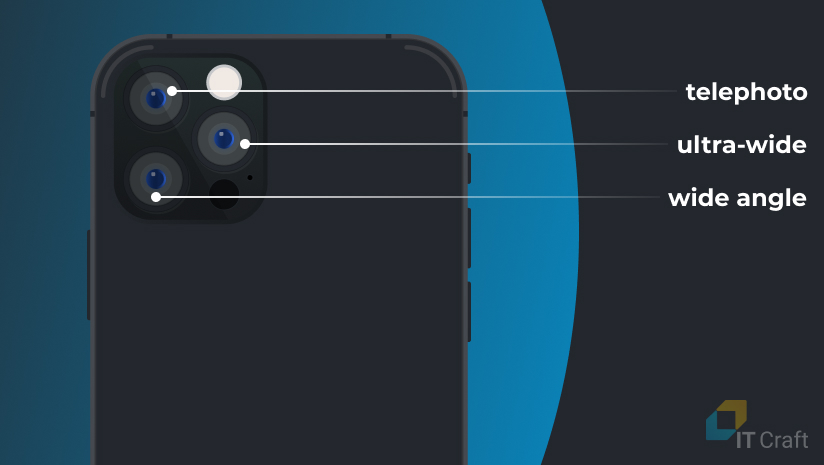
For scene recognition, the iPhone uses a combination of two cameras from three available. The combination depends on context. This helps attain a better sense of details of the surroundings while decreasing resource consumption.
ARKit

ARKit does the heavy lifting when creating a 3D model. It receives data that LiDAR and cameras stream and interprets it using computer vision algorithms.
ARKit then recreates the room’s topological map in a 3D scene. The use of trained machine learning algorithms makes it possible to correctly recognize room features, pieces of furniture, and appliances.
The scene data is received automatically and immediately.
Are you looking to disrupt your industry?
We can help you build a decent app for top-notch experiences.
Contact us
3
How Apple RoomPlan API Works
The entire flow of AR room mapping includes three steps:

1. Scan
Users initiate a scanning session. They move around the room while software captures room details and displays progress. Highlights show identified structures.
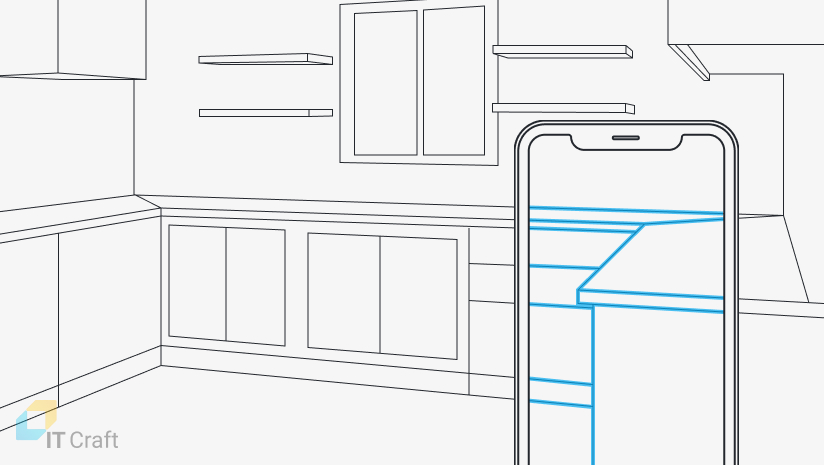
Developers can add specific instructions to further help users.
Users see a small 3D preview at the screen bottom during scanning.
2. Process
The API processes the scanned data asynchronously to ensure users see the progress and correct scanning if necessary.
After the scanning is complete, software builds the final 3D model. The final 3D model might require a few seconds to complete.
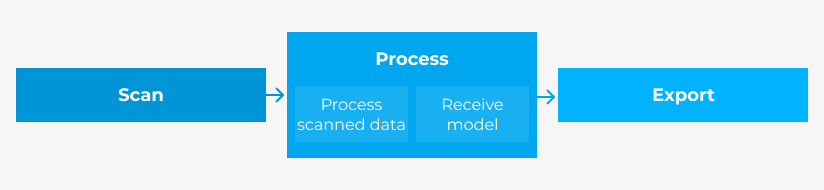
The smartphone displays the 3D model on a full screen.
To increase precision or display specific parameters, it is possible to add custom graphics to an app that is based on RoomPlan API.
3. Export
At this stage, users decide on further adjustments with the scanned model.
The app exports the model in a USD/USDZ file that contains parametric data. Users can open it in a graphics editor.
Developers can add saving and sharing options e.g., upload to the cloud and create a reference link or send by email.
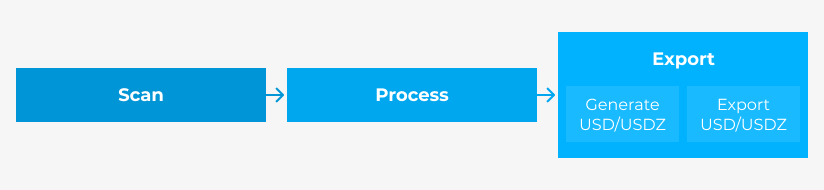
Developers can launch custom features with help of RoomPlan API. Users benefit from room size estimates, adding furniture previews, integrating a copy of the room copy into a game, etc.
4
Technological Limitations and Challenges
As with every newly minted technology, Apple RoomPlan API has limitations:
- Apple RoomPlan does not work on devices with no LiDAR sensors.
- A scanning session should not exceed five minutes. No surprise that the API consumes smartphone resources heavily. Long-time results on the smartphone: overheating and a drained battery.
- Possible challenges when scanning include open doors and big mirrors, higher-than-standard ceilings, and very dark surfaces.
- The API works best for standard residential rooms.
- Maximum recommended size is 30 ft. by 30 ft. or 9 m by 9m.
- Lighting is important. Minimum level is 50 lux.
Preliminary preparation of a room is recommended, e.g., use natural light during daytime scanning. Daylight significantly improves quality of output.
Most of these limitations will be definitely overcome in new releases.
5
Benefits and Opportunities
Forecasts predict that AR/VR is going to reach $1.151 trillion by 2023 in the global real estate ecosystem.
No surprise. Visually appealing marketing is key to successful sales of real estate.
According to statistics, almost 80% of agents use drone photography and videos for their announcements. Homes with quality photographs and videos sell 68% faster and with a 44% chance at a higher price.
This is where RoomPlan API seems a promising investment. It opens up a wide range of opportunities for businesses to stand out from the crowd for quality visualization materials with minimal effort.
How Real Estate Businesses Benefit from RoomPlan API
Actually, not only real estate professionals benefit from using RoomPlan API. This software suits all professionals engaged in visualization of spaces, e.g., architects, game developers, or content creators.
There is strong demand among professionals for tools that simplify creation of high-quality 3D content. Until recently, professionals needed to buy and drag around expensive 3D scanners and cameras. Now they need only take an iPhone out of their pocket to start scanning premises, apartments, or interiors.
As a result, RoomPlan API decreases efforts needed to:
- produce detailed 3D floor plans
- prepare new interior designs
- organize collaborative sessions
- create engaging digital promos and ads
- add precise digital copies of venues into games and guided tours
Development of super-friendly AR apps for clean AR room mapping is simpler than anyone could have imagined. Everyone with basic knowledge can capture a real estate object within minutes and send it to colleagues.
RoomPlan makes it possible to distribute tasks more effectively. Team members spend time more efficiently. Workflow improves. Productivity increases.
Number of active AR devices worldwide (2019 – 2024)
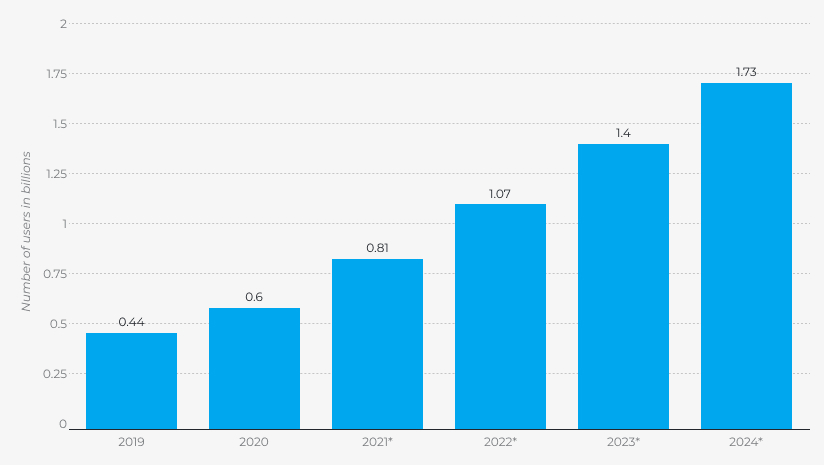 Source: https://www.statista.com/statistics/1098630/global-mobile-augmented-reality-ar-users/
Source: https://www.statista.com/statistics/1098630/global-mobile-augmented-reality-ar-users/
Regular Consumers’ Benefits from Apple RoomPlan API
Millions of regular users will also welcome the official release of RoomPlan API.
The API provides easy integration into different consumer apps and e-commerce solutions. It boosts opportunities for increasing ROI for those visualization solutions that depend on accuracy and context. For instance:
- AR measuring apps – distance measuring becomes more accurate with a LiDAR scanner.
- AR configurator apps – calculate apartment size precisely, thus determine the volume of wall paint or the number of wallpaper rolls.
- AR catalogs and listings – see in great detail how an advertised apartment looks and feels.
- Online shops – shop with confidence; scan the room, erase an old piece of furniture, and place a new one right into the desired spot.
- Custom constructors – prepare a new interior design or replan an existing premise. Explain the idea to an interior designer or an architect.
- AR navigation – use RoomPlan to build interactive facility maps.
- AR memory books – help users preserve memories of their homes with the help of Apple RoomPlan.
An important note here. When composing a priorities list, App Clips makes a lot of sense.
App Clips is a lightweight version of a full-fledged iOS app that can be developed and launched quickly. App Clips requires no download, demanding less effort from users than a full-fledged app. This encourages users to give a new solution a try.
Do you want to implement next-gen experiences in your app?
We can make it happen for you.
Contact us
6
IT Craft’s Expertise
IT Craft has always used a ‘can-do’ approach to building engaging, context-dependent experiences. We know how to use innovative technologies efficiently.
Smart 5D
This is a custom solution containing Unity-based mobile apps for iOS and Android, and a Web control panel.
End users benefit from apartment visualization. They can browse through a list of buildings and locate them on the map. Then, they see a 3D reconstruction of buildings and apartments, including a general plan, apartment layouts, and furniture arrangement.
Property owners benefit from a built-in editor so they can arrange floor layouts without hiring a dedicated interior designer.
Three levels of access are available: public, private, and testing mode.
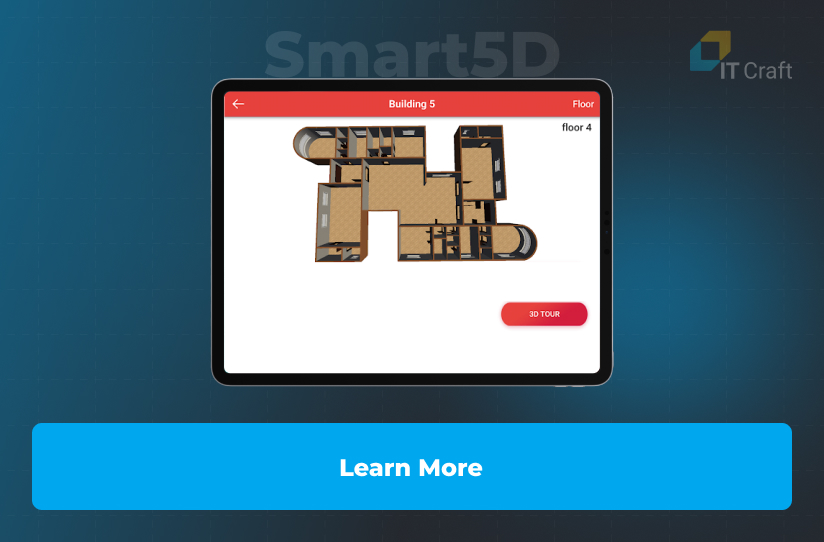
InNav
This is a comprehensive system for indoor navigation within large facilities such as shopping malls, university campuses, hospitals, airports, etc.
It fuses several approaches to indoor navigation, including BLE beacons, geomagnetic fingerprinting, and data collected from smartphone sensors to build an optimum path through a venue then guide a user to chosen destination.
Parents find peace of mind with a special app for keeping track of their children.
InNav also provides analytics for venue owners, emergency alerts, and special features for products on shelves.
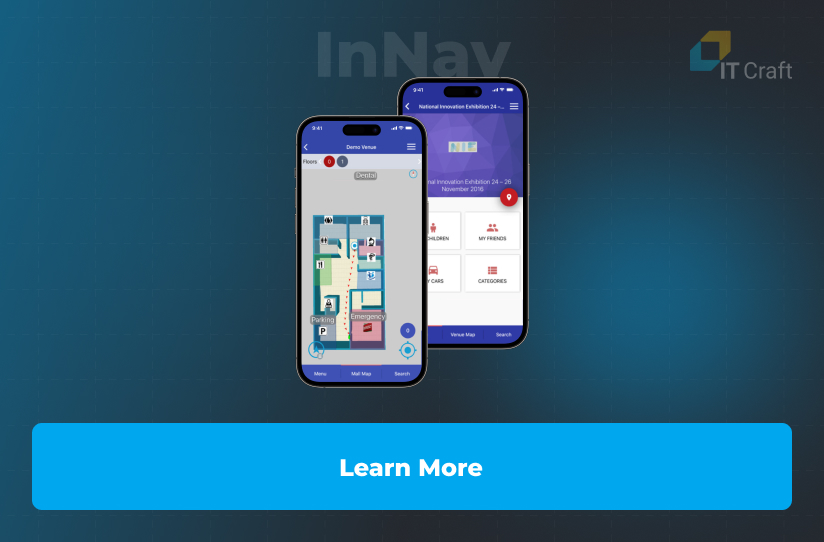
!
Final Notes
RoomPlan API is in beta. No surprise, Apple prefers advancing in many small steps that would eventually morph into one big leap.
Still, RoomPlan API is a product solving the fundamental problem of existing 3D room planners: accurate modeling. This is where LiDAR sensors help.
Now users have a powerful, ready-for-use tool. This tool can be easily integrated into an iOS app making it possible to accurately determine room surfaces and objects, process data in real time, and then export the result in a convenient format. (Check more about IT Craft’s iOS development services.)
Making a 3D plan of a room with the help of RoomPlan is as simple as possible.
Even more important: when your software targets visualization, the best time to integrate AR is now.