Is your business stuck in a 19th-century mentality? Do you rely on a pen and a ledger where your competitors already process and store information in the cloud?
In the world where everyone is online, costs of non-digitalization are too high to ignore. This is true for businesses for any size, any complexity.
If you think your business is too small for any improvements, you are missing out on opportunities. Logistics software development makes it possible to:
- dramatically decrease operation time
- eliminate errors and miscommunication
- raise customer services to a new level
- plan and forecast
Logistics software for small businesses streamlines businesses processes. Better productivity is your new normal.
How can software help your business right now?
Keep reading.
Even if you choose not to digitally transform your business, your competitors did.
Logistics software for small businesses. How does it help?
We live in a digital world.
So, why are so many businesses still stuck in the 19th century? Why do they still insist on manually processing business transactions and operations when logistics software does it better, faster, and cheaper? Many small businesses have already entered the 21st century using special logistics management software to optimize their daily business life.
There is a reason for this: logistics software really helps. Here is how…
Small business logistics – what is it?
Logistics usually means transportation and freight companies, warehouses, retailers and brokers, and production—factories and manufacturers.
All these companies need logistics for their business process.
Any company that moves and/or stores goods, services, or information in a supply chain or from the point of origin to consumption point is called a logistics company.
This means that many processes in this company may be optimized with logistics software.
“Logistic software for small business – Is it a rational investment of money?”
This is a managing director’s first question when finding ways to cut company expenses.
“Logistics software – doesn’t it complicate things?”
A question asked by any manager accustomed to controlling everything personally, to make sure everything goes right.
Here’s one example to find answers to those questions.
Imagine two transportation companies: Peter owns one; Steven owns the other. Peter’s company is still using paper and a manual approach to manage all processes. Steven’s company switched to a special logistics management software to handle all company operations.
Both companies want to become a long-term freight partner for Thom, a medical equipment supplier. Thom has large valuable clients in several cities of the country. His equipment is expensive and fragile. Thom is looking for a reliable freight company to safely deliver his products and in time.
Thom has worked with both Peter`s and Steven`s companies before, so he knows their level of services. To make his choice, Thom has put together the following table:
establish all relevant information.
my personal page in logistics management software with all
relevant information.
find out where my cargo
is.
is onloaded and
offloaded. I can see the location of my cargo on the map
anytime.
twice when it was being
loaded onto the truck.
to prevent damage when
being loaded and transported. They use special algorithms to
plan the load. They also take my cargo attributes into
account
because of a truck break down.
Another time the
delivery was
delayed because the driver got
lost and did not answer the phone for 2 days
a storm.
Another time the driver was ill, but they quickly replaced
him because they knew where the truck is.
papers with my order details
in their office.
system. Their software is
secure.
long-term customer, he
offers 10% discount for each 5th shipment
as Peter`s discounted
price given only 20% of the time.
I guess you can answer the last question in the table yourself.
From the table, we see that the special logistics management software puts Steven`s company a step ahead of his competitors. Thanks to this software, Steven’s company provides a higher-quality service and also reduces the company`s expenses and keeps the price very competitive.
This is what usually happens when a company automates its logistics processes. How is all this possible? Let us review each feature mentioned in the table above!
Logistics for small business – popular (and cost-saving!) features
From the example, we see that Steven’s company has integrated logistics in business by automating some major operations. Those logistics improvements are the following:
Automatic truck-load planning – Transportation companies often face LTL (or “less than truckload”) problem. This means there are not enough items to load a whole truck. This is a problem. Truck charges remain the same regardless of the load.
Logistics management software could solve this problem in several ways:
-
Reschedule delivery for a later date, so that more items can be added to the load.
-
Combine multiple orders for the same route.
-
Find business partners interested in same-route delivery—sharing truck costs.
When long destinations have several delivery points, logistics software plans the load based on a last-in, first-out (LIFO) algorithm. This ensures that items for the nearest delivery point are loaded last to save time when offloading.
Automatic route planning – Logistics software automatically lays out optimal delivery routes taking all relevant factors into consideration. Such factors include lost time traffic jams, fuel consumption rate, and average speed. Integrated with online services like Google maps, it adjusts the route on the go depending on the actual road situation.
One software system combines management for supply, production, warehouse, and transportation. A single software program integrates all the business processes. It optimizes interaction between company departments and reduces workloads for all involved parties.
QR codes for load and delivery – When many items are loaded at the same time into several trucks, simple mistakes might happen and destination points are mixed up. Putting a QR code on each unit package gives the freight handler all necessary information. This reduces mistakes and optimizes the whole load process.
QR codes are also a good solution for warehouses. You can create a placement map for the warehouse showing places reserved for each item or an item type. You can then integrate this map with the QR codes. At the time of onload and offload, all the necessary info on each product is available.
Delivery status updates – Logistics software sends notifications on product location during the transportation process in three ways:
- Product QR code is scanned during load and offload.
- Notification is sent by a manager with a simple tap.
- Notification is sent automatically when certain GPS coordinates are detected.
Planning equipment maintenance – Your logistics management software can include a special module to handle equipment maintenance and repair. This module schedules planned equipment inspections to detect problems and avoid major breakdowns before they happen on the road. The software can also help with repair. When a certain piece of equipment malfunctions, it is possible to scan its QR code and get instructions on how to carry out the repair.
If you prefer, it can even contact a maintenance team that then gets a special notification from you.
Specialized logistics software for small business simplifies and streamlines a company’s business processes. This makes the whole logistics
cycle
quicker, more precise, and more accurate.
Best off-the-shelf logistics software for
small business
The right choice of logistics software for small business depends on your business type and your special requirements. Some businesses are fine using pre-made, off-the-shelf software. Others implement custom-built solutions. It all depends on business processes and capabilities.
It is worth noting that even pre-made logistics software needs adjustment and integrations with other software a company already uses.
The list below will give you a bigger picture on available logistics software for small business and help you decide whether this is what your business needs.
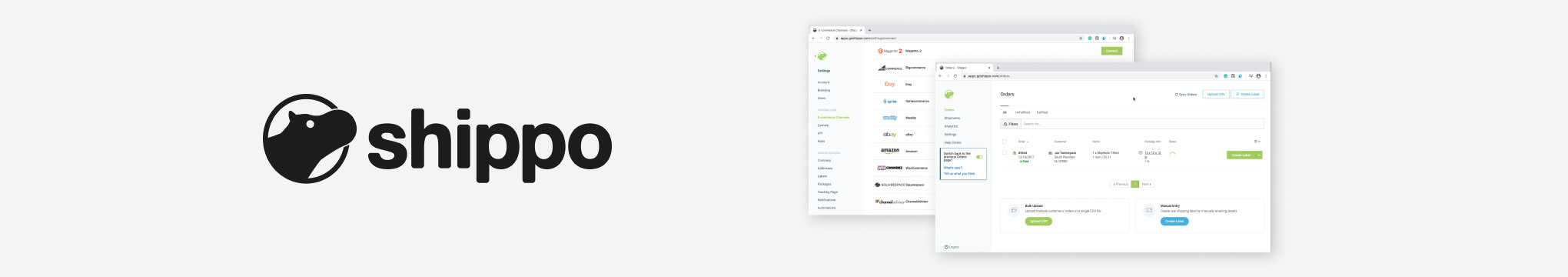
Shippo
Shippo
provides a dashboard and an API for a simplified order and shipment management. For it, merchants can create shipment labels, easily synchronize order and tracking information,
validate address, and more. They benefit from different options, e.g., partial fulfillment and global delivery.
Users can compare carrier rates. Additionally, Shippo promises best shipment rates from major carriers such as USPS, DHL, and UPS.
Shippo is available as a SaaS product; no installation is required. Hippo API can be integrated to a merchant’s system for process automation.
Shippo drawbacks? Lack of mobile apps and an unresponsive support team.
Both free and free-trial versions are available.
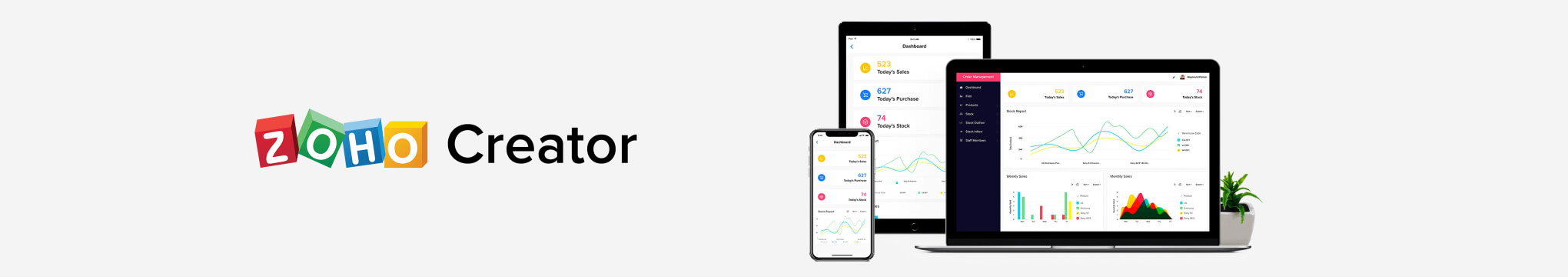
Zoho Creator
Zoho Creator platform lets businesses flexibly manage shipments, vehicles, and drivers. Users can create their own custom forms, configure workflows to automate different processes, and more.
Users can clean and normalize data and build comprehensive reports. They can access data from any location.
Zoho Creator is available through all major platforms: online as SaaS, desktop software, and mobile apps. Hence, offline access is granted. It can be integrated with different third-party
solutions to ensure smooth data exchange.
Users are encouraged to build their own Zoho apps.
Zoho Crator offers its users free version and trial period.
The price is formed per user per month.
Zoho drawback? Scaling can be expensive.

ArcGIS
When it comes to mapping and location intelligence, ArcGIS is an industry leader. It can be used for asset tracking and driver management helping with optimize routes and workflows. It also
makes it possible to coordinate field teams.
Comprehensive analytics system and data visualization tools are available.
Users can creating mapping and location intelligence solutions.
Software is available as a Web-based service, Windows desktop software, and mobile apps.
ArcGIS drawback? It has a steep learning curve. Prior training
is practical for making the best use of available functionality.
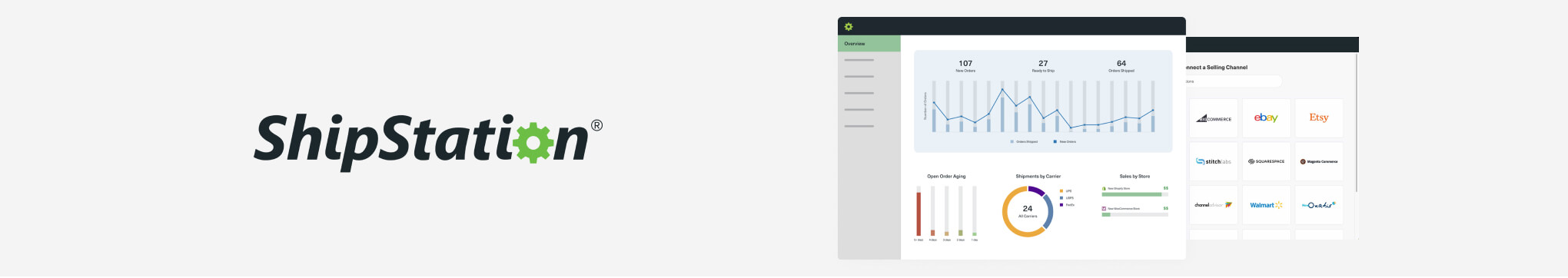
ShipStation
This product has been designed to simplify multi-channel sales, via different marketplace platforms. Users can import order from different channels, apply preset options, and create labels.
ShipStation automatically transmits shipment information and tracking numbers to the required channels. The app also provides detailed reports, various order types, and permission levels for
different user groups.
ShipStation provides feature-rich functionality to track inventory, suppliers, shipping, order delivery, and more.
Web, desktop, and mobile apps are available.
Drawbacks with ShipStation? Users note that it is hard to find and verify errors when they occur.
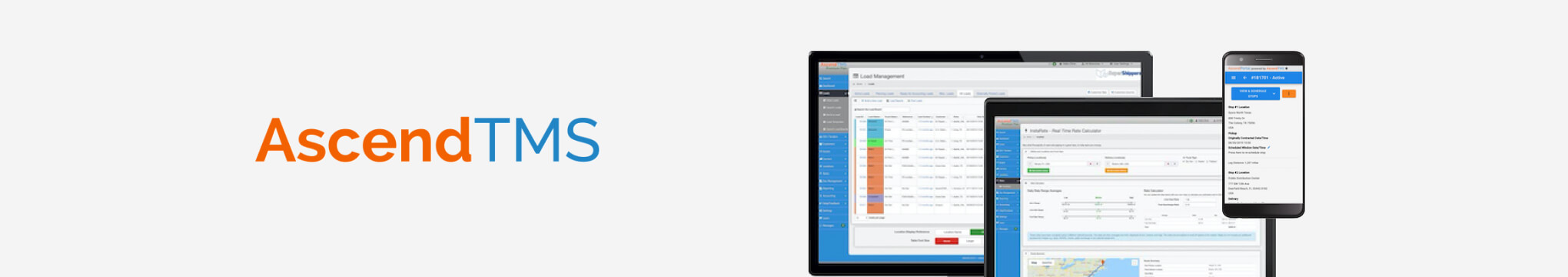
AscendTMS
AscendTMS is a supply chain management software for easy freight management. Users can retrieve essential information via dashboard such as order tracking, delivery dates, and even
real-time carrier location. They can manage payments and analyze profitability.
AscendTMS targets customers of any sizes, from small businesses to enterprises. Constant updates are a part of company’s routine.
Pricing depends on the number of features. Users benefit from both free software and a free-trial period.
AscendTMS is available as a Web app and as mobile apps on both Android and iOS.
AscendsTMS drawbacks? Often website lags causing problems for businesses and mobile apps not quite suited to complex activities.
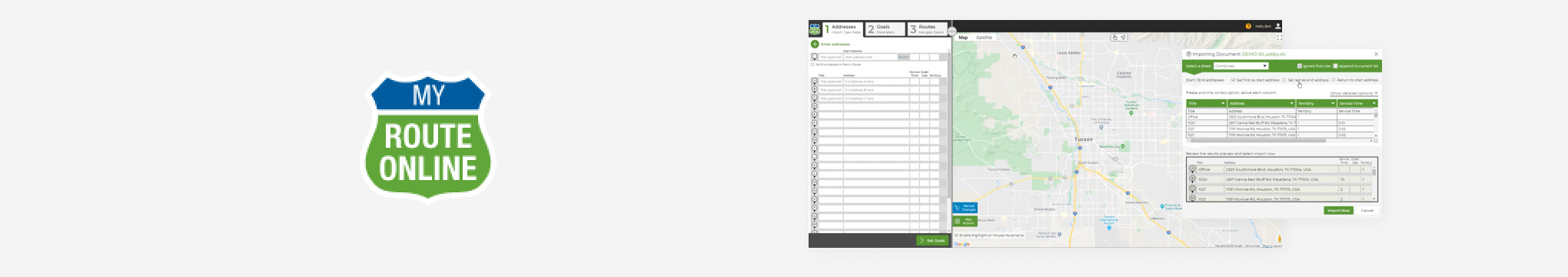
MyRouteOnline
MyRouteOnline
imports data from Excel tables, Text, CSV to its system and creates a route plan fast. Users can create an unlimited number of routes and optimize them based on different
criteria. They can save routes in the system, export them to Excel or send to the mobile app for navigation. Software provides fuel management and mileage tracking options.
The software is offered as a cloud service plus mobile apps.
MyRouteOnline provides API integration ensuring users benefit from Multi-Stop Routing and Mapping features. Also, different navigation services can be integrated to MyRouteOnline
smartphone app.
MyRouteOnline provides five different pricing plans. There is a free trial. No free version available.
Drawbacks include possible issues with adding addresses mapping systems do not recognize or optimizing the route after a new address was added.
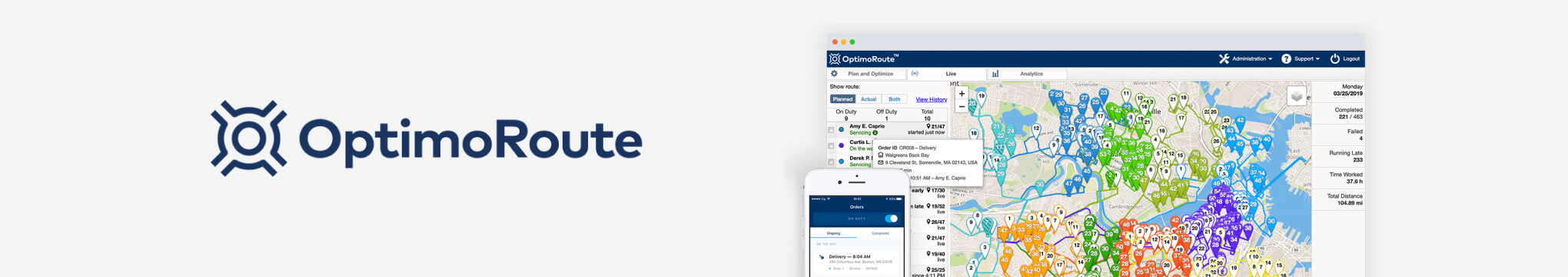
OptimoRoute
This software helps logistics companies schedule deliveries and plan optimal routes. The program imports orders and calculates schedule. Program algorithm factors in working hours to avoid
overtimes. It selects vehicles specifically to balance loads. Routes are tracked in real time. They can be modified when needed. Companies instantly receive proof of delivery.
Detailed analytics and reports are accessible from dashboard. Different mapping solutions can be integrated easily.
Users can use a Web-based solution or download a mobile app. OptimoRoute provides API to help logistics company integrate their solution into their own system.
There is no free plan but it does offer a 30-day trial.
Among drawbacks, users mention issues with tracking drivers and switching orders from one driver to another. Also, users cannot avoid tolls automatically when planning a route.
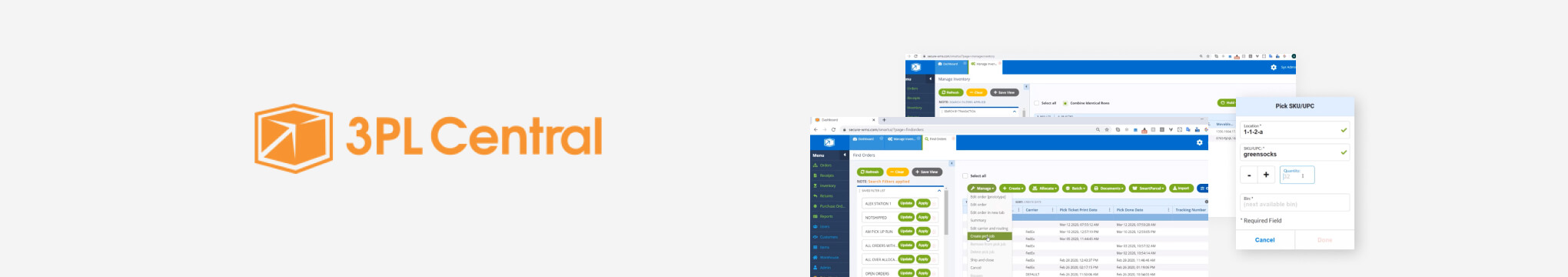
3PL Warehouse Manager
3PL Warehouse Manager is an extensive platform aimed at optimizing warehouse operations. The system provides a simple, intuitively clear management workflow. Software features help
create multiple billing workflows, shorten order cycle via improved inventory tracking, send automated notifications, etc. Users can easily add, process, and remove both items and customers. 3PL Warehouse Manager provides integrations with essential warehouse management technologies.
3PL Warehouse Manager is available as a cloud solution. No free app, no free trial. Demo is provided upon request.
Among the 3PL Warehouse Manager drawbacks? Customer support team’s reaction might be slow. Customization might present challenges.
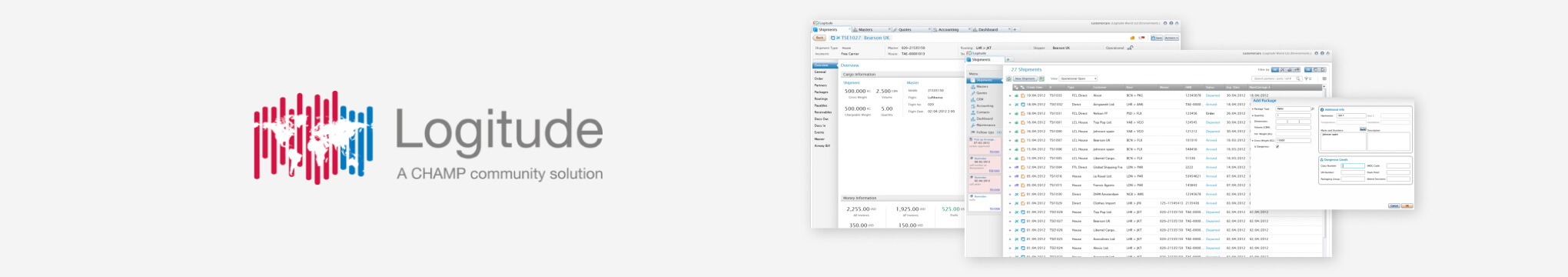
Logitude World
Logitude World ensures hassle-free freight forwarding management for companies of different sizes. Software functionality supports the entire freight forwarding lifecycle. Logitude World covers such aspects as documentation, costs and profit analysis, invoicing, quotes adjustment, and more. Everything needed to build and maintain a robust digital system is available across software modules. Users benefit from templates, timely notifications, and extensive logs.
Both free version and free trial are available. Pricing depends on the number of modules a business accesses.
Software is available as a SaaS, desktop programs, and mobile apps.
As Longitude World’s drawbacks, users notice unresponsive support and possible issues when integrating with big CRMs such as Salesforce and Microsoft Dynamics.
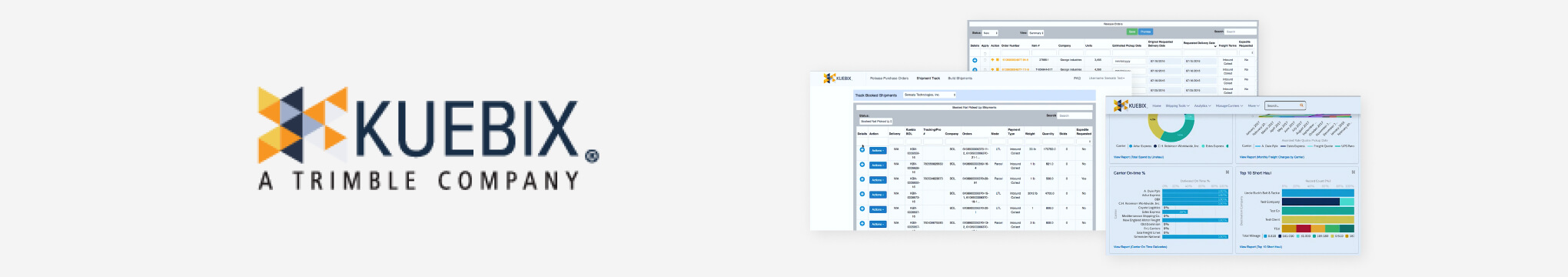
Kuebix TMS
Kuebix TMS is a modular transportation management system designed to meet requirements of companies of all sizes. Using Kuebix TMS, companies can create different shipment rates, negotiate on shipments, book, and manage them. The app consolidates and combines orders to optimize route and vehicle loads. Companies can track shipments in real time via Trimble
Visibility module. Automated scheduling of inbound and outbound shipments is also possible.
Analytics system accumulates and makes sense of the data.
Kuebix TMS has a free version and free trials for paid plans.
The app is available as a SaaS, and as on-premise solutions for Windows/Linux. API is also available. Mobile apps are not.
Software drawback: UX could be more user friendly.
For more reviews from real clients, check Capterra, G2, and Softwareadvice.
Last but not least.
Last but not least. Consider this when searching for logistics software for small business that fits in 100% with your unique needs. With the off-the-shelf logistics software for small business, some aspects remain out of your control. You might bump into software slowdown or server downtime, unresponsive support team, or lack of scalability, and more.
If you want to provide your clientele with an unprecedented level of services or just want to grow your business, you might need your own custom logistics software to meet your business needs.
Logistics for small business – main benefits
As you can see from the examples above, small business logistics solutions bring some major improvements to a company’s daily operations. In general, it is possible to describe those changes below:
- Automation of manual processes
Is your office buried under papers? Are your employees manually inputting details for each freight or product item?
Yes? Then learning about this special software is a life saver.
Logistics software for small business can handle complex
analytical tasks, including:- choosing the appropriate driver or truck for a
delivery - planning the optimal route based on several factors
- providing algorithms for a truck or warehouse load
When done manually, all those processes take much longer.
- choosing the appropriate driver or truck for a
-
-
Eliminating human errors
Automating analytical tasks and calculations prevents
possible—and probable—human error. From calculating
discounts for a wholesale customer to estimating weight
load
for the next truck, this software has you covered. -
Proper planning and execution
Logistics software streamlines business processes and
ensures
timely execution. For it, users get tools for precise
automated calculations, analytics, and control of
operations. -
Data security
Now all your business data is stored electronically in
encrypted format. No more damaged, lost, or stolen
documents! Informational technologies give you a means
to
keep your business data separate from physical
repository
and all your business information is secure. -
Improvement of customer service
A logical consequence of all the small business logistics
factors listed above results in improved customer
service.
Timely and high-quality service makes customers happy!
Happy
customers become your permanent customers and recommend
you
to other interested, potential customers. This results
in an
uptick in your business. And that makes you happy.
-
-
How to choose logistics software for your
business?The list of possible logistics solutions is lengthy. Little wonder
because company requirements vary greatly. What works for other
businesses in your niche, might not work for you at all.Take your time to evaluate available logistics solutions before you
start implementation.The following points could help you choose the best software for your
business:-
Identify your needs
Think it through.
- What parts of your supply chain do you need to improve with
software (e.g., shorten delivery time). - How will software improve your business (e.g., build optimal
routes automatically without human intervention). - Who is going to benefit from using the software (drivers,
warehouse managers, etc.). - How many users will there be in the system?
- What kind of reports and analytics will you need.
Answering the above will help you determine on core and
nice-to-have features. Once those are established, you can start
looking for a relevant pricing plan. - What parts of your supply chain do you need to improve with
-
Set up your priorities list
Writing down your list of priorities helps you set up the right
expectation from logistics software.Decide what is absolutely crucial for you:
- Staff training from a vendor’s team?
- 24/7 live support?
- 99.9% uptime?
- Availability of a mobile app?
- Ease of API integration and data transfer?
- Subscription fee?
No software is perfect. These questions help choose the most
suited and eliminate disappointment. -
Think of growth directions
Once you have adapted your business to an out-of-the-box software
solution, it will cost you time, money, and nerves to switch to
another one. The number of errors and processing time might
increase when employees work with an unfamiliar user interface.So, if the software works perfectly now, will it be equally
great in a year? In five years? Does software support fast
scaling?If not, you might need to look for a different option.
-
Make your own list of prospective 3 – 5 solutions
Make your own list of best logistics software. Check reviews,
study functionality, and see how well it solves your problems.Prioritize your list and test drive software to collect your own
impressions. -
Complete a real task using each solution or simulate one
Fortunately, many software solutions either offer free plans or
free trials.Sign in and start your free plan or a free trial. Simulate your
entire workflow to see how software feature list covers your
operations. Check whether the path is intuitively clear and can
quickly be adjusted to your needs. Note down timeline, benefits,
and drawbacks.Not sure how a feature works? If you can’t, your employees won’t
be able to either. Ask for help from customer success team. Move
to the next title on the list if you get no proper response. -
Evaluate the results and pick up your top choice
Provide each software solution with points from one to five based
on your notes and impressions. Go through the list of your needs
and priorities once again to ensure what you get is what you
need.
Important note.Important note. Remain
open minded and
flexible. Make sure you can switch to another logistics
software if the current one no longer supports your growth
needs, becomes too expensive, or stops delivering quality. -
-
Custom logistics software vs. pre-made
packages. Which is better?All logistics software are aimed at optimizing logistics for small
business.Businesses can opt for pre-made logistics solutions in the market
offered as SaaS—software as a service—as discussed above. A company gets
access to the software that includes predefined, pre-selected modules.
The set monthly/annual price depends on what the company chooses.This solution has definite advantages (lower price) and some
disadvantages (necessity to adjust company processes to the steps
hardcoded in the software).Another option is a custom logistics solution designed for your company.
It might seem such solutions cost more than SaaS, but it deserves close
attention for a long-term solution.A great advantage of a custom solution is that it is tailored to your
company processes. It takes your specific company needs into account.
Employees find the UI easy to use.With custom software, you get the application and a team that supports
your software on the go. A team ready and able to adjust the application
anytime your business process changes or grows.At IT Craft, our development team provides similar long-term service for
several clients in the
USA. We speak from experience.Do you think some of the features described above could help you run
your business more smoothly? More efficiently? Do you want to save time,
money—and hassle? Do you want more satisfied clients?
FAQs
Logistics companies use the following types of software:
- warehouse management
- transportation management
- freight forwarding software
- inventory management system
- analysis and planning
- customer relationship management system
- supplier management
…and more
These can be stand-alone solutions or a custom system that integrates different modules.
The best logistics software is tailored to current business
requirements. Each logistics software would be tailored for each
logistics business.
Still, you need to figure out on your own what works best for you.
Check out the list of logistics software for small business below:
- Shippo
- Zoho Creator
- ArcGIS
- ShipStation
- AscendTMS
- MyRouteOnline
- OptimoRoute
- 3PL Warehouse Manager
- Logitude World
- Kuebix TMS
The 7R’s of logistics means:
- right product
- right quantity
- right condition
- right place
- right time
- right customer
- right price
This definition explains the purpose of logistics software delivering the right number of solutions to the customer while meeting such criteria as timeliness, order correctness, and transportation conditions.
Three types of logistics include: inbound, outbound, and reverse.
Inbound logistics – encompasses activities to move resources and components needed to produce the final product to the factory.
Outbound logistics – covers activities needed to deliver the product to the end consumer.
Reverse logistics – means moving items back from consumer to manufacturer, e.g., returns, repair, recalls, refurbishing, etc.