Social media apps are always at the top of software development. Why? Because the market is always ready for the next big thing. While technologies improve constantly, new opportunities emerge for doing the same activities in a different, more engaging way.
Times change, social media software comes and goes.
And, you have the power to figure out how to make a social media app that will rock the charts.
You can use technologies to change the rules of the game and become the next king of the hill.
In this article, read about tips, tricks, and steps of social media app development to help you create an amazing app.
Keep reading!
Types of social media apps
Categories help marketers choose the right communication channels and help you
create a social media app. When you really know what users expect from a social
media app, you can focus on the right presentation of your features. With this
knowledge, you prepare a smooth user path.
There are the following types of social media apps depending on what users do on a platform:
-
Social networks
Old-school platforms where everyone can register and communicate with relevant connections (LinkedIn, Facebook, Twitter). Social network development can be based on a specific stratification, e.g., professional networks.
-
Media sharing networks
Such solutions let users upload, share, and exchange multimedia files (YouTube, Vimeo, 9gag).
-
Forums
Users participate in discussions and express their views via these solutions. They can ask questions and get knowledgeable responses. (Reddit, Quora)
-
Bookmarking and content curation networks
These social media apps help users find and save content to their own collections and share it with other members. (Pinterest)
-
Consumer review networks
Users benefit from sharing information about personal experience of interaction with certain brands or services. (Yelp, TripAdvisor)
-
Interest-based networks
Users who share the same interests prefer these social media networks, e.g., video games, music, reading, etc. (Twitch, Goodreads)
-
Social shopping networks
Users can discover trends, follow big brands and small local businesses, and make purchases based on both social and shopping experience. (Etsy, Polyvore)
-
Sharing economy networks
This software allows trading products or services between peers, e.g., find accommodation, hire a babysitter or a dog walker. (Airbnb, DogVacay)
-
Anonymous networks
These social media networks let users communicate without disclosing their personal data. (Whisper, ask.fm)
[Source: Hootsuite]
What about popularity of different social media?
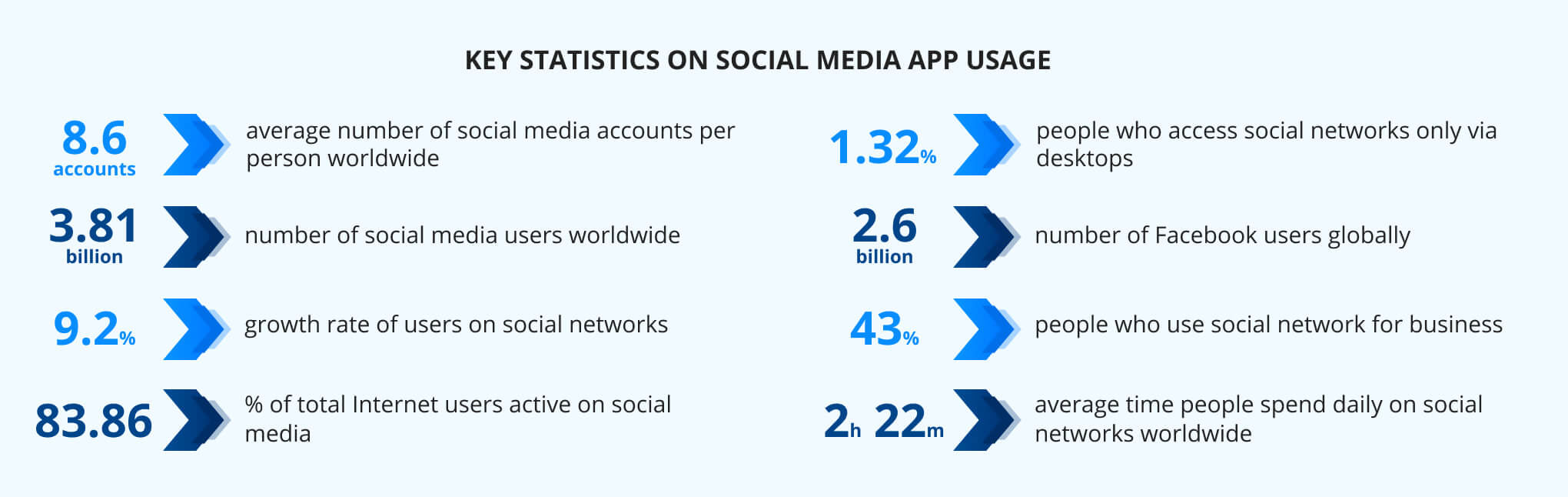
Social media trends
Knowing what makes a mind-blowing user experience keeps you ahead of your
competitors.
Here is what you should keep in mind when thinking about how to create a social
media app:
-
User-generated content
Sense of ownership creates a strong bond between users and their profiles
encouraging them to spend more time on the network. -
Multimedia content
Social networks let users enjoy visual content such as images, videos,
and audios. AR filters are among the hottest trends. VR is used to build
a new generation of social networks. -
Feedback and messages
Users benefit from likes, public commentaries, and private messages.
Pre-prepared reactions encourage users to express an opinion within
seconds. -
Tight-knit groups
Users feel most comfortable among people who share the same or similar
views and interests. Social networks use sophisticated algorithms to
refine suggestions. -
Bots and verification
Social networks are often subject to misuse. Social networks invest in
fighting against fake accounts and scammers.
What social networks are trending?
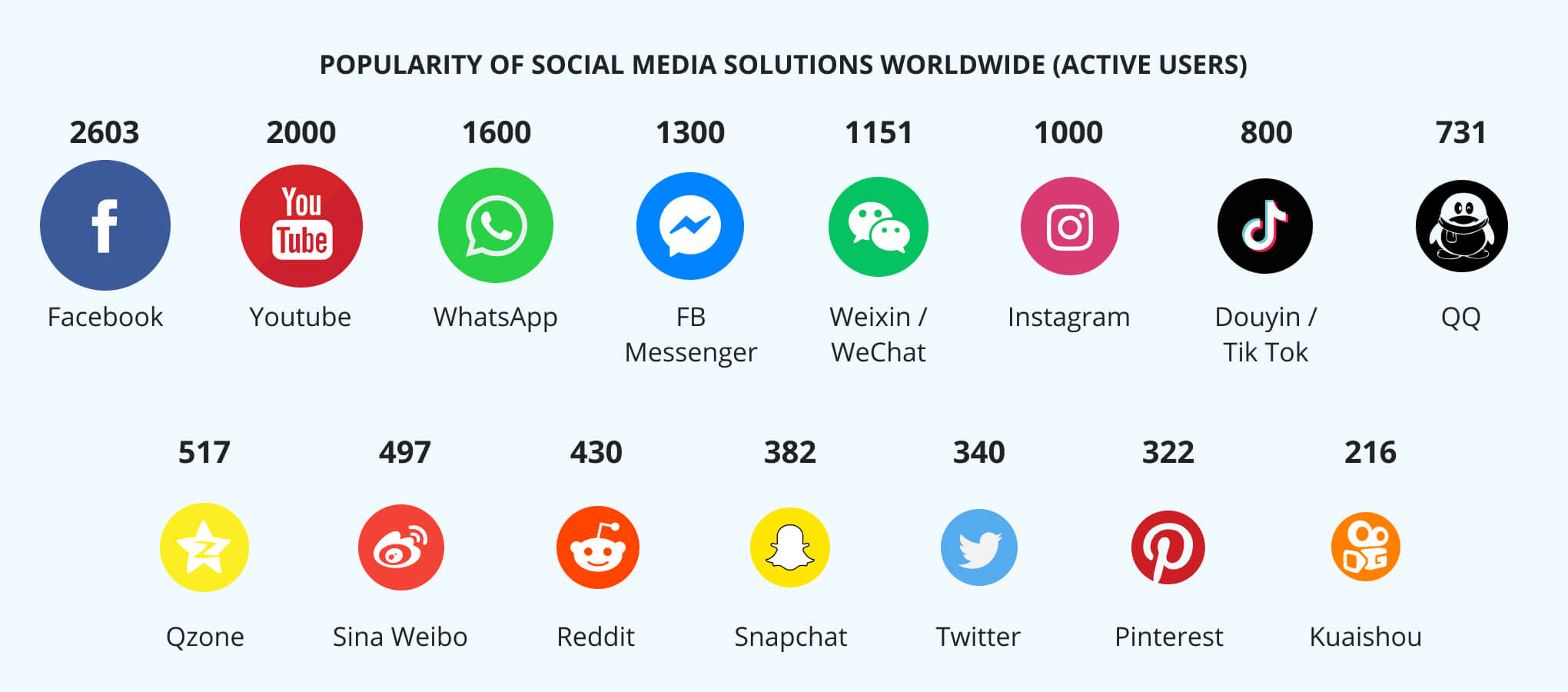
Social media app features
Complexity of any social media app depends on two parameters: length of the
feature
list and anticipated number of users.
Let’s focus on the feature list.
Users expectations from a social media app include:
- easy registration
- friendly menu and navigation
- tools to create/edit/upload/share content
- instant communication with other users
- functionality to discover interests and topics
A social media app has basic (must-have) and advanced (nice-to-have) features.
Social media apps share the biggest part of must-have features. Users expect and
need them to register and start communicating with each other in a new and,
hopefully, exciting way.
Nice-to-have features include either engaging functionality for users or advanced
functionality for app administrators needed to detect and block malicious
activities.
Social media is a highly competitive market. It is almost impossible to build social networks in one try. Creating a social network that users
love is possible in multiple iterations. This is where Minimum Viable Product (MVP) development helps to figure out how to make a social media app for your target audience.
-
Building an MVP
It is less expensive to build social networks starting with an MVP. An MVP makes it possible for businesses to launch quickly and collect valuable user feedback. An MVP contains core functionality. It can be changed relatively easily based on valuable user feedback.
This way, businesses refine their assumptions on how to create a social media app and deliver a service the market needs—faster and for less.
An MVP of a social media app includes:
- User application (front end of a Web app and/or a mobile app) – the ‘visible’ part of the solution. Users need a Web or mobile app to access the service functionality. Whatever you choose, make sure users can easily access it from their smartphones.
- Back end – processes and stores user data. Back end of a social media app communicates with its front end via an encrypted channel.
- API – responsible for smooth data exchange between parts of the solution or different apps. If you envisage several apps for your social media
solution, you need an API. - Administration panel – helps app administrators. They can manage user profiles and single activities, help recover passwords, monitor software state,
and more.
-
How to create a social media app: basic features
No successful social media app can exist without these:
-
Profile management
Profile management lets users create a profile in the system. Letting users register using their existing accounts is a must-have feature in 2023. Verification system prevents spammy registrations. Once users have registered, they add personal information and a personal image.
-
Connection management
Connection management helps users search for people and send them requests to connect. Users can also decline requests and/or remove people from the list of connections. They can also report spam and fake accounts to help prevent fraud activities.
-
Search and follow page/group
This feature ensures users can find and join a group with interesting activities or events. People who start groups or events can send invitations, accept requests, or grant free access for everyone.
-
Post/edit content
The post/edit content feature lets users download, edit, and publish different types of content. It is important that special characters and emojis are displayed correctly on user devices.
For some networks, live streaming tools are their killer feature. -
Newsfeed
Newsfeed helps users receive regular updates on what is going on in the groups they follow or in the lives of their connections. Success of a social media app often relies on its relevance.
-
Reactions
The reactions feature makes it possible to express user opinion without having to write commentaries. There must be a wide range of reactions to encourage users to express their thoughts.
-
Private messages
Private messages let users exchange secure messages. Users can attach media files or record voice messages. In some networks, messages cannot be deleted in order to ensure authenticity of a
dialog. -
Notifications
Notifications help users receive timely updates on events and activities. Users can tag other users who also receive instant notifications.
-
-
How to create a social media app: advanced features
Developers can add the following features to increase audience loyalty or to simplify administrators’ work:
-
AR and engaging image filters
Image filters and AR masks let users prepare fun content in a few clicks or taps. AR filters can also be used for business. Users can try different things (e.g., cosmetics) using just social
media apps. -
Context-based content
Some content can be activated based on user geolocation or time zone. Users can see content localized in their native language.
-
Machine learning (ML) algorithms
ML reduces load on administrators of social media apps. ML refines suggestions based on users’ activities helping businesses show relevant content or detect suspicious actions.
-
Two-factor authentication
User profiles are more secure when users access a social media app via two-step authentication e.g., entering password and responding to a push notification.
-
different platforms
Now let’s focus on how to create a social media app from a technical point of view. Social media app platforms are one or all of these:
- Web app
- an app for iOS
- an app for Android
We know technologies vary from project to project. And different teams can propose to make a social media app using different implementation paths for the same goal. It all depends on budget, requirements, and the development team’s technological focus.
-
Technological side of social media app development
A social media app can be based on a different technological stack to attain a balance between timeline, expenses, and app maintainability. For best results and no delays, discuss the possible tech stack in advance with the development team. This way, you will create a social media app that will be compatible with future changes as well as have an extended lifecycle.
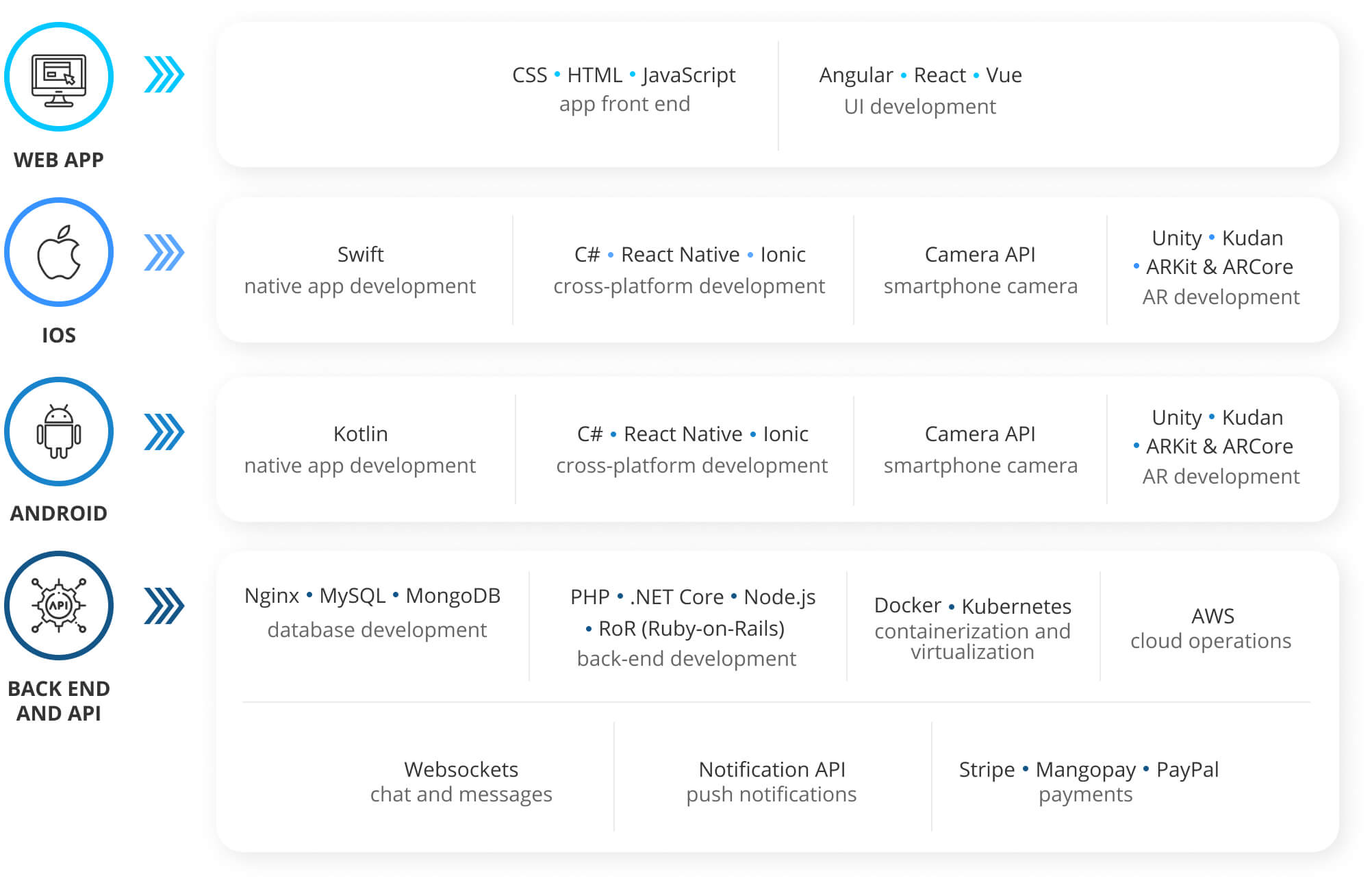
An important note: whether you choose to go with Web or opt for a mobile social media app, make sure you make a social media app that works fast and flawlessly on both Android and iOS devices.
Either you use a mobile-first approach or you lose your
audience. -
Team needed for social network development
An experienced team is key for timely delivery of required features.
The following project roles ensure successful path from requirements to
launch a
social media app solution:- Project Manager – plans implementation path,
assigns
activities on the project,
and supervises overall project progress. - Business Analyst – elaborates project requirements,
prepares
wireframes, and
maintains project documentation. - User Interface designer – prepares visual elements
of a
social
media app,
including icons. - User Experience designer – determines smooth user path.
- Front-end developer – programs the visual side of a Web app.
- Back-end developer – develops the server side of the program.
- iOS developer – develops the iOS app.
- Android developer – designs the Android app.
- Quality Assurance engineer – ensures source code works as required.
- DevOps engineer – automates routine tasks on the project.
- Product owner – a part of the client’s team and is responsible for timely decisions on project development.
A team consists of 5 – 11professionals. Depending on project scope, some tasks (e.g., design) can require part-time roles. Some tasks (e.g., back-end development) can require additional professionals.
- Project Manager – plans implementation path,
How much does it cost to create a social media app?
Costs to develop a social media app range between $20,000 to $85,000. Cost tends to increase dramatically—$100,000 and higher—if business owners envisage rapid growth of their user base.
Why?
Scope of work on a social media app includes extensive back-end development needed to process and store user data.
Let’s have a deeper look into the anatomy of a social media app and figure out the
basic pricing.
This table below represents how much time it takes to develop basic features:
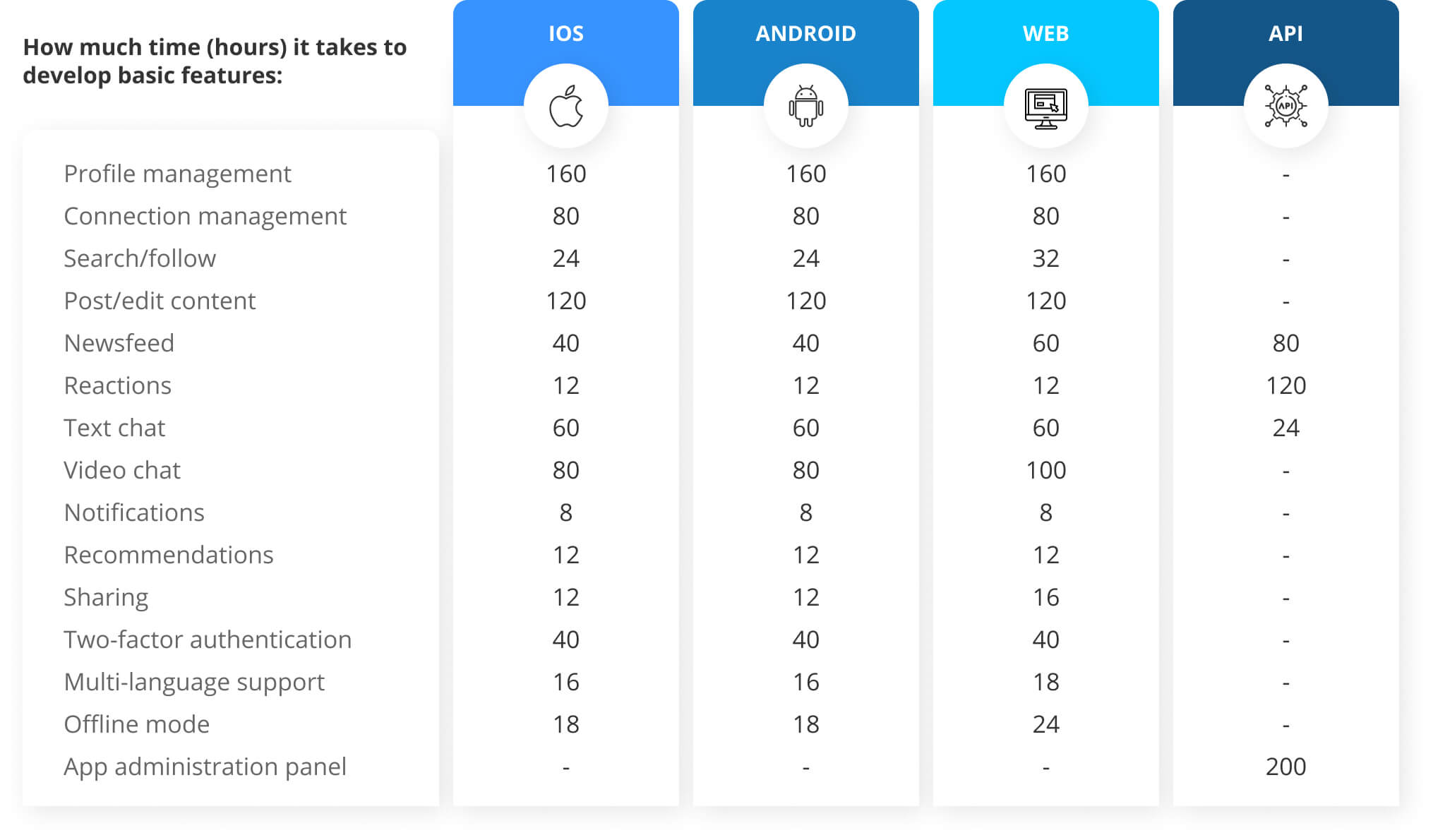
Certainly, a social media app project includes more steps. To figure out the costs of social media app development, we multiply the numbers needed to complete each step by the average hourly rate for Eastern Europe ($40).
Average numbers needed to launch a basic social media app will look as follows:
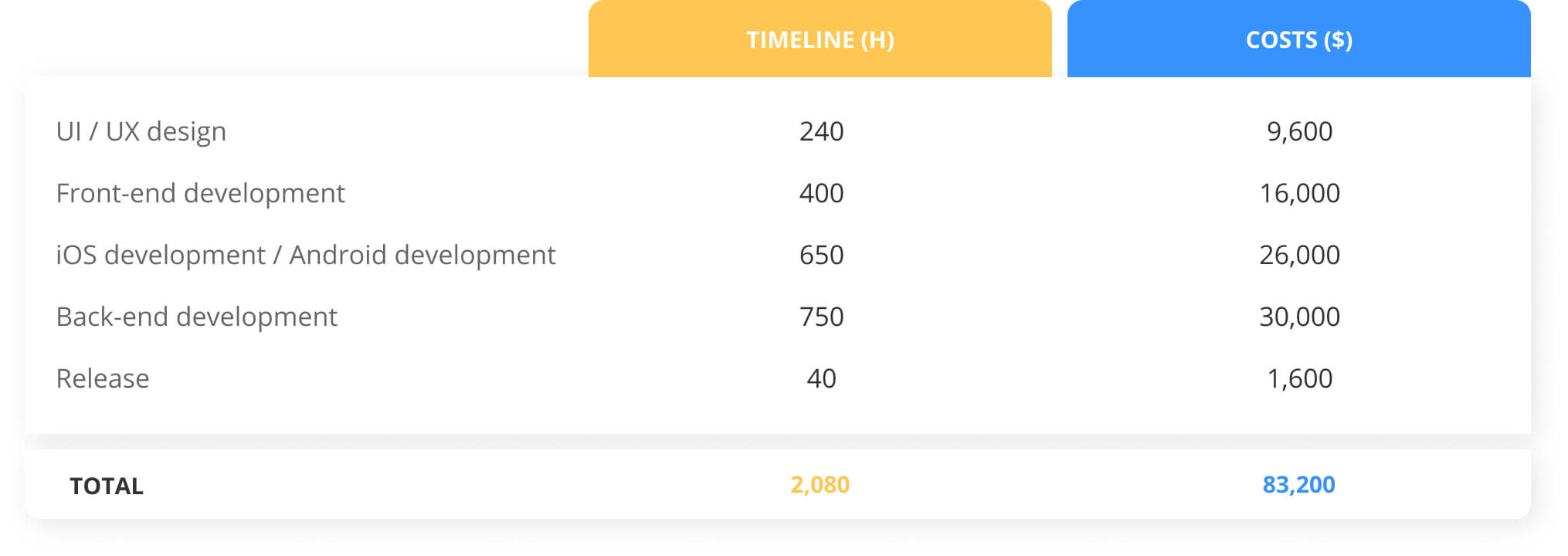
Basic functionality of a social media app costs $83,200 for 2,080 working hours.
Remember to factor in the possibility that scope of work on a social media app might vary.
Below are estimates on how much MVPs of famous social media apps might have cost its owners.
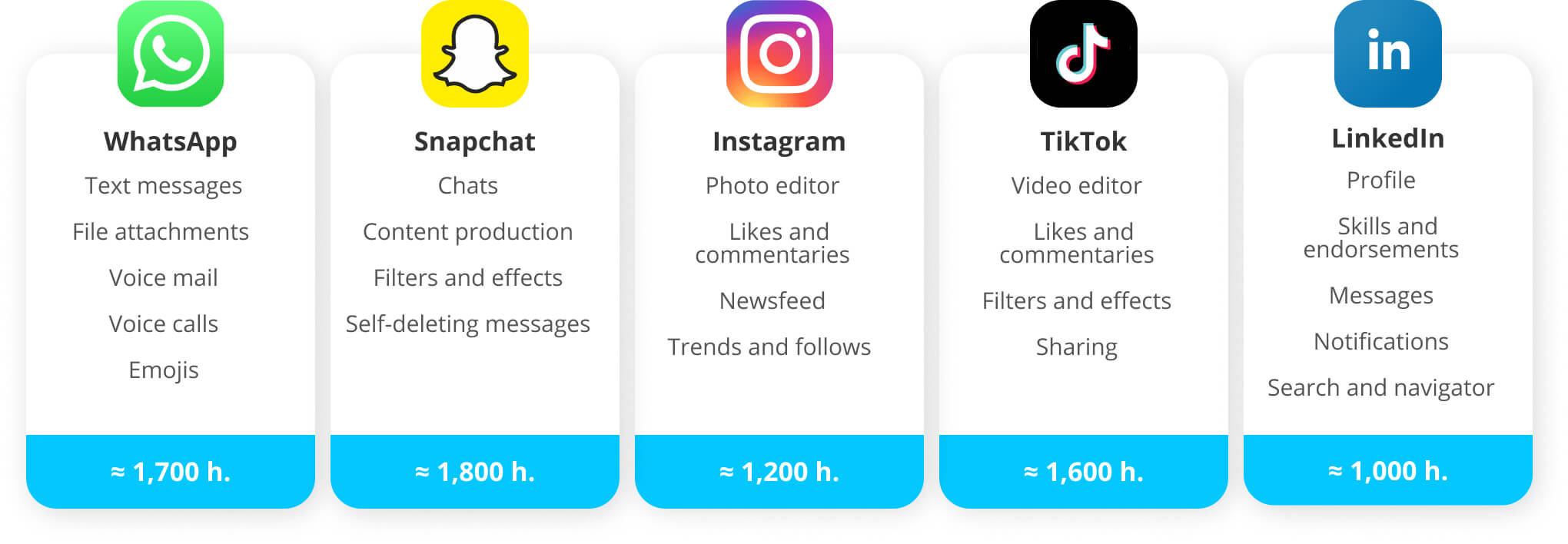
How to create a social media app step by step
Every startup that is looking how to make a social media app in a cost-effective way, faces a massive scope on two sides of a product: marketing and technology.
Before social media app development starts, every startup should focus on
preliminary research:
-
Decide on your target audience.
Startups must determine who prefers the new social media app. They need to focus on one avatar and design their MVP to specifically meet the needs of their avatar. By doing this, they can launch an MVP as soon as possible. Will it be a niche, web, or mobile social media app? Best decide on this step.
-
Study competitors
When a future startup goes through lists of social media apps, they see
many similar ideas. Figure out what makes users unhappy about existing solutions. This is the starting point on thinking about how to create a social media app the audience will like. For example, Instagram did not provide fun AR masks back in the “olden” days paving the way for Snapchat. Another example with Facebook and YouTube: neither provided the best experience for reators of short videos. This has made TikTok possible. -
Find the killer feature for your MVP.
Startups need to give solid, strong reasons why their target audience should join their new social media app. Do they love fun AR experiences? Do they want the best short videos or networking opportunities? In each case, there must be a viable solution for a real problem.
During this step, determine monetization strategy. (subscriptions? ads? freemium?)
-
Draw up a list of requirements.
During this step, startups formulate what functionality the new social media app should contain when focusing only on core features for an MVP.
Ask this question: Will users still use the app without this feature?
If yes, this is a nice-to-have feature.
If no and they click away, put it on the must-have list.
After the startup has gone into detail on how to make a social media app for their idea, it’s time for a development team who will develop and launch software.
The development team takes care of a social media app from the technical side with these six essential steps.
-
Discovery and mapping
The development team receives requirements needed to create a social media app and offers the startup an implementation path. Business analyst elaborates requirements and prepares documentation. Project manager determines timeline, technological stack, and team squad needed to create a social media app the startup envisages.
-
Design
Designers prepare app screens and various visual elements based on provided project documentation and wireframes.
-
Source-code development
During this step, the development team starts programming a Web app and/or a mobile app. If resources are limited, focus on one platform and expand later.
-
Testing
QA engineers ensure quality of the app source code. Their source code corresponds to the app requirements.
-
Launch
When source code is ready, the development team verifies all modules work as planned. Then, it launches software on the production server and/or publishes it on the app stores.
-
Changes and expansion
After the app goes live, startups focus on adding more features to the app. They are most successful when listening to user feedback. Startups focus on improvement based on constructive user feedback and present a new version to the audience. This cycle continues until sustainable growth becomes reality.
IT Craft’s expertise in social media app development
Below are some of the many projects—delivered on time, on budget—that clients envisaged.
-
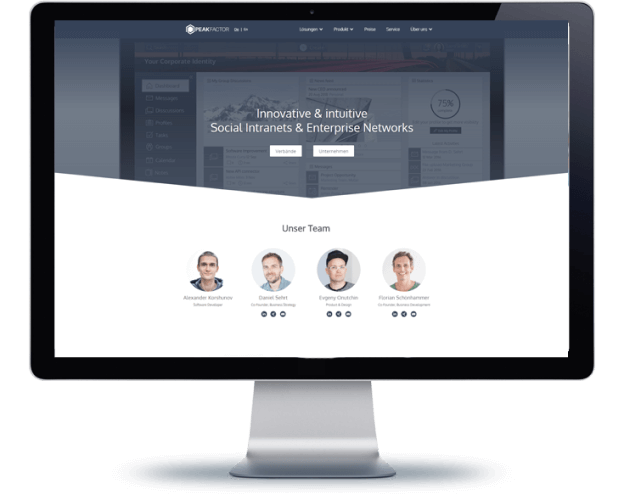
Peakfactor
Country: Germany
Technologies: PHP | MySQL | AngularPeakfactor is aimed at providing businesses with social intranet solutions for safe communication. Businesses can launch their own branded intranets and make them visible (or invisible) from
outside. Modules with different functionality are available through Peakfactor platform. Users benefit from custom design, access levels, exchange files and messages, event functionality, and more. Users retain full control over their data.When the client approached IT Craft, they wanted an MVP but hadn’t finalized a list of requirements. The development team helped the client finish the list and launched an MVP within a constrained timeline. The team helped maintain the project and resolve different issues during 10+ years of cooperation.
-

Partnering 360
Country: Germany
Technologies: Zend Framework | MySQL | CSS/HTML/JavaScriptPartnering 360 is a networking platform for professionals from the biopharmaceutical industry. It helps plan, arrange, and manage business communication. Users can schedule individual meetings. Also, users can include colleagues to agenda and arrange group discussion. Partnering 360 also provides search tools for licensing opportunities. Integration with LinkedIn profiles makes it possible to save time on completing a profile. Profiles remain consistent across different social networking platforms.
When the client approached IT Craft, its own in-house team needed a reliable contractor capable of helping with a growing scope of work. The IT Craft development team integrated well into the client’s workflow and helped maintain and improve existing code base, as well as expand it with new software modules.
Final thoughts on social media app development
On one hand, social media app development is challenging. The market is overwhelmed with mass-market and niche solutions for various target audiences. Competition is tough.
On the other, social media apps never lack user interest. Those startups that try to understand user sentiments get valuable assets with frequent visitors.
Development of a social media app users will rave about is possible through simple steps. Here is a short recap of questions to help you make a social media app of your dream:
- What are the interests of your target audience?
- How to make social media app that will really help users?
- What will it do better than existing solutions?
- How are you going to acquire first users? How are you going to retain them?
- Do you have experience of building social media apps?
- What help do you need to launch your software? (tech consulting, requirements, software development, project rescue)
Use your answers to figure out how to make a social media app users will want to use and launch it soon!
Not sure how to make a social media app? Need a reliable team for making your dream come true?
FAQs
Use the following steps when reflecting on how to make a social media app in the best way:
- Determine your target audience.
- Study your competitors.
- Decide on the feature list for your app.
- Launch a marketing campaign.
- Develop and launch an MVP.
- Collect user feedback.
- Improve the MVP based on user feedback.
Unfortunately, there is no paved way to success when it comes to the question how to make a social media app. However, here are some tips on how to create a successful social media app.
If possible, verify your idea before you make a social media app (e.g., start an ad campaign).
- Think in advance about your monetization strategy.
- Focus on the needs of your audience.
- Look for an experienced development team.
- Choose mobile-first experience.
- Be ready to rework your MVP, based on user feedback, until your
app is a
hit with your fans.
A social media app can cost a startup between $20,000 to $85,000. Costs to create a social media app of high complexity skyrocket to $100,000 – $150,000+ when app owners expect many registrations right after launch. The price also depends on the desired feature list and type of the content users will produce or exchange.
Using third-party apps to build out the app more quickly, it takes minimum 4 – 6 months to develop an MVP of a social media app. This timeline can lengthen to 9 – 12 months when the social network development requires extensive back-end development.