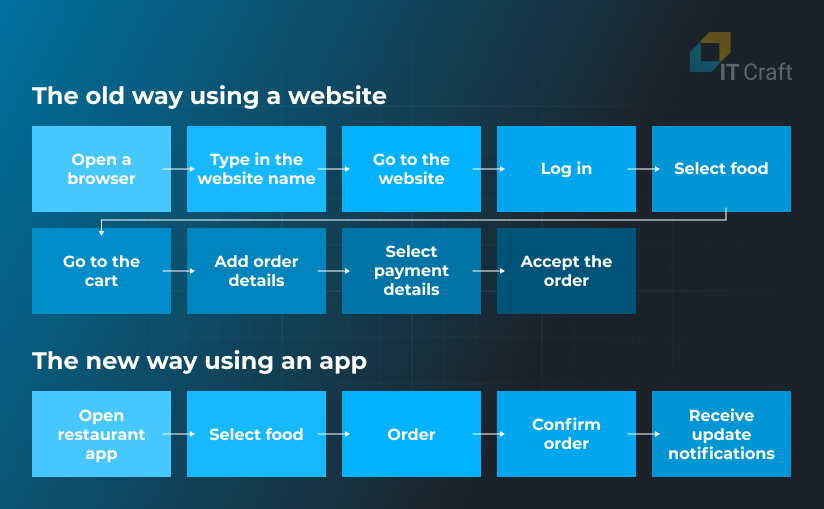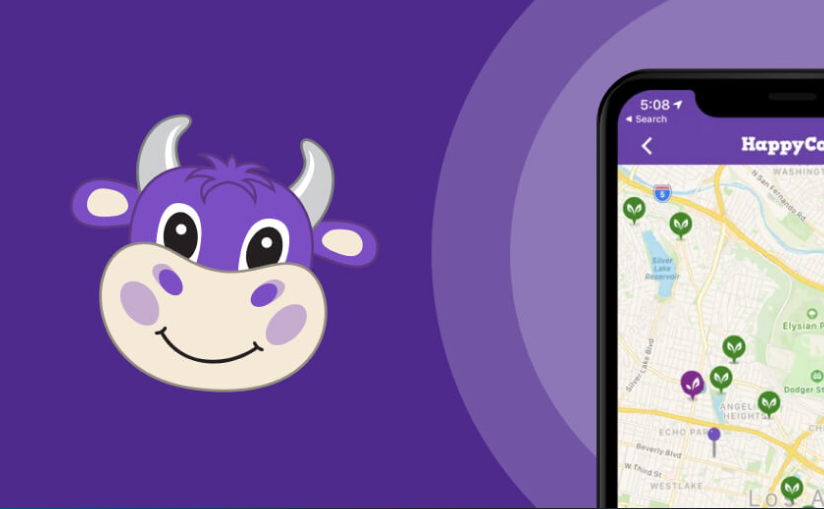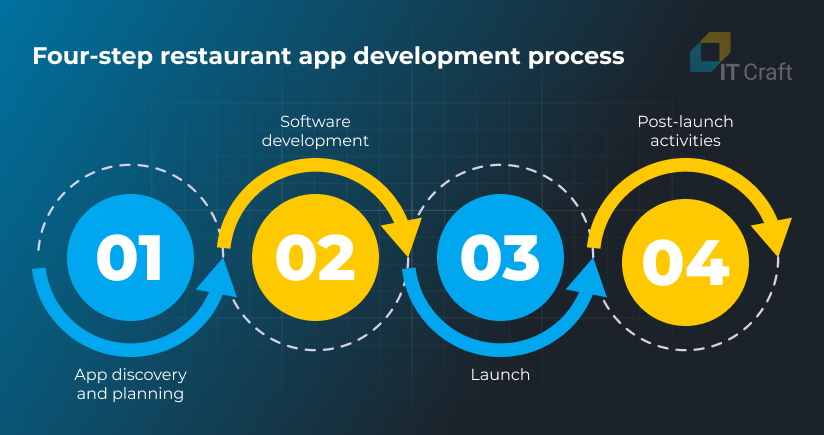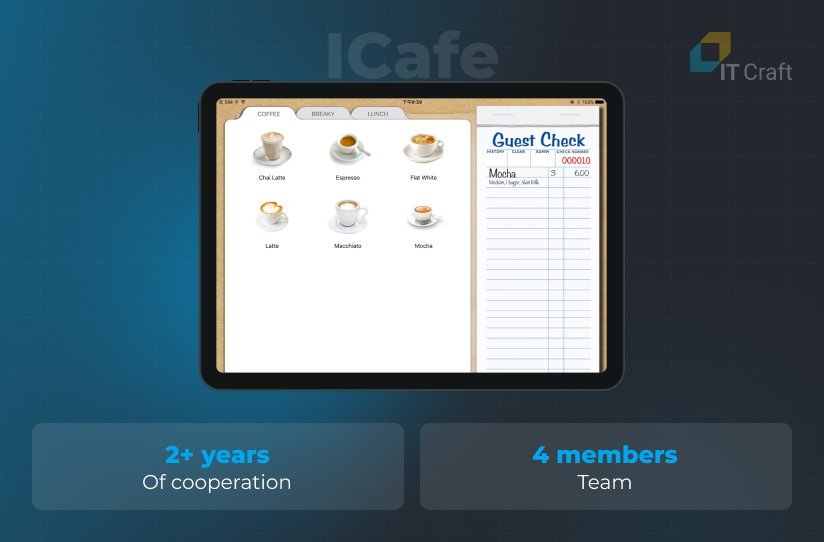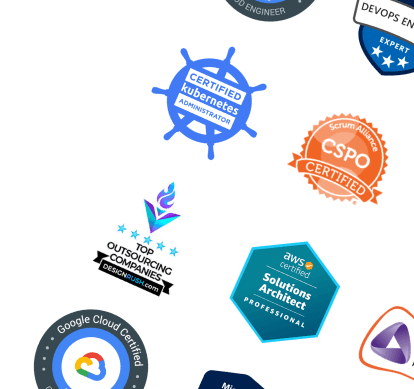Are you a restaurant owner or aspiring entrepreneur with a burning desire to take your business to the next level?
Your time has come! Seize the moment and embrace the power of technology!
In today’s fast-paced digital world, where convenience and efficiency reign supreme, creating a restaurant app can be the game-changer you’ve waited for.
According to a 2022 report by Allied Market Research, the global restaurant management software market was valued at around $4.2B in 2021. By 2031, it is projected to reach $17.1B, growing at a compound annual growth rate (CAGR) of 15.3% from 2022 to 2031.
Whether you want to attract new customers, boost customer loyalty, or streamline your operations, this guide shows you why now is the best time to embark on this exciting journey.
So, fasten your seatbelts and learn how to build a restaurant app effectively!
1
Why should you create a restaurant app?
Is it good for your business to create a restaurant app? Will you benefit from it? Yes, you will. When you create a restaurant app that customers feel comfortable using, they buy from you directly. Satisfied customers quickly become loyal customers.
Of course, you get many more benefits from restaurant mobile app development. Consider the following reasons to create a restaurant app customers love:
- Save on fees and commissions
Payments go directly to the restaurants when orders go through an on-demand delivery app. Because the restaurants no longer pay 30% marketplace fees, their profit margin goes up.
Restaurant app development is your security plan to keep revenue ongoing and profits increasing. Using third-party platforms is a great backup plan for expanding an audience. But it is not business savvy to become dependent on third-party platforms. They can—and often do—drop restaurants without notice, leaving them with no revenue. Never allow third-party decisions to block your road to success.
When restaurants create a restaurant app, it improves the customer experience by offering many services, such as priority table booking, food preferences, special offers, no commissions for pickup orders, and more. And since the restaurant is responsible for deliveries, problems with 3rd-party delivery drivers disappear.
A restaurant app offers an enhanced user experience, making it effortless for customers to place their orders. Streamlining the ordering process and providing a user-friendly interface increases customer satisfaction and encourages repeat orders. The more convenient and seamless the ordering experience, the more often customers choose your restaurant.
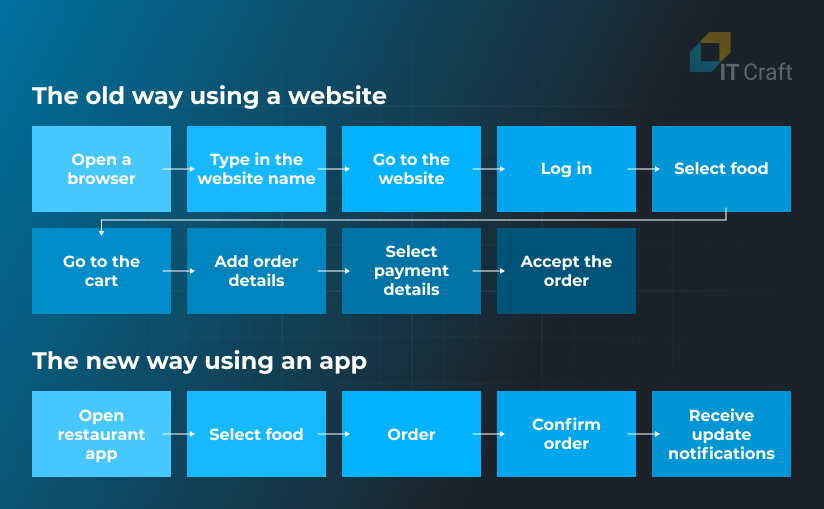
When you create a restaurant app, you have the freedom to design and implement enticing bonuses and promotions whenever you want to. Unlike traditional promotional campaigns, using your app minimizes costs while maximizing reach. Plus, your app becomes a hub for users to store all their bonuses, thus eliminating the hassle of forgotten or lost loyalty cards. Reward your customers and keep them coming back for more.
With a restaurant app, incorporating a visible and easily accessible feedback/help button is crucial. Customers can quickly provide feedback or seek help. By promptly addressing customer concerns, you can prevent potential issues from escalating and mitigate any risk of negative reviews. Proactively engaging with customers through your app ensures a seamless experience and fosters customer loyalty.
Not sure how to create a restaurant app for your business needs?
Ask us. We are happy to help.
Contact Us
2
Restaurant App Categories and Top Examples
It’s time to give you the roadmap and set your restaurant on the path to app-driven prosperity. Are you ready to create an app to revolutionize your customer’s dining experience? Let’s explore the fascinating mobile restaurant app development world and unleash your restaurant’s potential.
Foodie Apps
Foodie apps have become increasingly popular in the restaurant industry, providing customers with a convenient and personalized way to explore menus, place orders, and enjoy a seamless dining experience.
These apps cater to the cravings of food enthusiasts by offering features that make it easier for users to discover, order, and indulge in their favorite culinary delights. Here are some additional insights into Foodie apps and their top examples.
Resy
Resy is a simple table reservation app mostly serving US restaurants (promises to expand). The app lets end users skip lines and easily make table reservations for a specific number of guests.
Users can navigate through different options and select the best offer. In some restaurants, they can order meals, pay for them in advance, and even leave tips.
Reservations for special occasions are also possible. Users can also notify restaurants from the app if they are running late.

Food Discovery & Dietary Apps
Food discovery and dietary apps have gained immense popularity in recent years. They cater to the needs and preferences of individuals with specific nutritional requirements, food allergies, or those simply looking to explore new culinary experiences.
These apps provide a valuable resource for users to discover restaurants, menus, and dishes that align with their dietary restrictions or preferences. Here’s a closer look at the significance of food discovery and dietary apps and some top examples:
HappyCow
Eric Brent, the HappyCow founder, wanted to simplify vegetarians’ lives. He has succeeded in his mission by collecting the largest listing of vegan, vegetarian, and vegetarian-friendly restaurants worldwide.
Users submit reviews and listings via a special form. Owners manage their listings via a unique dashboard.
HappyCow is available as a mobile app to ensure users can easily reach all relevant information. Available also in offline mode.
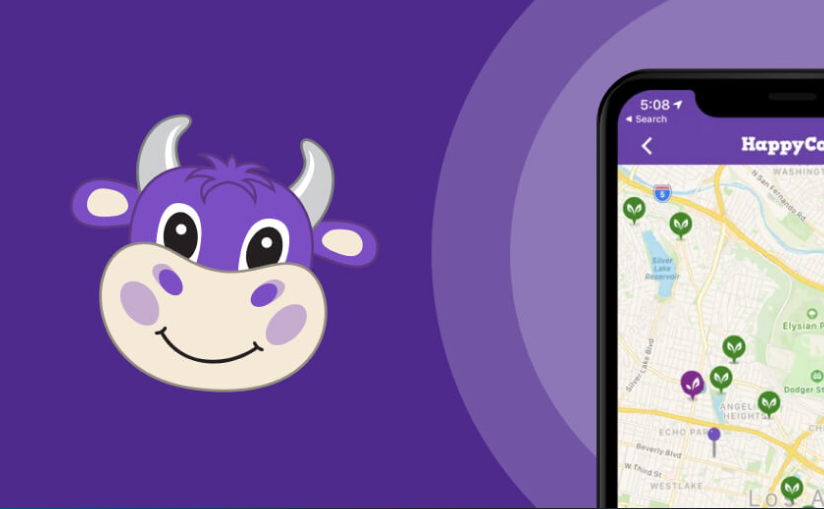
Wine n Dine
Wine n Dine is an Instagram-like platform for food lovers. It lets users share food pictures, follow other users, explore recommendations, and more. Users can look through myriad photos or upload their own to get reward points and win prizes.
Restaurants can create visual menus on their profile pages.
Users can save “dishes to try” via the “Wanna Try” feature. The app reminds users about previously desired dishes when they arrive at the restaurant.

Multichannel Approach
In the ever-evolving landscape of restaurant app development, adopting a multichannel approach has become increasingly crucial. A multichannel approach utilizes multiple platforms and channels to engage customers and enhance their experience with your restaurant app.
By expanding your presence across various touchpoints, you can maximize your app’s reach, improve accessibility, and cater to different customer preferences. Here’s why a multichannel approach is vital for your restaurant app’s success.
App Clips
Apple’s App Clips offer an easy way for users to experience a lightweight version of your app without the need to download the full app. App Clips quickly preview your app’s key features and functionalities. Users can access specific services, such as ordering, loyalty programs, or reservations, directly from other apps, websites, or even QR codes.
This simple and seamless access increases chances of user engagement and encourages them to download the complete app for a more comprehensive experience.
Find out more. Read our Top 15 On-Demand Food Delivery Apps.
How do you ensure an app works seamlessly and fits customers’ needs?
Beta Testing & App Promotion
When creating a restaurant app, the journey continues after its initial development. Beta testing and app promotion are two of the crucial steps to ensure the best chance of its success. Let’s delve into the significance of these stages and understand their role in optimizing your restaurant app’s performance and increasing its visibility:
Beta Testing
Beta testing involves releasing a pre-launch version of your app to a select group of users, allowing them to test its functionality, identify bugs, and provide feedback. This stage is essential for fine-tuning your app’s performance, improving user experience, and resolving any issues before its official launch.
When you involve real users in your testing process, you gain valuable insights and ensure a smoother app experience for your customers from day one.
App Promotion
App promotion creates awareness and drives user acquisition for your restaurant app. Effective app promotion strategies boost visibility, attract downloads, and engage your target audience.
This can be achieved through various marketing techniques, such as app store optimization (ASO) to enhance your app’s discoverability, social media marketing to reach a wider audience, influencer collaborations, targeted advertising campaigns, and leveraging your existing customer base. The goal is to create a buzz around your app and entice users to download it and actively engage.
3
How to create a restaurant app: your four-step app development process
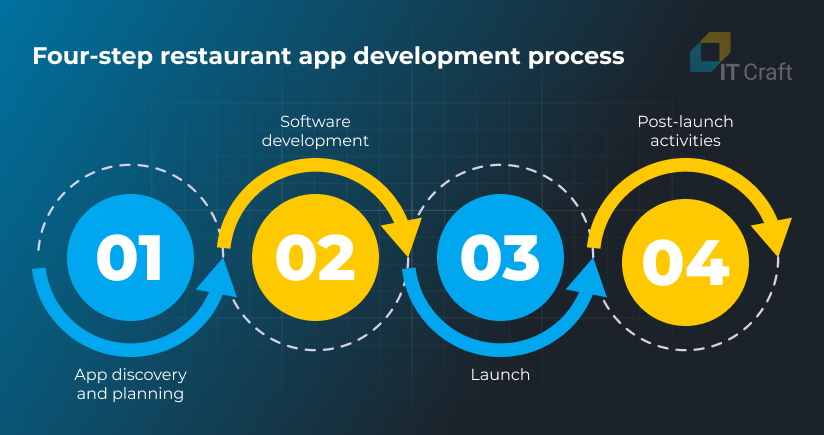
The success of restaurant app development depends on many factors. One of them is the technical side. Usually, it is possible to answer the question “How to make a restaurant app” in four steps:
01 App discovery and planning
The first step is to define the goals and objectives of your restaurant app. Conduct thorough market research to identify your target audience, analyze competitors’ apps, and determine the unique value proposition your app will offer.
Outline the core features and functionalities you want to include in your app. Collaborate with a development team or app agency to create a comprehensive project plan, including timelines, budget, and resource allocation.
02 Software development
When the project roadmap is ready, and the business owner accepts the wireframes, the technical part of mobile app development for restaurants starts. Here is what the team does to create a custom restaurant app:
- User interface – UI designer prepares screen layouts, icons, color schemes, etc.
- QA and testing – QA engineers check already-produced parts of the code for bugs and flaws. For mid-sized and complex projects, automated testing is required.
- Coding – software developers program different parts of the system. What technology should the team choose to create a restaurant app: Native iOS app development or Android app development vs. cross-platform app development? As with most things connected to software development, the answer depends on project complexity. Cross-platform technologies work best for simple apps. For complex apps with sophisticated features (e.g., GPS or iBeacons integration), it’s best to use a native approach to create a restaurant app.
You might also be interested in our eCommerce software development services.
03 Launch
The development team finishes the app, then a codebase is deployed on the production server and published in the app stores.
- Deployment – source code is available to users.
- Publishing in app stores – app stores have different policies. The team helps prepare a package to send to a store for a review.
04 Post-launch activities
After the initial launch, focus on optimizing and refining your custom restaurant app:
- Analyze app usage data: Utilize the analytics data gathered from your app to gain insights into user behavior and preferences. Identify areas for improvement and prioritize updates based on user feedback and data analysis.
- Regular updates and bug fixes: Release regular updates to address any bugs or issues that may arise and introduce new features or improvements based on user feedback. Keep your app up-to-date with the latest operating system versions and security patches.
- User engagement and retention: Implement strategies to keep users engaged and encourage repeat usage. This can include personalized promotions, loyalty programs, push notifications for special offers, and in-app rewards.
- Gather user reviews and ratings: Continuously monitor and respond to user reviews and ratings. Encourage satisfied users to leave positive reviews and ratings to improve your app’s reputation and attract new users.
- Stay responsive to user feedback: Actively listen and respond promptly. Address user concerns or suggestions to show that you value their input and are committed to improving the app.
4
Restaurant app development: common features
When developing a restaurant app, it’s essential to incorporate features that cater to customers’ and restaurant owners’ needs and expectations. These features enhance the user experience, streamline operations, and drive business growth.
Here are some common features to consider when developing a restaurant app:
1. User Registration and Login: Implementing user registration and login functionality allows customers to create personalized accounts within the restaurant app. This feature lets users save their preferences, track order history, and participate in loyalty programs.
2. Menu and Ordering: Displaying the restaurant’s menu allows users to browse the dishes and view detailed descriptions, prices, and delicious images. Customers can easily add items to their cart by providing a user-friendly interface, customize their orders (such as selecting toppings, specifying cooking preferences, or requesting special instructions), and proceed to checkout.
3. Table Reservations: This feature enables users to book tables in advance, enhancing their dining experience and reducing wait times. This feature updates real-time availability, allowing customers to select their preferred date, time, and party size.
4. Online Ordering and Delivery: It is essential for a restaurant app. Users can order through the app, selecting their preferred delivery or pickup options. This feature streamlines the ordering process, provides users real-time updates on their order status, and facilitates a convenient and efficient food delivery experience.
5. Reviews and Ratings: Users can rate the restaurant, dishes, and overall service and leave detailed reviews to help other customers make informed decisions. Displaying ratings and reviews within the app builds trust and credibility and offers valuable insights for the restaurant to improve and enhance customer satisfaction.
6. Loyalty and Rewards Program: A loyalty and rewards program is a powerful feature to enhance customer loyalty and encourage repeat visits. Users can accumulate points or rewards for each purchase made through the app. These rewards can be redeemed for discounts, free items, or exclusive promotions.
7. Push Notifications: Effectively engage with app users and inform them about special offers, new menu items, or order updates. By sending targeted messages directly to users’ devices, restaurants can increase customer engagement, drive sales, and create a sense of urgency for limited-time promotions.
8. Social Sharing: The social sharing feature allows users to share their dining experiences, reviews, and favorite dishes on social media platforms directly from the app. This promotes user-generated content and increases brand exposure and word-of-mouth marketing. When customers share positive experiences or delicious food photos, it can attract new customers and create a buzz around the restaurant.
9. Reservation Reminders: Sending automated reservation reminders to users helps reduce no-shows and improves operational efficiency. Reminders can be sent via push notifications or email, notifying users of their upcoming reservations and providing them with the necessary details. This feature helps restaurants optimize their seating capacity, manage staff resources effectively, and provide better service to customers.
10. Integration with POS and CRM Systems: Integration allows seamless data synchronization. It ensures that orders placed through the app automatically show up in the restaurant’s backend operations, including inventory management and order processing. It also lets the restaurant gather valuable customer data and personalize user experience based on preferences and order history.
11. Special Offers and Promotions: Prominently displaying special offers, discounts, and promotions within the app incentivizes users to engage and purchase. By showcasing time-limited deals, happy hour specials, or personalized offers based on user preferences, restaurants can attract customers and increase sales. This feature creates a sense of exclusivity and encourages app users to take advantage of the available offers.
12. Contact and Support: Including the app’s contact information and support options ensures that users can easily contact the restaurant for inquiries, feedback, or assistance. A visible contact button or chat support feature allows users to contact the restaurant directly from the app, enhancing customer service and promptly addressing concerns.
By incorporating these common features into a restaurant app, businesses can create a comprehensive and user-friendly platform that caters to customer needs and streamlines restaurant operations. Each feature is crucial in enhancing the overall dining experience, driving customer engagement, and ultimately contributing to the restaurant’s success.
You might be also interested in our recent material “B2B Order Management Software for Food Manufacturers: Tips, Tricks, and Best Practices.” to know more about how food management software works.
5
Costs to create a restaurant app
A restaurant app will cost its owner $25,000 to $110,000+ based on the average Eastern European $50 – $55 per-hour rate.
Costs needed to create a restaurant app: number of hours developers spend on the project times vendor’s hourly rate.
Now let’s analyze in detail how much it costs to create a mobile app for a restaurant. Below are example estimates on restaurant app development costs:
An alone-standing app for ordering
This app can contain advanced search, feedback, delivery for now, and more. The app lets users track their orders in real-time. It sends notifications to ensure users know when their order arrives.
Apart from a user app, the system integrates an app for restaurants and delivery drivers. It also contains an admin panel for user management. To make a timely delivery possible, data needs constant synchronization.
It is possible to create a restaurant app of this type between 1,300 – 1,600 working hours. It will cost $65,000 – $88,000.
Custom kitchen management system
A fully custom solution takes the most time and has the least predictability regarding how much it costs to create a mobile app for a restaurant. A custom management system affects the entire process. It can integrate different apps for customers, POS, kitchen managers, and delivery drivers to exchange data seamlessly with the system. It lets you control inventory and ensure quality management. System owners benefit from auto-generated reports. Different access levels are possible.
The scope of work needed to create a restaurant app of advanced type starts at 2,200 working hours. It will cost $110,000+.

Please note the above are approximate costs. The final price to create your app depends on several factors. Contact us for a detailed restaurant app development cost estimation.
6
IT Craft’s expertise in restaurant app development
IT Craft delivers mobile app development for restaurants on time and on budget. For over 20 years, IT Craft has helped 300+ startups and established businesses create a restaurant app that have met the highest expectations of end-users.
One of IT Craft’s key strengths is its ability to understand each restaurant’s unique requirements and objectives. Our company takes a client-centered approach, working closely with restaurant owners to analyze their needs and design custom app solutions catering to their target audience.
IT Craft’s team of experienced developers has in-depth knowledge of the latest technologies and trends in mobile app development. They have expertise and experience building robust and scalable apps that provide seamless user experiences across different platforms, including iOS and Android.
iCafe
IT Craft has notable expertise in developing the iCafe project, showcasing its capabilities in the restaurant industry. The iCafe project is a prime example of IT Craft’s ability to create innovative and feature-rich restaurant apps that cater to specific business needs.
This Australia-based startup created a restaurant app for café owners and their customers. Café owners use the app as a POS. They set up a customized menu. They can easily manage payments and print receipts.
Using proximity-based iBeacons notifications are also possible. The app makes it possible for customers to use virtual coffee cards and even share them with friends. The IT Craft development team worked with a back-end team in another country. IT Craft developers ensured real-time data synchronization and zero downtime—no client app stayed idle.
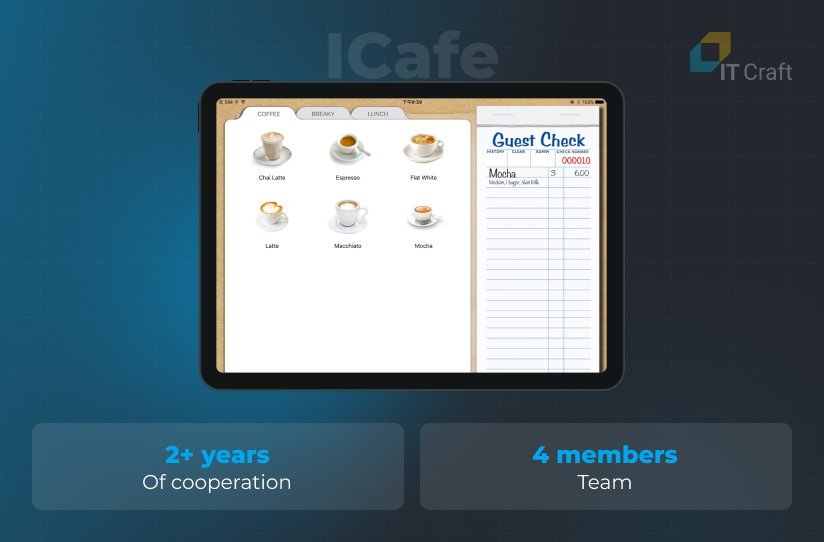
!
Conclusion
In today’s digital age, the restaurant industry embraces technology to enhance the dining experience and drive business growth. The best time to create a restaurant app is now, as it offers numerous benefits for restaurant owners and customers. This guide provides valuable insights and steps to help you embark on your restaurant app development journey.
By creating a restaurant app, you can improve the user experience, streamline operations, and gain a competitive edge in the market. The app allows for seamless food ordering, easy payment processing, and personalized promotions, making it convenient for customers to engage with your restaurant. Additionally, the app serves as a valuable marketing tool, enabling you to reach a wider audience and build customer loyalty.
Before app development begins, consider essential features such as menu display, online ordering, reservation systems, loyalty programs, and customer feedback channels. Each feature enhances user engagement, drives sales, and improves overall customer satisfaction.
Not sure what it takes you to create a restaurant app?
Tell us your idea(s). Get a free estimate!
Get A Quote